What are frame rate considerations?
Frame rate considerations in video hosting are the choices businesses make about how many frames per second (fps) their videos should display. Frame rate directly affects motion clarity, playback quality, and file size, making it a critical factor for professional video delivery. Selecting the right fps ensures content looks polished, streams reliably, and matches the expectations of audiences across marketing, training, and enterprise communications.
Definition of frame rate considerations
Frame rate considerations are the technical and strategic factors that influence how smoothly video content is displayed. On professional video hosting platforms, frame rate decisions influence visual quality, bandwidth efficiency, and how smoothly content plays across devices and networks. Factors include:
- Frames per second: Common options include 24fps for cinematic effect, 30fps for corporate and web content, and 60fps for high-motion scenarios.
- Playback quality: Determines how natural movement appears during video playback.
- Bandwidth impact: Higher frame rates consume more data, affecting accessibility and delivery.
- Device compatibility: Ensures videos play consistently across desktop, mobile, and streaming environments.
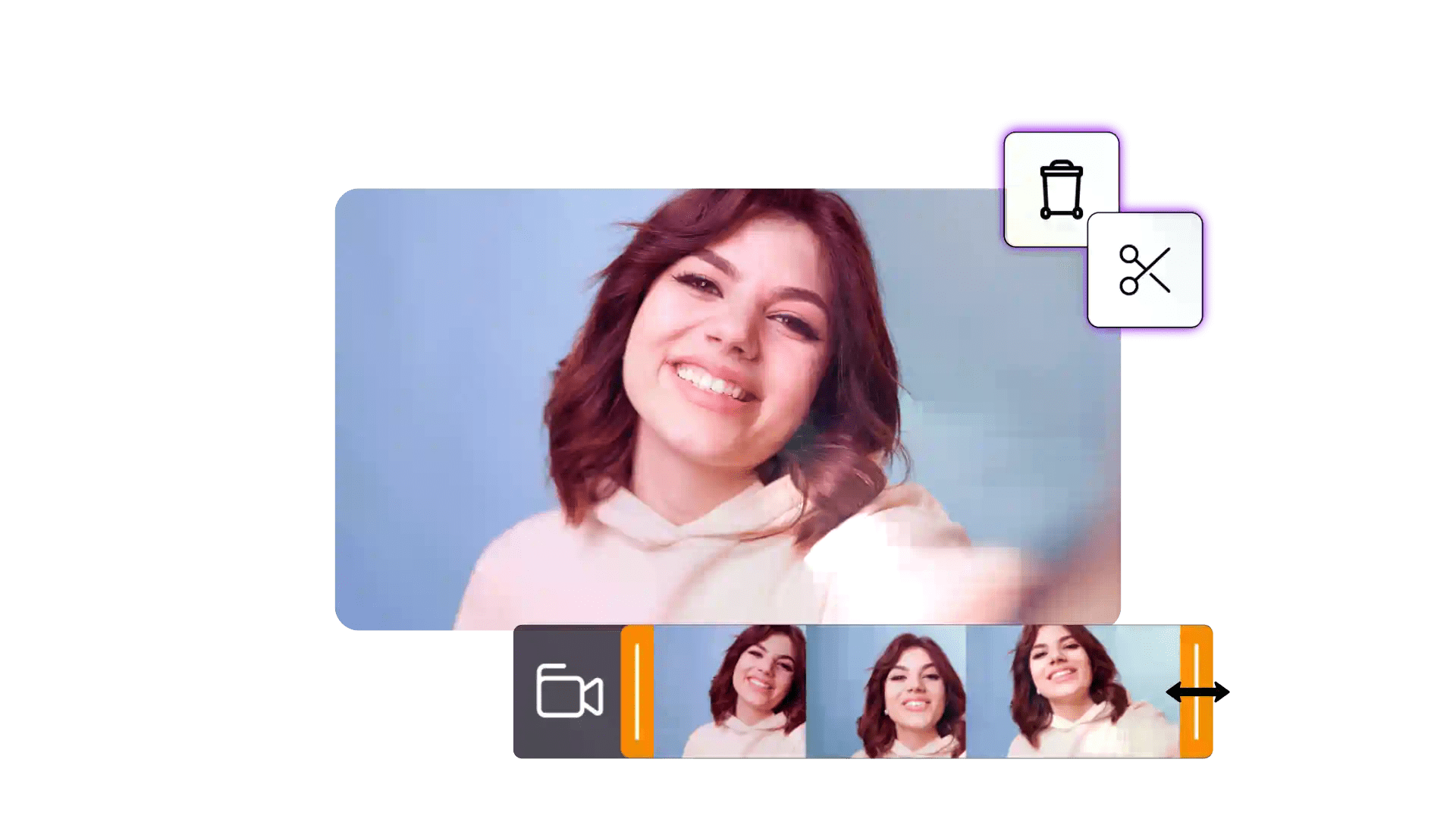
Why do frame rate considerations matter?
Frame rate considerations matter in video marketing and enterprise training because they directly shape how audiences perceive motion quality, clarity, and reliability. Videos that stutter or buffer risk losing viewer trust, while consistent playback builds professionalism. Optimising fps also influences discoverability, since video hosting and SEO performance are closely tied to user experience metrics like watch time and completion rates.
What are the benefits of effective frame rate considerations?
Effective frame rate considerations improve video quality, reduce buffering, and increase viewer engagement across devices and networks. Choosing the right fps helps organisations balance smooth playback with efficient bandwidth usage, ensuring videos are accessible in varied viewing conditions. For marketers, this translates to clearer product demos and stronger campaign impact. For training and education providers, consistent motion supports comprehension and retention. With a customisable video player, teams can control playback settings to ensure their enterprise video hosting environment delivers a professional experience at scale.
Applications of frame rate considerations
Frame rate considerations are essential in professional video production, live streaming, marketing, and e-learning, where clarity and consistency directly affect viewer trust and outcomes. Training teams use optimised frame rates to ensure learners clearly see demonstrations in video hosting for online courses. Marketing teams apply higher fps in video hosting for video production agencies to showcase product features with fluid motion. Healthcare and engineering organisations use higher frame rates to support detailed simulations, while corporate communicators balance quality with bandwidth efficiency for global broadcasts.
How Cinema8 uses frame rate considerations
Cinema8’s secure video hosting platform applies frame rate optimisation to guarantee smooth and secure playback across devices and regions. Teams can upload content in multiple fps standards, while the platform automatically adapts delivery to viewer bandwidth. Integrated analytics reveal how frame rate affects engagement, from drop-off points to replay behaviour, allowing continuous optimisation. By combining scalable hosting, interactive elements, and performance-focused video analytics, Cinema8 ensures enterprises deliver video experiences that engage, educate, and drive measurable growth.
Book a demo to see how Cinema8 applies frame rate considerations to create secure, high-quality video hosting experiences for global enterprises.