After Effects integration

Trusted by leading brands around the world
Turn your Adobe After Effects motion graphics into interactive experiences with Cinema8. Add triggers, animations, and effects that respond to viewers in real time.
Import Adobe After Effects animations with precision
Add interactivity to motion graphics
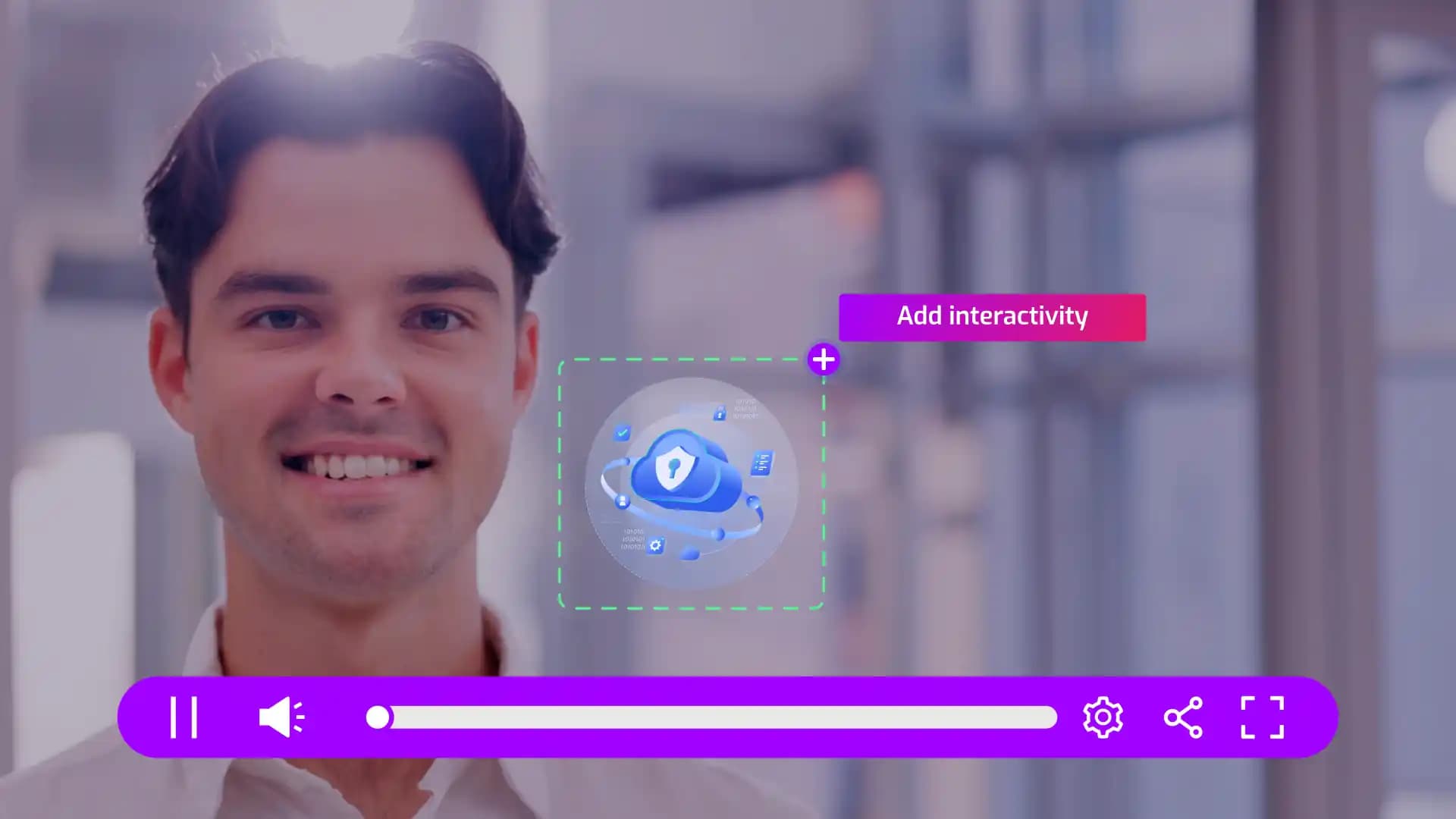
Combine animation and logic

Who should use Cinema8’s After Effects integration?
Motion designers & animators
Bring your After Effects projects to life with interactivity. Turn motion graphics into clickable, dynamic videos that expand your creative possibilities.
Marketing & creative teams
Boost campaigns with interactive animations that capture attention. Combine After Effects visuals with Cinema8 for custom visuals and measurable experiences.
Agencies & production studios
Create efficient animation workflows by integrating After Effects into Cinema8. Manage multiple projects, publish interactive content, and deliver engaging results for clients efficiently.
Frequently asked
questions (FAQs)
Have another question?
Cinema8’s After Effects integration allows designers to import motion graphics and animations directly into Cinema8 to create interactive videos. Lottie or JSON files from After Effects can be dragged into Cinema8 and used just like widgets, maintaining vector quality and timing.
This workflow bridges animation and interactivity so you can create rich, dynamic visuals that respond to viewer actions without re-rendering or complicated exports. Book a demo to see how our Adobe After Effects integration works.
Cinema8 fully supports Lottie animations exported from After Effects. You can import Lottie JSON files, preserve transparency, and customise playback settings such as speed, looping, and transitions. Once uploaded, these animations can be placed anywhere in your videos and combined with Cinema8’s triggers, hotspots, and calls to action. This makes it easy to reuse your motion assets across interactive marketing campaigns or client projects.
Cinema8 synchronises the After Effects animation timeline with its interactive video timeline. This means animations and video elements play together smoothly, ensuring clean transitions and precise timing. Designers can control when animations start, stop, or repeat in sync with video playback, creating a native, unified viewing experience for audiences.
Cinema8 enables you to add interactivity to any imported After Effects animation. Once your Lottie or JSON file is uploaded, it inherits Cinema8’s element features, allowing you to attach actions like hover effects, button clicks, quizzes, or logic triggers. These interactive layers allow you to convert your motion graphics into engaging experiences that drive viewer participation. Book an After Effects integration demo to explore interactivity.
You can edit several playback parameters directly within Cinema8, including speed, loop duration, and in/out effects. This flexibility lets you fine-tune how each imported animation performs within your video without reopening After Effects. The ability to tweak and test animations in-platform helps maintain creative control and streamline production workflows.
Cinema8's After Effects integration capabilities are ideal for motion designers, creative teams, and agencies that want to merge professional animation with interactivity. It’s especially valuable for those producing branded videos, eLearning content, or interactive campaigns. Cinema8 lets teams enhance existing motion assets with logic, analytics, and engagement features, all while preserving animation quality.
Cinema8 maintains original After Effects quality through vector-based Lottie rendering and adaptive playback across devices. Animations are hosted on a secure, ISO-certified platform with options like domain-restricted embeds and access controls. This ensures creative assets stay protected while performing smoothly in every project. Book a demo to learn more about Cinema8's secure video hosting.
Cinema8’s After Effects integration allows you to turn motion design into interactive video experiences that capture attention and deliver results. Start creating smarter, dynamic animations today.

















