Branching Editor
Trusted by leading brands around the world
Turn linear videos into interactive journeys with our branching editor’s drag-and-drop storyboard. Connect clips, add questions and logic, and guide viewers through personalised, engaging paths.
Create personalised branching videos
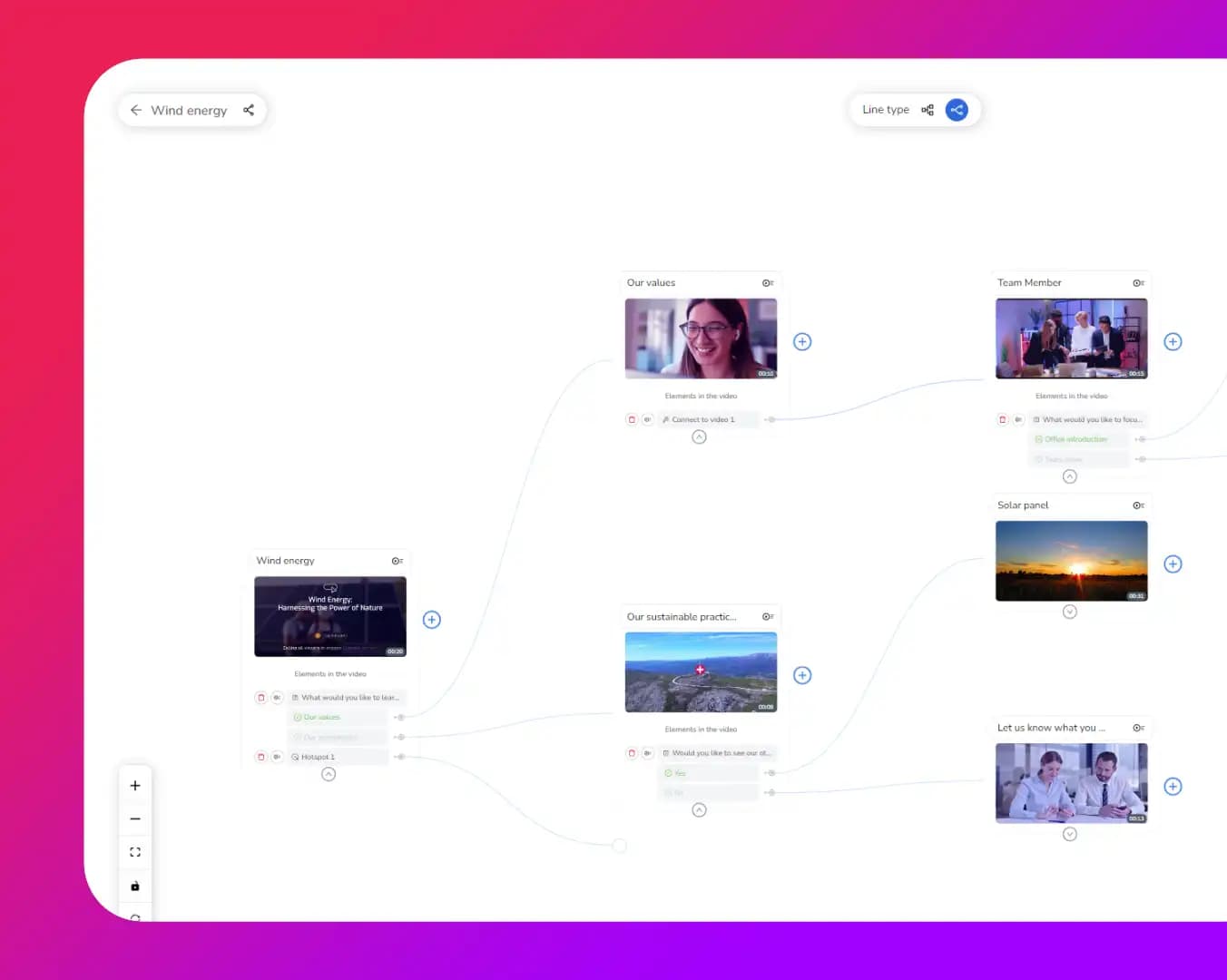
Enhance your video branching workflows
Scale complex projects in the branching editor

Optimise branching paths with actionable insights
Who should use Cinema8’s branching editor?
Marketing teams
Reimagine campaigns with interactive product tours, personalised customer journeys, and decision-based storytelling that captures attention and drives engagement.
E-learning designers
Design branching paths that let learners explore content at their own pace while reinforcing understanding through choices and interactive decision points.
HR and training managers
Simplify onboarding and compliance by simulating real workplace scenarios with branching editor tools that engage employees and improve knowledge retention.
Featured video showcases
Frequently asked questions
about interactive video tools
Have another question?
Cinema8’s branching editor is a visual design environment for interactive video branching. It allows you to connect videos, add hotspots, and map viewer journeys through a drag-and-drop storyboard. Unlike traditional editing software, it focuses on interactivity. This means you can build gamified scenarios, create branching quizzes, or design personalised journeys where each choice shapes the outcome. By combining conditional decision points with detailed analytics, the branching editor helps organisations craft measurable, engaging content that improves both storytelling and training effectiveness.
To begin with Cinema8’s branching editor, the best path is to book a demo with our team. A demo lets you see exactly how to connect clips, design decision points, and integrate branching tools into your strategy. Our specialists will walk you through setting up projects, configuring viewer journeys, using interactive tools and publishing videos securely through Cinema8’s video hosting platform. This ensures you get practical, hands-on guidance from the start, helping you launch interactive projects that deliver measurable results.
The branching editor uses a visual storyboard to turn linear videos into interactive journeys. Simply drag and drop clips onto the canvas, then use the video editor to add interactive elements such as questions, clickable hotspots, or conditional buttons. Each element can trigger a branching path, allowing viewers to choose their direction. You can create loops for repeated learning, pauses to focus attention, or conditional logic that tailors the journey to each individual. The no-code interface means your team can rapidly prototype and launch projects without technical barriers, making interactive video branching more accessible and scalable.
Most video branching software focuses on basic path design, but Cinema8’s branching editor is built for enterprise use. It combines an intuitive drag-and-drop storyboard with more than 500 customisable widgets, allowing you to add quizzes, hotspots, shoppable elements, and more without coding.
With Cinema8’s branching tools, you also gain enterprise-grade analytics that track how viewers move through decision points, which paths they prefer, and where they disengage. This blend of usability and depth makes Cinema8 ideal for both small teams looking for simplicity and large organisations that require advanced control.
Cinema8’s branching editor is used by marketing teams designing interactive videos, HR and training managers building scenario-based interactive onboarding, and e-learning designers creating interactive learning modules that improve knowledge retention. Sales teams benefit by turning demos into guided, decision-based experiences, while creative professionals can experiment with interactive storytelling formats.
Whether you are focused on education, engagement, or customer conversion, branching video paths give you the flexibility to design personalised videos that adapt to your audience.
Every viewer interaction in a video built with Cinema8’s branching editor can be captured through advanced analytics. This includes which choices were made, which paths were completed, and where most people stopped watching. These insights help teams refine decision points, improve content flow, and maximise engagement. Cinema8 links this data directly to your dashboard, giving you a clear picture of viewer behaviour and learning outcomes.
Security is a critical factor when choosing video branching software, and with Cinema8, all branching videos are hosted on a secure platform with ISO-certified compliance and GDPR alignment. Features such as domain-restricted embeds and access control ensure only the right audience can view your content. This gives organisations confidence that even sensitive training or corporate communications remain protected while still delivering the benefits of interactive video branching.
Cinema8’s branching editor and storyboarding tools help you design interactive video journeys that scale, engage audiences, and deliver measurable results. Start building smarter, choice-driven experiences today.

















