Interactive videos
Today, we watch videos to learn everything. We can only interact with the linear videos we watch by clicking the buttons to pause, play, fast forward, rewind, or watch again.
There are no options that you can impress and include in the videos, except for the features that are present in each one.
Interactive videos, in contrast to linear videos, give viewers the ability to interact with the content using a variety of tools.
In interactive videos, you can add buttons, audio files, drawings, clickable areas, and a variety of other tools for interaction. You can answer questions and provide feedback based on the answers, giving your target audience a variety of experiences.
The experiences of viewers are thus customized by interactive videos. You will be able to more easily reveal the main idea of your interactive content as viewers experience this difference. As a result, training videos become much more effective.
Why interactive video instead of regular video?

As more and more videos become a part of our lives, normal videos have become increasingly popular as training videos.
therefore, it is always available as an educational content option today. However, standard videos lack interactive elements.
When watching regular videos, there are only two ways for viewers to interact with the content: pausing the video or playing it.
When watching a long training video, a person may eventually lose interest.
The benefits of interactive videos emerge in situations like these because designing interactive videos can be based on how to keep the audience's attention throughout the entire video.
How to make your video entertaining?
You can create any choice in the video and show the video stream by these choices, or you can ask questions in the video that allow the audience to focus on specific points.
The video will give the impression that the viewer has some control over it, and the viewer will want to see how their choices affect the video.
In addition, there is no way to question the effectiveness of regular video-based training.
Related articles: 5 Reasons For Film Industry To Use Interactive Videos
Interactive video and successful education
For several years, videos have been the most widely used educational apps. The rate of mobile learning has also increased in recent years.
As a result, video lessons are becoming increasingly popular because they are a quick way to learn.
In the field of e-learning, interactive videos offer numerous advantages, Interactions that are interesting get rid of the stagnation that is found in traditional videos.
You can use features like "click to see now" or informative popups that you embed in your video to give training videos a unique atmosphere.
With interactive videos, it is much simpler to check the people who receive training with exams or evaluations and measure the training's success than with traditional video training.
Through interactive videos, you can divide your videos into branches and let viewers see the effect of their choices on the video. It is possible to follow all these on the LMS.
Why is it important to prepare your interactive content?
All of the interactive content you create is completely shaped by your wishes and thoughts when you prepare it.
You will have complete control over the materials you use in interactive content.
It is much simpler to edit or modify the materials when this occurs. You can also activate the content you want to reveal much more quickly at the same time.
Is it easy to prepare interactive content?
Creating interactive content is quite simple compared to the past thanks to the technological developments that have emerged.
You can bring out the interactive content of your dreams with simple drag-and-drop tools.
Imagine creating interactive videos with Cinema8 drag-and-drop tools. All you have to do is drag and drop interaction tools over your regular video.
To present the resulting interactive video to the people you want to receive training. Share this interactive video you have prepared either via LMS or via the video link.
So what can be done for e-learning with interactive content? Let's look at how Cinema8 can be used for interactive videos.
Branched interactive videos

Through interactive videos, you can transform your videos into personal experiences by placing choices in the training videos.
Each viewer will have a unique experience in the interactive video and be able to watch a different training stream depending on the choices you make for the audience.
Making the viewer feel like their choices affect the video is one of the best ways to use branching in video tutorials.
The training process will be much more effective when the audience can see how his choice affects the course and the end of the education.
Through Cinema8, Yesilay, for instance, has produced a film in which high school students raise awareness of substance abuse.
The audience has made choices throughout the video from which they can choose, and the way the movie ends is shaped by those choices.
Pop-up menus
In the training videos, pop-up menus can be used to quickly access some training tips or to go to any point in the video.
Thanks to the visuals you will design, you can place collapsible areas in the video. You can place videos, images, articles, or audio files in these pop-up areas.
Video On Video
Other normal or training videos can be embedded into interactive videos. Let's say your ideal tutorial incorporates multiple videos.
The primary video that you instruct is one of them. The instructional video in which you explain our tutorial is yet another.
In addition to these two videos, let's also assume that you have other short videos in which you provide information about the training.
In typical recordings or non-intuitive instructive substance, you would need to independently give this multitude of recordings to the watcher.
You can show the student all of these videos in interactive content. After starting the main training, the viewer can use the buttons to access other videos without leaving the video. As a result, combining two or more videos can save time.
Video in Chapters
Many viewers will find it simpler to watch videos with chapters. The training video's titles can be mastered by the student.
The viewer might only want to watch a portion of the tutorial, in such cases, sections in the video will help understudies.
Students can also get a sense of the video's general flow from the chapters. When a student opens the chapter's area, they can see and understand all of the video's titles. It will be able to simply click on the title it wants to see.
Feedback with audio or text
In education, interactive tutorials allow you to add audio or text feedback to students.
In interactive training, you can allow your audience to:
- Ask questions.
- Examine the responses provided by users to your questions.
- Provide text feedback that reinforces and acknowledges correct answers to your students.
It is possible to provide feedback in the same manner to students who selected incorrect answers.
Audio feedback can be added to any action in interactive training at any time.
You can add the audio feedback you want to the video and run the audio files when the student clicks a button or answers a question.
Video stream based on the score collected
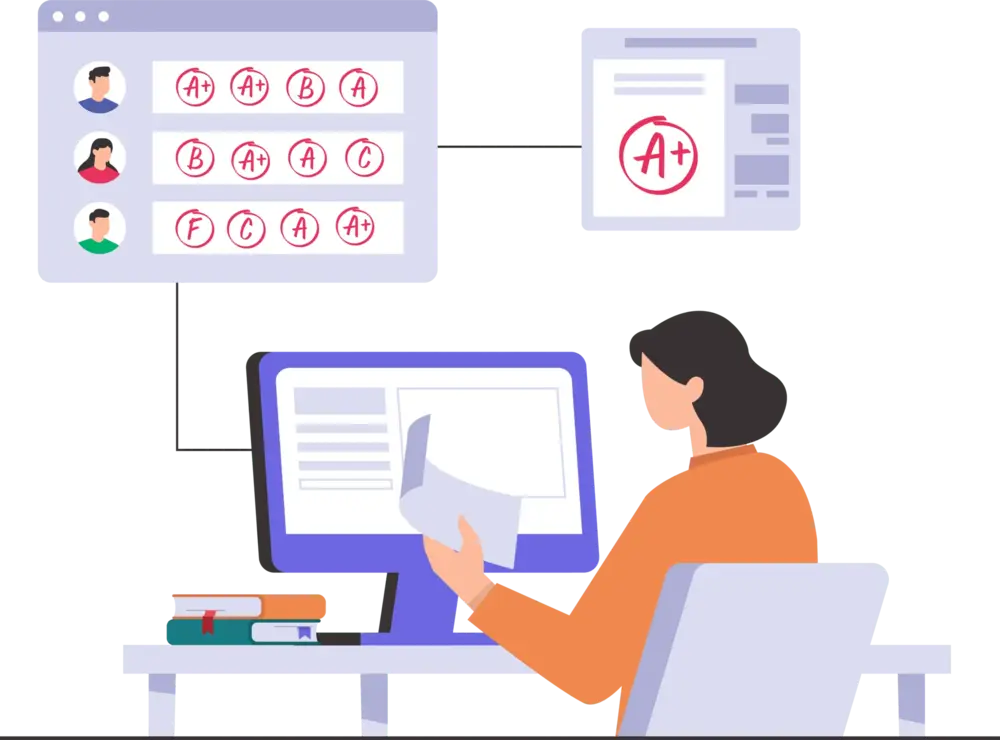
In interactive training, creating a score collection system is simple. Cinema8 can score each action.
Give each of the things you keep points, it focuses on your understudies who track down secret items and gather them.
Based on the total score that was collected somewhere in the interactive training, select the video stream.
For instance, if the total score is higher than 50, proceed to the final 1. Assuming the gathered score is under 50, go to the last 2, as… Cinema8 upholds these.
In your interactive education, give your students the freedom to choose their learning path by giving them points to accumulate.
You can direct students who fall below your target score to the points where they can obtain additional subject-specific information and complete missing material.
Quizzes
Questions and exams have always been a part of the educational content. They also play an important role in interactive content. Quizzes are some of the main methods always used to test students' knowledge and determine their level.
Using the questions, you can determine how successful your students are in interactive training.
We have been preparing test questions for years. With these tests, we determine the levels of the students and prepare flows accordingly.
By using different question types in Cinema8, you can prepare quizzes for your students and determine their levels in much more detail through different question types.
With Cinema8, you can embed quizzes into your educational content by using methods such as single-answer questions, questions with more than one correct answer, gap-filling, and taking video or audio recordings from students.
Subtitles
Cinema8 allows you to add subtitles to your training videos. You may ask why it would be important to add subtitles to video tutorials.
Subtitles are very useful for those with hearing difficulties today. Apart from this, some students can also absorb the content of the education by reading. Subtitles should be used for such students.
At the same time, subtitles will be a convenience for your audience who want to watch your training in different languages.
Simulations

Educational content can be prepared on any subject, simulations also allow people to try actions that are difficult to try in real life.
It is possible to experience this through interactive simulation. In this way, you can easily control an action that is difficult to experience in real life with your students through simulation.
Apart from activities that are hard to experience physically, simulations can also be designed around communication.
For example, you can demonstrate through simulations how the student will communicate with a client or respond to a potential problem.
Here, you will have the limitless experience opportunity of simulation, because the whole flow of interactive content belongs to you and you can show all kinds of dialogue that your student is likely to experience in a single interactive education.
The student who tries the simulation will be more experienced when faced with these situations in real life and will give answers accordingly.
Create games

Games attract all of us. Games that you create through interactive content can be a good way to convey an educational flow to the student. Do this either by designing a hidden object game or as card games.
Just collect the attention and energy of the student to be trained in interactive content.
Use SCORM packages
SCORM packages consist of standards determined so that the content you produce can work in harmony with LMS or different educational software. You can easily use the SCORM packages of your content in LMS or educational software.
Cinema8 offers you the opportunity to receive SCORM packages of the interactive videos you have prepared.
You can integrate the packages you have received into LMS or different educational software and assign content. At the same time, Cinema8 does not need SCORM export again after the changes you make in the interactive video.
Make any changes you want in your interactive videos. You do not need to change or renew the SCORM package you have installed on the LMS or different educational software. Once you have uploaded the SCORM package, it continues to be used no matter how many changes you make in the interactive video.
Use data with Analytics
The data now helps us determine the next moves. The data also shows us our mistakes in past content.
Apart from these, interactive content analytics screens create a status report by displaying information such as which viewer watched the video and which buttons clicked.
At Cinema8, we keep detailed data on interactive content and present them to our customers. You can access many details of your interactive videos with Cinema8 analytics.
Collect detailed information on interaction tools in your videos
With this feature, you can access all detailed data of elements such as questions, buttons, images, or videos that you add to your interactive content. It's easy to see which viewer has clicked which button or which video.
See how many times your videos have been watched again
Cinema8 Analytics simply shows you how many repetitions your videos were watched. Using this data, you can figure out how clear your videos are.
An interactive content that is unreasonable to watch over and over, perhaps too many repetitions have been watched. In such cases, you can notice and edit content issues.
What percentage of your videos are watched?
It can be an important point to see what percentage of your interactive content is watched.
If your content is slightly under-watched, you may be making mistakes in some places. Maybe your content is too long.
Which browsers do your viewers use the most?
Cinema8 analytics gives you the information on which browser or operating system the viewers of your interactive content use the most.
With this information, you can learn from which devices you are most watched.
If you have a lot of views on mobile devices, you can organize your videos accordingly and shape your interactive content accordingly.
Maybe you have a fan on the other side of the world
Cinema8 Analytics lists the countries that watch your interactive content the most. Maybe your content is followed in a country you never imagined. In this way, you can prepare interactive content specific to that country. You can even add subtitles to some of your content according to the countries you are most watched over.
