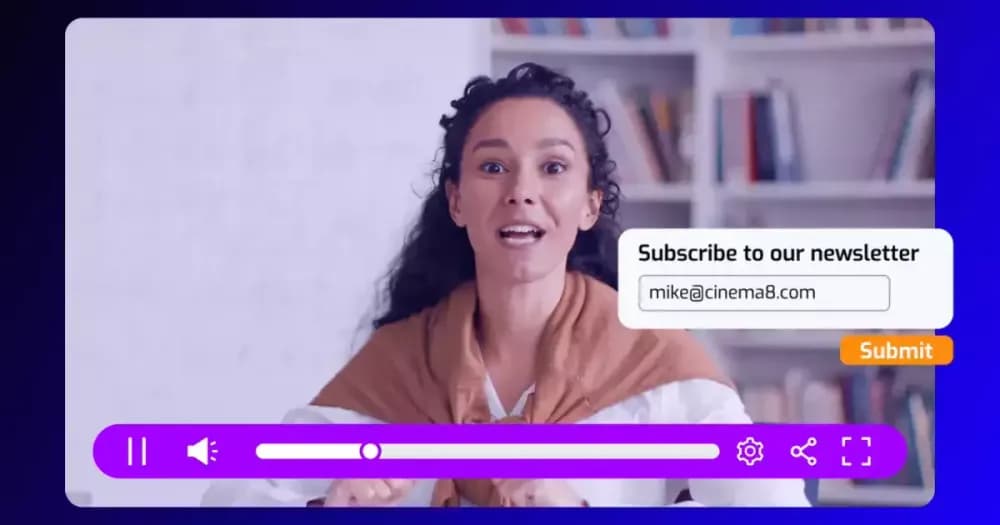Interactive video is a dynamic content format that lets viewers engage directly with what they’re watching, from choosing paths to tapping pop-ups, taking quizzes, or exploring product features. In this guide, we’ll explain what interactive video is, how it works, and where it delivers the most impact. You’ll see how marketers, educators, HR teams and product owners use it for everything from onboarding and training to lead generation and storytelling.
Whether your goal is improving viewer engagement, knowledge retention or increasing conversion from your video marketing initiatives, interactive video gives you a flexible, measurable way to achieve it. Let’s break down the core benefits and practical use cases.
What is interactive video?
Interactive video is a type of video content that lets viewers click, tap, or make choices as they watch, like answering a question, jumping to a specific scene, or exploring a product. It’s more than just play and pause. With tools like shoppable video, clickable CTAs and hotspots, lead gen forms, and pop-up cards, video content creators can layer in simple interactions easily, without writing code.
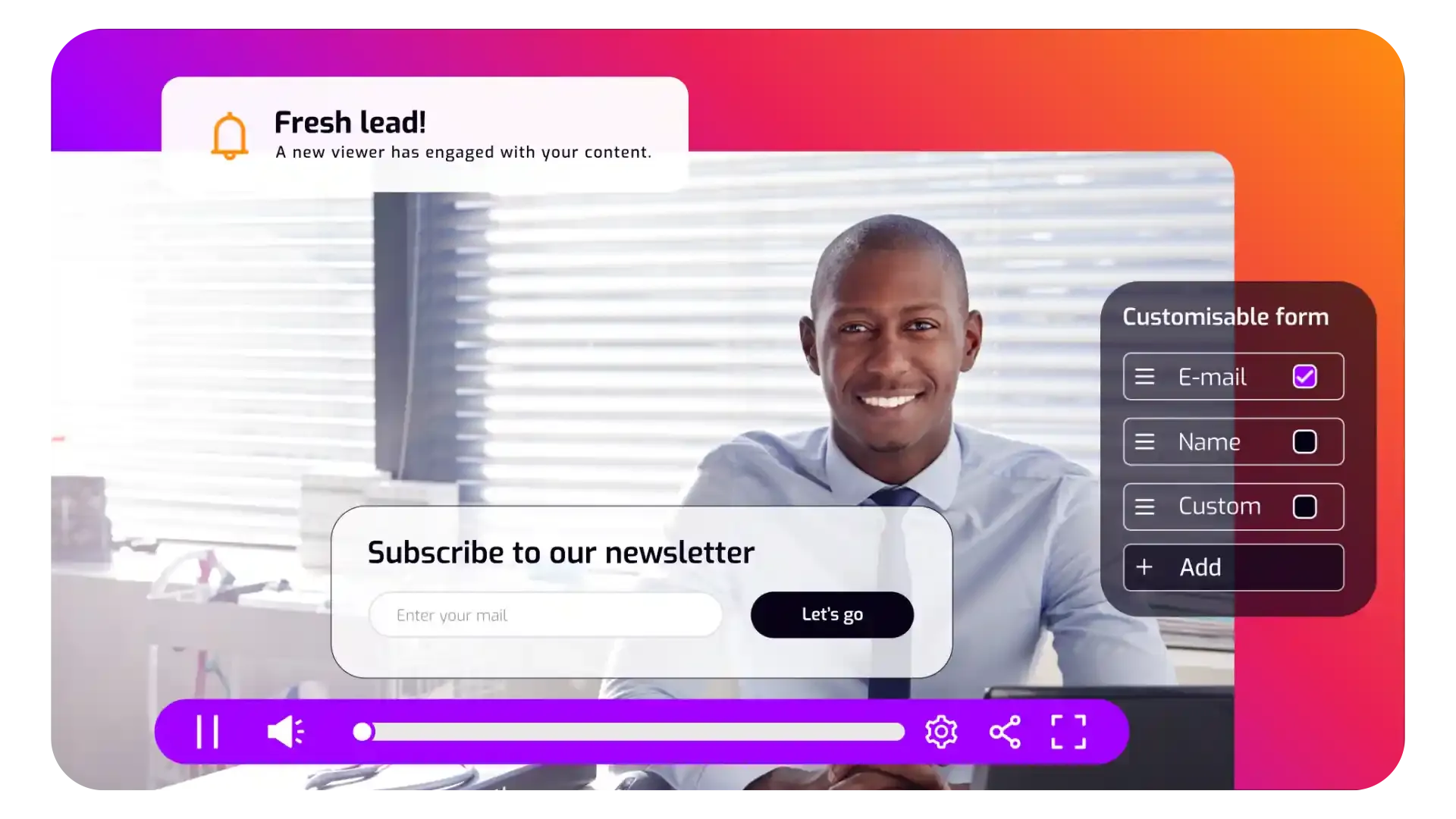
Rather than being locked into a single storyline, viewers decide what to explore and when; making the experience feel more relevant, responsive, and in their control. The all-in-one secure video hosting platform Cinema8 makes this process fast to build and straightforward to test, even for teams without video editing expertise or advanced production resources.
How does interactive video work?
Interactive video uses embedded layers that respond to viewer actions in real time. These layers are triggered by clicks, taps, hovers, or timed events, allowing the video to branch, pause, reveal overlays, or direct users to specific outcomes. Behind the scenes, interactive video hosting platforms like Cinema8 manage these triggers and transitions visually through a timeline or node-based editor, meaning content creators don’t need to code anything manually.
What tools are used to create interactive video?
Interactive videos are typically built using drag-and-drop platforms like Cinema8, which combine a secure video CMS with interactive editing capabilities. These platforms let users upload videos, add interaction layers, and define actions (like jump-to-scene or open-form) through a visual editor. The result is a fully interactive experience that can be embedded on websites, LMS systems via SCORM exports, or intranet portals, no developer required.
In addition, video creators can benefits from advanced video analytics, cloud storage, mobile responsiveness, and integration with CRM or e-commerce tools when using video hosting platforms like Cinema8, making it suitable for teams across marketing, training and education.
How is interactive video different from linear video?
Linear video follows a fixed, passive path from start to finish: the viewer presses play and watches whatever comes next. Interactive video breaks that model by offering choice, interaction, and feedback. Instead of passively watching, the viewer actively participates: selecting paths, answering prompts, exploring detail, and revealing outcomes based on their input.
This shift not only improves retention and watch time, but also opens up detailed performance tracking: which buttons users clicked, how long they stayed, which scenes they skipped, and more.
Can interactive videos also be 360° videos?
Interactive functionality can be layered onto 360-degree videos to create fully immersive experiences. For example, viewers can explore a virtual environment by dragging their screen, and then tap hotspots within that space to trigger more detail, reveal product features, or continue their journey. Platforms like Cinema8 support interactive 360° video out of the box, making them ideal for industries like tourism, retail, real estate, and training where spatial immersion adds value.

What are branching videos in interactive video content?
Branching video is a type of interactive video where viewers make decisions that affect the storyline. Each decision leads to a different video path, creating a non-linear experience tailored to the viewer’s interests or role. In Cinema8, branching is built using a simple visual editor where each node represents a scene, question, or decision point. This allows teams to create choose-your-own-adventure style content, role-based training journeys, or scenario simulations, without writing code.
Do you need editing experience to build interactive video?
You don’t need to be a video editor to start building interactive content, when you choose an interactive video hosting platform like Cinema8. With drag-and-drop tools, you can easily add clickable elements, forms and decision points directly in your videos, without writing a single line of code. You can even layer in interactions, and map out viewer journeys visually, all in one place. It’s straightforward enough for marketers, trainers, or product teams to build interactive videos, even if they’ve never edited video before.
7 benefits of using interactive video
Interactive video isn’t just a creative upgrade. It gives teams the ability to guide viewer journeys, capture detailed insights, and improve outcomes across marketing, training, and education. From increasing engagement to tracking video performance in real time, the format offers practical advantages that traditional video simply can’t match. Here are seven reasons companies and educational institutions are shifting to interactive content:
1. Keeps viewers engaged through interaction
Viewers are far more likely to stay engaged when the experience feels hands-on and tailored to them. Interactive video gives them that: whether it’s choosing what to watch next, revealing content based on their input, or navigating a path that reflects their role or goal. The combination of active participation and personalisation makes it easier to hold attention and harder to drop off.
2. Highlights key info at the perfect moment
Helping viewers absorb your message starts with showing the right information exactly when it’s needed. Interactive video lets you layer in supporting context, like a visual, explanation, or clickable call-to-action, at the precise point of relevance. Instead of front-loading content or relying on long-form explanations, you can keep the core experience focused while revealing detail dynamically. It’s a faster, cleaner way to deliver complex ideas without overwhelming the viewer.
3. Encourages users to explore more
Traditional videos often deliver one message and leave little room for further exploration. This limits the viewer’s ability to explore different outcomes or perspectives. By offering multiple paths or viewpoints within a single experience, interactive video gives viewers the freedom to engage more deeply, without needing to leave the video at all.
4. Delivers for mobile-first viewing experiences
Interactive video also opens up powerful opportunities in mobile environments. Mobile users increasingly expect interactive and responsive experiences. They’re used to tapping, swiping, and engaging with features in real-time. These habits highlight the need to tailor content that feels intuitive and engaging on smaller screens. When choosing an interactive video platform, make sure it delivers seamless experiences across both desktop and mobile. A platform like Cinema8 is built for responsiveness, so your interactive content works smoothly wherever your audience watches.

5. Adds gamified features to reinforce learning and progression
Video gamification elements like quizzes, timers, and scorecards help structure how viewers move through your content. Instead of passively watching, they’re asked to respond, apply, and build on what they’ve seen, while adding some friendly competition in the mix. Scoring systems, decision points, and progress tracking turn each video into a measurable experience. Viewers aren’t just watching, they’re completing tasks, unlocking sections, competing against each other, and responding in real time. This structure supports clear learning paths, sustained attention, and tangible results.
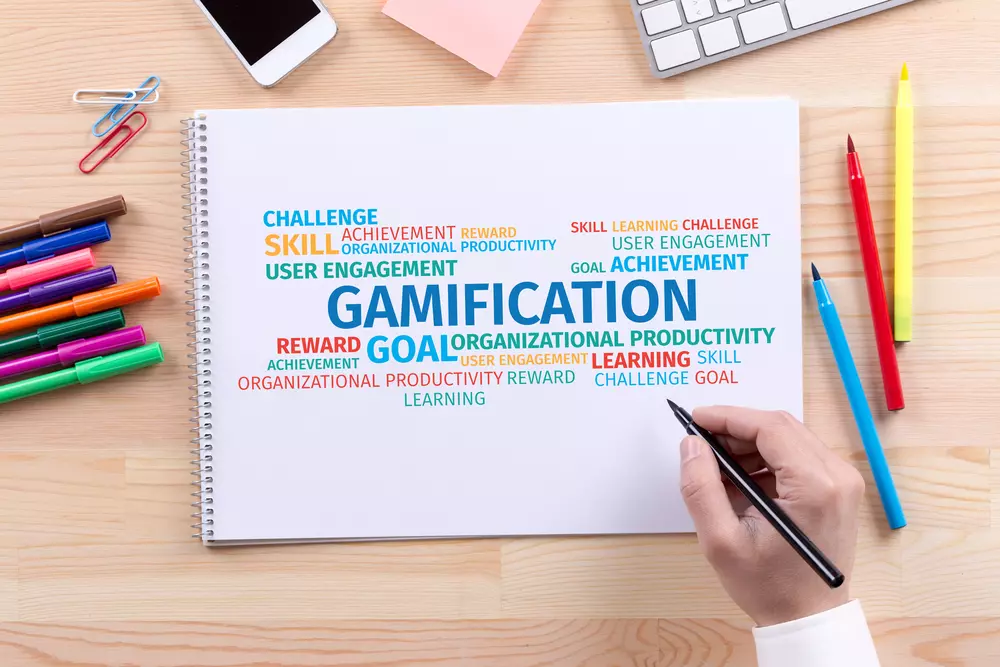
6. Improves viewer retention and watch time
With decision points and prompts for action throughout, interactive video keeps people watching, because it makes them part of the experience. With built-in options like clickable hotspots, quizzes and pop-up cards, you can keep viewers engaged through to the end, and guide them toward key actions along the way. That added frictionless interaction often leads to longer watch times and stronger conversion paths.
7. Gives viewers more control and unlocks data for creators
With video branching, chapters, and personalisation, viewers aren’t stuck on a linear path. They get to choose how to engage based on what’s most relevant. This freedom makes content feel more useful and less intrusive. At the same time, it unlocks high-value insights for your team: what people click, skip, or return to. That feedback loop helps you refine your strategy with real behavioural data, further enabling video creators to consistently deliver engaging video content.
Where is interactive video used?
Interactive video is most commonly used across marketing, onboarding, corporate training, and education: use cases that work best when content needs to inform, guide, or persuade, and when teams need evidence that it’s doing its job. because it handles complexity without relying on extra tools or separate systems. When viewers can choose what to watch, respond to prompts, or access detail at their own pace, video becomes a two-way format, not just a broadcast.
Marketing, lead capture and conversion
Marketing teams use interactive video to simplify conversion. Instead of directing viewers to a landing page, they can collect leads, segment interest, or prompt action within the video itself. Product tours become clickable. Demo requests happen in one step, without your potential customer leaving the video. Calls-to-action appear exactly when the viewer is ready. This makes the viewing experience feel focused and deliberate, not overloaded or generic.
Onboarding and internal training
When onboarding new employees or e-commerce platform sellers, interactivity helps keep instructions relevant to the viewer's role and learning priorities. A new hire can be shown different content depending on their role, location or progress through the material. Interactive layers let you test knowledge as you go, highlight key messages, or pause for input. Teams avoid repeating the same sessions manually and get clearer feedback on where to adjust content over time.
Educational institutions and learning environments
In education, it’s often difficult to tell who’s paying attention and who’s left the tab open. Interactive video brings that visibility back. Whether in higher education, or K-12 schools, teachers can ask questions during the lesson, track answers, and adapt content without rewriting the entire module. Students can explore in more depth, skip what they already know, and stay involved without jumping between tools. For e-learning platforms in particular, the ability to adjust content based on behaviour is a practical advantage, not a stylistic one.
Corporate communications
Interactive video also helps large teams deliver consistent information without repeating themselves. It works well for compliance updates, internal launches, or role-based instructions that need to scale. Instead of emailing PDFs or holding repeated Zoom sessions, teams can share one interactive format that adapts automatically to the viewer’s context, and track whether it’s been completed.
What tools help you create interactive video?
Building interactive video doesn’t require a production studio or development team, but it does rely on having the right infrastructure. The tools you choose need to handle both the creative layer (what viewers see and do) and the operational side (how you manage, publish, and analyse the video). An interactive video hosting platform like Cinema8 brings those pieces together: visual editing, content control, and performance tracking, all in one place.
Can you create interactive videos without code?
You can create interactive videos without having to write code yourselves, by using drag-and-drop tools, where the editing process is built and simplified with non-technical teams in mind. You can upload a traditional video and use a drag-and-drop editor to add buttons, forms, scene jumps, quizzes, or other interactions. These elements are positioned visually, not coded, so the experience of building them is closer to assembling a slide deck than working in a timeline. That makes it feasible for teams in marketing, education, or HR to build interactive content directly, without calling in developers or video editors.
Do you need a CMS for managing interactive videos?
If you're working across departments or publishing more than a few videos, you need a CMS for managing your videos. A video CMS handles storage, organisation, access control, and versioning, so you’re not relying on folders, links, or guesswork to manage your content. You can upload directly, sync from other platforms, tag content for different audiences, and maintain a structured library that scales with your needs. It’s particularly useful when multiple teams contribute to the same video infrastructure.
Should you use custom analytics for interactive video?
Without analytics, any video campaign loses their value, so using custom analytics for interactive video is highly recommended. Interactive video isn't just about getting your users to take action. Custom analytics allows you to see what they’re doing. You can track every interaction: what gets clicked, which path users follow, when they drop off, and what they come back to. That information helps shape the next version of your video content. You don’t need to guess whether a branching path is working or if a form placement is too soon; the data tells you. And the sooner you start feeding that back into your workflow, the better your engagement results will be.
Can interactive video improve results?
When video becomes interactive, it becomes easier to guide viewers toward meaningful outcomes. Each element, whether it’s a button, form or branching path, can prompt a decision or action, helping you shape the viewer’s journey in real time. This structure supports stronger engagement and gives teams more control over what happens next.
Can interactive video generate more conversions?
Interactive video can often lead to higher conversion rates because it removes friction and converts videos into sales funnels. Instead of waiting until the end of a video to ask for a response outside the player, you can place the call-to-action at the moment it matters, while the viewer is still watching. Whether it’s a form to capture leads or a prompt to book a demo, these features work best when they’re embedded directly into the content. Viewers don’t have to search for the next steps: it’s already in front of them.
Do interactive videos appeal to customers?
Interactive video gives viewers control over what they watch and when, making it easier for customers to consume the video in a way that is more relevant to them. That might mean skipping familiar content to focus on pieces of content that is more interesting, diving deeper into specific topics, or choosing a path that matches their role. It’s a way to reduce frustration and make the experience feel more intentional. For businesses, this means fewer drop-offs, clearer signals of interest, and more opportunities to tailor content without rebuilding it from scratch.
Is it expensive to create interactive videos?
The cost of making interactive videos is often lower than expected. If you already have video content, interactive video hosting platforms like Cinema8 let you add interactive layers without rewriting scripts or creating additional footage. There’s no need to code or bring in a development team. The main effort goes into deciding how the viewer should move through the content and what each interaction is meant to do. Once that structure is clear, the rest is straightforward.
Final thoughts on interactive video
Interactive video gives you a way to learn from how people watch. It opens up a feedback loop between you and your audience – one that’s measurable, adaptable, and specific. Instead of guessing what works, you can adjust based on what viewers actually do. Cinema8 makes that process easier to manage with its ai-driven interactivity. With a visual branching editor, a built-in CMS, and detailed analytics, you can build interactive content that works across teams and channels. Videos stay editable, outcomes stay visible, and your strategy stays flexible.
If your goal is to improve clarity, track impact, or increase conversions, interactive video gives you the tools to do it. And Cinema8 gives you the space to build it. Contact us to book your personalised interactive demo.