An authoring tool is software that allows you to create interactive e-learning content, such as quizzes, branching videos, and simulations. When combined with a Learning Management System (LMS), it helps organisations deliver structured training while keeping learners engaged and motivated. This article explains what an authoring tool is and explores the advantages of using it alongside an LMS, with Cinema8 providing both the interactivity and analytics to maximise results.
What are content authoring tools?
Content authoring tools help in developing interactive digital content. These tools can be as simple as Google Docs or as complex as video production suites. When we talk about learning and development, an authoring tool typically refers to software that assists in developing e-learning and other digital content. The main aim of content authors is to make interactive videos. A dedicated tool opens up possibilities that would otherwise be impossible or too time-consuming to develop.
For instance, you would like to add a hotspot to your image. This is the time when content authoring tools help. You can add the hotspot in a few clicks with authoring tools. However, it would have taken hours to code this functionality individually.
To put it simply, authoring tools are softwares that help you create content for your course, and LMS is software where you can upload this content.
How LMS and content authoring tools work together?
Once your course is ready using an authoring tool, you can export it as a SCORM file to your LMS. LMS then reads this interactive content and provides the learners with an amazing experience.
You can assume a SCORM file as an e-learning zip file. When you import this file into LMS, it knows what else needs to be done for students to interact with it.
How do content authoring tools work?
Every authoring tool is different from the other. There is a broad array of program options offered by different software companies that can be tailored to meet different e-learning needs. Some programs provide pre-made templates for non-specialists. These templates help in preparing simple content promptly. However, other programs are designed for specialists where they can create their own customized content. They can add gamification, content tree, etc., into their videos.
However, Cinema8 provides a video authoring and hosting platform designed for elearning that is perfect for beginners as well as professionals. Here, you can find templates that are easy to use for your content and various features to develop a highly customized interactive video. It takes care of your content authoring, organization, and standards.
Advantages of using LMS and content authoring tools together
E-learning comes with several benefits. From increasing your pace to reducing costs, we can count a number of advantages. However, if you want to keep your students engaged and motivated, you need to develop interactive content. And this can be achieved with an authoring tool.
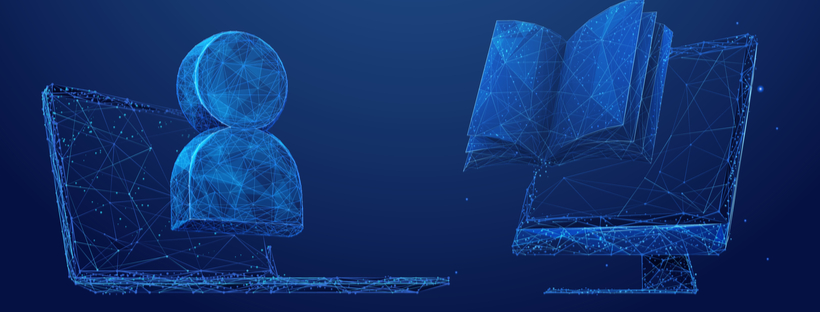
Let's have a look at the advantages we get by using LMS and content authoring tools together:
1. Keep learners engaged and motivated
Good content is the key to a positive learner experience. Although LMS helps learners get easy access to the content, it's not enough to keep them engaged. Interactions need to be meaningful, timely, and most importantly, help the learners accomplish their tasks. Your video should provide every detail, link, interactivity, and assessment they need to master their skill.
You can not keep your employees' attention just by converting your PowerPoint presentation to SCORM-compliant. It would be best to make them interesting by adding unique features that retain their attention and improve performance. An authoring tool can help you develop a highly engaging video, from adding interesting questions to branching scenarios.
Winning your audience's engagement is easy with Cinema8. Here, you can add relevant images, quizzes, gamification, branching scenarios, and a lot more interactivity in your videos. Click, drag, drop!
2. Make you work efficiently
Content authoring tools assist you in creating a highly interactive video easily and quickly. It cuts the time-consuming process of finding skilled agencies, interacting with them, and explaining what kind of videos you want for your LMS.
Indeed, it's not only about getting the job done faster. The process needs to be optimized without sacrificing quality. You don't have to worry about complex content authoring with pre-made learning templates. These tools allow you to focus on your area of expertise without stressing about video development.
At Cinema8, you can find a variety of ready-made templates that can speed up your video creation process. Our experts have developed these templates by keeping the learning objectives in mind. You can rest assured that the learners will get the most out of your videos without getting distracted.
3. Increases system security
Some people claim that there's no need to secure e-learning data from hackers. When we ask them "why?" they say that there's nothing confidential or sensitive in e-learning content. However, we have seen people concerned about their course content and want to keep their information safe. For such organizations, it's best not to use many systems along with their LMS. And this is when combining a credible authoring tool with your LMS help.
Various tools allow content authoring with an in-built LMS. Having both softwares integrated into one system, you can rest assured that your data is safe from threats.
4. Leverage crowdsourcing for e-learning
Your organization's center of excellence for learning and development is you and your team. However, you may easily become a bottleneck in keeping track of all the content in your LMS.
Instead, it would be best if you empowered employees across the company to begin creating e-learning. Your e-learning can be crowdsourced from hundreds of colleagues and subject matter experts using a cloud-based authoring tool. Each person builds and reviews in a single location. Different people work on the same project simultaneously. With numerous permission options, you remain in total control.
5. Budget-friendly and cost-effective
There's another fantastic advantage you get by pairing LMS with a content authoring tool. That is cost-effectiveness! But, the question is "How?". It is undoubtedly quite simple. Over time, you will need to update your LMS content. Luckily, there are plenty of content creation programs that make it happen. However, among all these options, the most valuable way to update your LMS content while also reducing your costs on unnecessary tools is by combining your LMS with an authentic authoring tool.
Of course, you can invest in an agency that can do this for you. But remember that the cost they will charge for just a single course will be equal to the annual charges of an authoring tool.
6. Manage on a global scale
The use of a business-wide authoring tool enables unprecedented levels of production. You can drive efficiencies across multiple workflows by wireframing early content drafts and conducting quality assurance and user testing before delivery.
If you want to capture your global audience's attention and make them perform better, you have to be relevant in your e-learning. A lot of authoring tools let you clone a course. In other words, you can personalize for different roles, localize for regions, and translate into different languages with ease.
Moreover, You can avoid version control issues by keeping a master course. Want to update your LMS? Various authoring tools make it possible to make changes quickly and easily and deploy them across different versions.
What is meant by SCORM-compliant authoring tools?
In order to allow the end-users to access a published course easily, it's obvious that the course must be located somewhere accessible, be it the internet or LMS. Content Standards help in this regard.
The most common standards we have today are:
- SCORM
- AICC
- xAPI
When you export any e-learning content to any of these standards, it becomes compatible with your LMS, generally supporting the same standard. Since there is a variety of content authoring tools and LMS platforms, lacking a standard will result in an inability of that authoring tool and LMS to speak to one another. Content standards such as SCORM and xAPI are widely used by businesses and educational institutions, as they ensure that the integration is smooth and easy.
Features Most Authoring Tools Offer
Interactivity in e-learning is exceptionally crucial. It's not a classroom where you push your students to pay attention, and they can easily leave your course or get distracted if your videos are boring in e-learning. Different interactive features can increase learners' participation and focus. Due to this reason, many organizations are striving to make their content engaging with many features. However, people often fail to use complex tools, or they don't have enough time to sit and prepare such videos.
To help content authors develop interactive courses in a timely manner, many companies are developing simple content authoring tools. All you have to do is click, drag, and drop your favorite features. The most commonly offered features many content authoring tools offer include:
- Content authoring
- Interactivity
- Accessibility
- Templates and theme
- Publishing
- Content management
- Administration
- Assessment
- Gamification
- Support and training
- Collaboration
How to choose an authoring tool for LMS
Now that you know what an authoring tool is and its features, let's figure out how to choose the right tool for LMS. Well, it is a pretty confusing question since there are hundreds of content authoring tools available. However, content authors should first see what the requirements of their project are. Then see which tool suits their project the most.
Ask these questions to yourself before getting started:
- Would you need to reuse this content? Many companies have an extensive archive of training materials. Good content authoring tools allow users to leverage these without having to reinvent the wheel.
- Do you want your videos to be interactive? They need to be! Interactivity is the core of boosting learners' engagement and focus. Therefore, stop spending hours making those boring PowerPoint presentations. Instead, content authors should use an authoring tool to make their videos interactive.
- Would you like to assess your learners? How would you check if your content is great enough to meet your students learning objectives? How will you evaluate their level of engagement and skill? Many content authoring tools provide standard quizzing and assessment tools like multiple-choice questions. That's wonderful! But what do you think about making the assessment more interactive by adding matching and sorting activities? And how about mathematical calculations? Interesting, right? The right tool will assist you in making such assessments really easy to develop.
- How would you like to deliver your content? The method of distributing your content may seem less important, but it is crucial. Do you intend to print hard copies for your participants? Do you plan to offer eBooks to your audience? How about a website or a learning management system? You will need to decide which tool to use based on the answer to these questions. You should choose an authoring tool that covers all deployment bases.
- Need an easy and fast way to publish branded content? Want to make your content safe and accessible online? Find an authoring tool that allows you to publish branded courseware quickly.
- Want to do content authoring once and utilize it for a variety of purposes? Next-generation authoring tools allow you to develop content once and convert it into print or digital content quickly. Wouldn't it be cool to create a single project and export to multiple prints and digital formats at the same time and make the content available on the website, mobile, and tablet apps? The use of a tool that supports simultaneous workflow can save enormous amounts of time and money.
Final thoughts on combining LMS and content authoring tools
Integrating an authoring tool with your LMS allows organisations to build structured courses enriched with interactive features such as quizzes, branching paths, and simulations. This combination helps learners stay engaged while giving administrators the analytics needed to measure progress and improve training outcomes.
Cinema8 enables teams to design this type of interactive e-learning with pre-built templates, customisable elements, and mobile-ready formats. It also provides detailed reporting to track learner performance and refine content over time. For organisations aiming to improve digital learning, Cinema8 offers a complete solution that simplifies course creation and drives measurable results.
