
AI-generated subtitles
Cinema8’s AI-powered subtitle generator automatically transcribes speech and adds accurate, synchronised captions to your videos according to a range of language options. Improve accessibility, reach multilingual audiences, and make your content easier to follow without using any external tools. Subtitles can be reviewed, edited, and updated directly in your Cinema8 workspace before publishing or exporting.
Trusted by leading brands around the world
Cinema8's video hosting platform includes AI-generated subtitles that make captioning faster and more accurate. The platform's automatic subtitle generator detects spoken dialogue, converts it into timed subtitles, and aligns the text perfectly with your video. You can review and adjust captions directly in your browser before publishing, ensuring complete accuracy. Subtitled videos are stored securely in your Cinema8 library, ready to host, share, or translate.
How to add AI subtitles in Cinema8
Generate accurate subtitles automatically using Cinema8’s AI-powered transcription and timing tools.
Upload your video to Cinema8 individually, in bulk, or via API. The platform automatically prepares your file for subtitle generation.
Enable AI subtitle creation. Cinema8’s speech recognition engine transcribes spoken words, synchronises captions, and identifies speaker changes for clear, readable subtitles.
Review, edit, or translate the generated subtitles directly in your browser. Save the final version and export or host it for global sharing.
Why use Cinema8 for AI-generated subtitles?
Cinema8 simplifies the subtitle creation process with accurate AI transcription, smart timing, and intuitive editing tools. Instead of outsourcing captioning or relying on external software, you can generate, review, and publish subtitles all in one place. Each version is securely stored in your Cinema8 library, ready to host, share, or translate for multilingual audiences.
How Cinema8 improves AI subtitle creation
Automatic transcription with high speech accuracy
Browser-based subtitle review and editing tools
Secure storage and export-ready subtitle video files
Automatically add subtitles to videos to make content accessible for hearing-impaired audiences and those watching without sound. Cinema8’s AI captions ensure clarity across platforms, supporting accessibility standards for education, corporate training, and public communications.
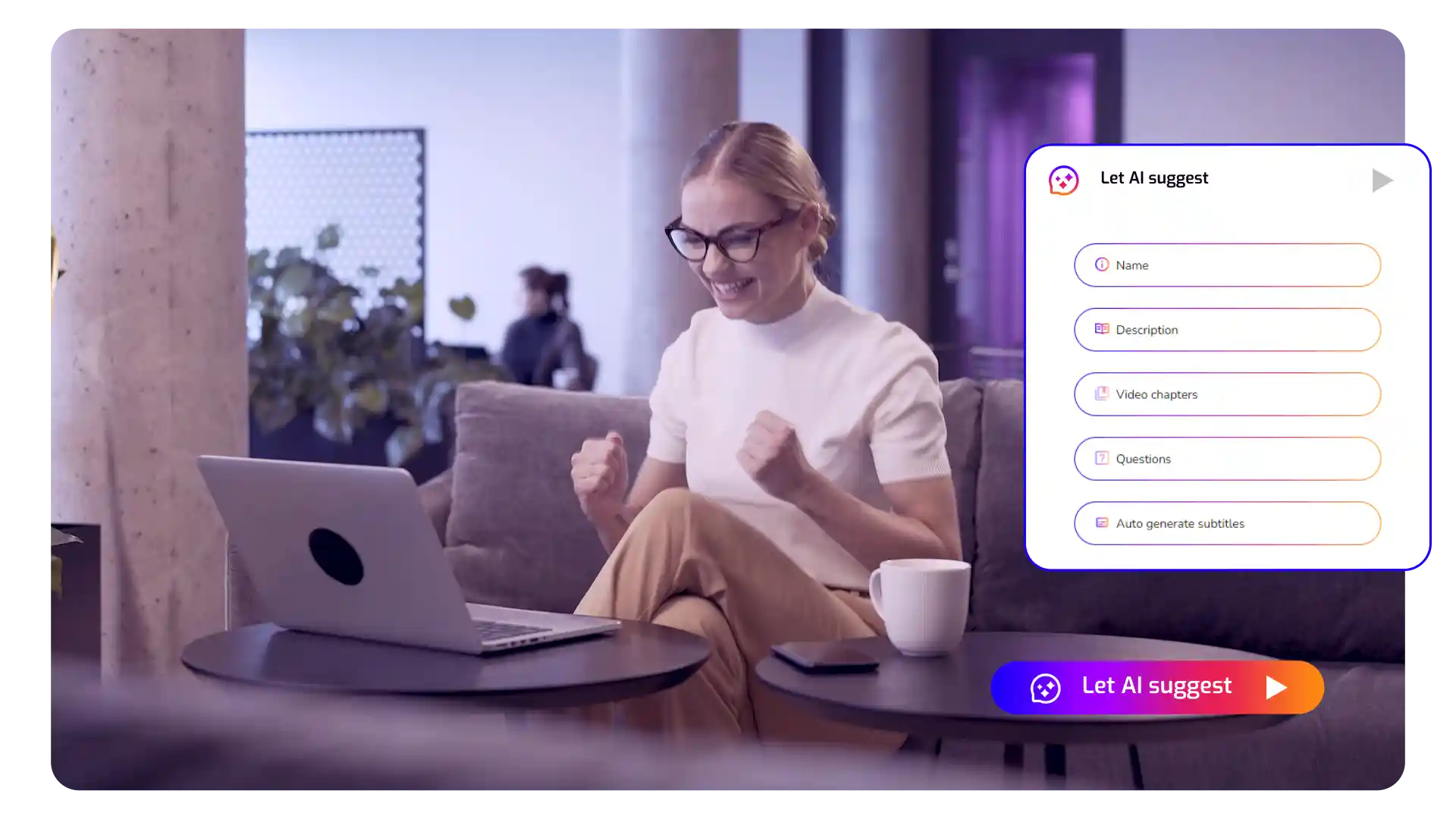
Translate AI-generated subtitles into different languages directly in Cinema8. This helps brands and educators localise content efficiently, making training videos, marketing materials, or online lessons understandable across regions.

Eliminate the need for external captioning tools. Cinema8 automatically generates, aligns, and stores subtitles alongside your hosted videos, helping teams produce ready-to-publish content faster and at lower cost.

Starter
$12
per month billed annually
Everything in Free, plus:
- Lead gen forms with CRM/email integration
- 360 degree interactive video support
- Unlimited screen recording
- Customisable video player
- 1TB bandwidth
Recommended
Pro
$24
per month billed annually
Everything in Starter, plus:
- Sticky hotspots for moving objects
- AI chaptering + SEO metadata
- AI-powered speech search
- Video heatmaps + advanced reports
- 2TB bandwidth
Pro Plus
$84
per month billed annually
Everything in Pro, plus:
- FTP upload for video libraries
- Webhook-based event notifications
- Domain restriction
- Priority + dedicated support
- Unlimited seats

















