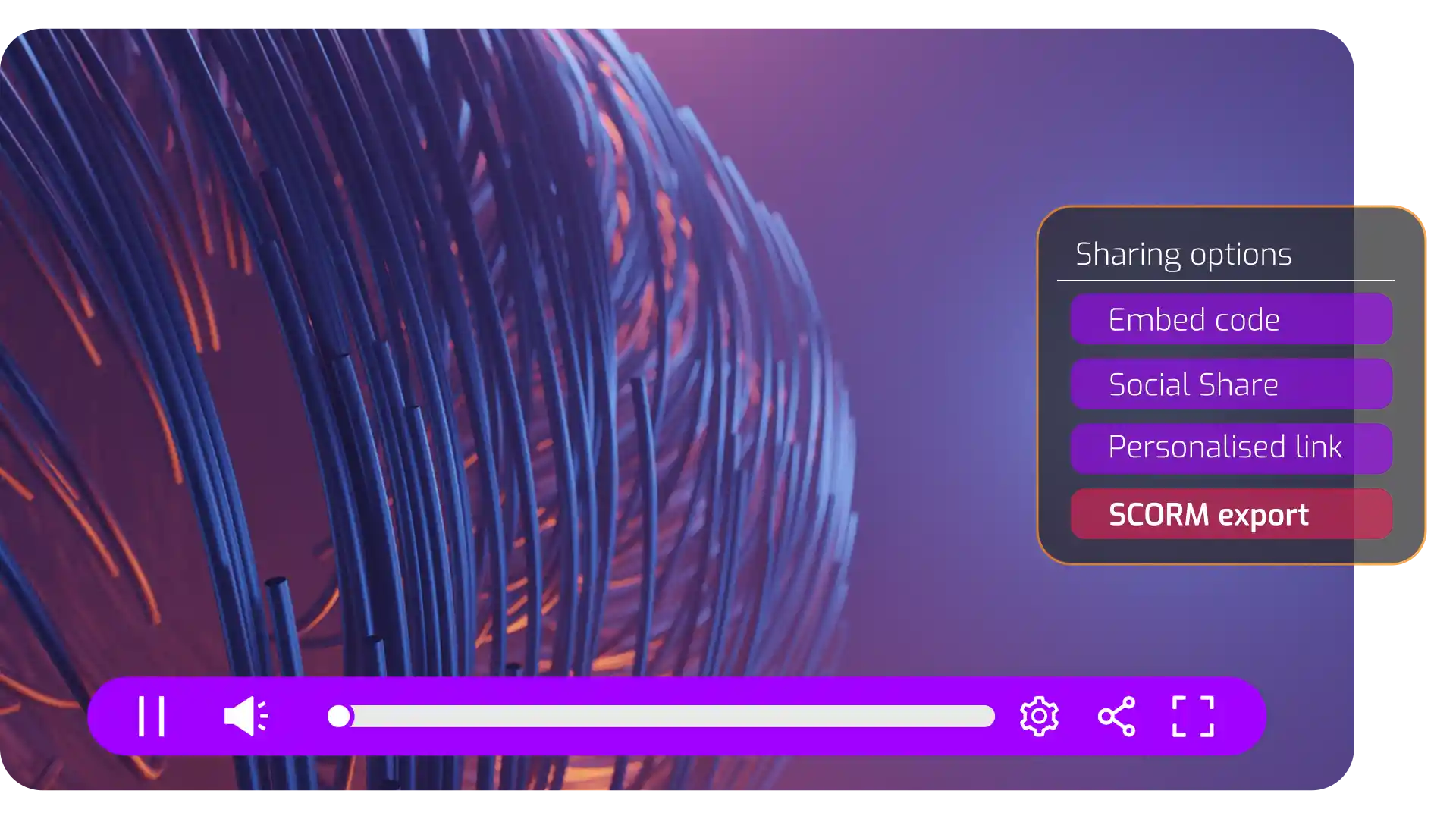

Interactive video for training
Transform training into an active, measurable learning experience with Cinema8’s interactive video tools. Add quizzes to reinforce understanding, branching paths to personalise journeys, and clickable overlays for extra resources. Track engagement, completion rates, and quiz scores in real time to measure progress, identify skill gaps, and continuously improve training outcomes across your teams or organisation.
Trusted by leading brands around the world
Cinema8 makes it simple to turn standard training content into engaging, measurable learning experiences. With interactive video, you can add quizzes, clickable hotspots, and branching paths to keep learners active throughout the session. Integrate resources or policies directly into the video, support multiple languages for global teams, and track completion rates, quiz scores, and engagement patterns with detailed analytics. SCORM and xAPI compatibility ensure seamless integration with your LMS, while version control lets you update materials without disrupting ongoing programmes.
How to build interactive training videos with Cinema8
Turn traditional training into an engaging, measurable experience with just three simple steps.
Upload your training videos via the Cinema8 dashboard, in bulk, or through API. Organise them by course, department, or role for easy access and structure.
Add interactive layers like quizzes, branching scenarios, clickable hotspots, or downloadable resources. Use multi-language subtitles to support diverse, global teams.
Publish your training and track learner engagement with completion rates, quiz scores, and heatmaps. Use insights to refine and improve your training content over time.
Why use Cinema8 for interactive training videos?
Cinema8 helps organisations create training experiences that keep learners engaged and accountable. Add quizzes to reinforce learning, branching to personalise learning paths, and clickable overlays for quick access to extra resources. Track completion rates, quiz scores, and viewing patterns to measure effectiveness, improve knowledge retention, and identify areas for optimisation. With LMS integration, corporate eLearning features and multi-language support, you can scale interactive training videos across teams and global locations with ease.
How Cinema8 interactive video enhances training
Quizzes and checkpoints to test understanding
Branching scenarios for personalised learning paths
Analytics to track progress and completion rates
Host compliance training that includes in-video quizzes and checkpoints to verify understanding. Provide additional resources through clickable overlays and track completion with video analytics to meet regulatory requirements with verifiable results.

Use branching scenarios and conditional decision points to tailor training by role or skill level. Let learners explore relevant topics while tracking performance to identify knowledge gaps and areas for additional training.
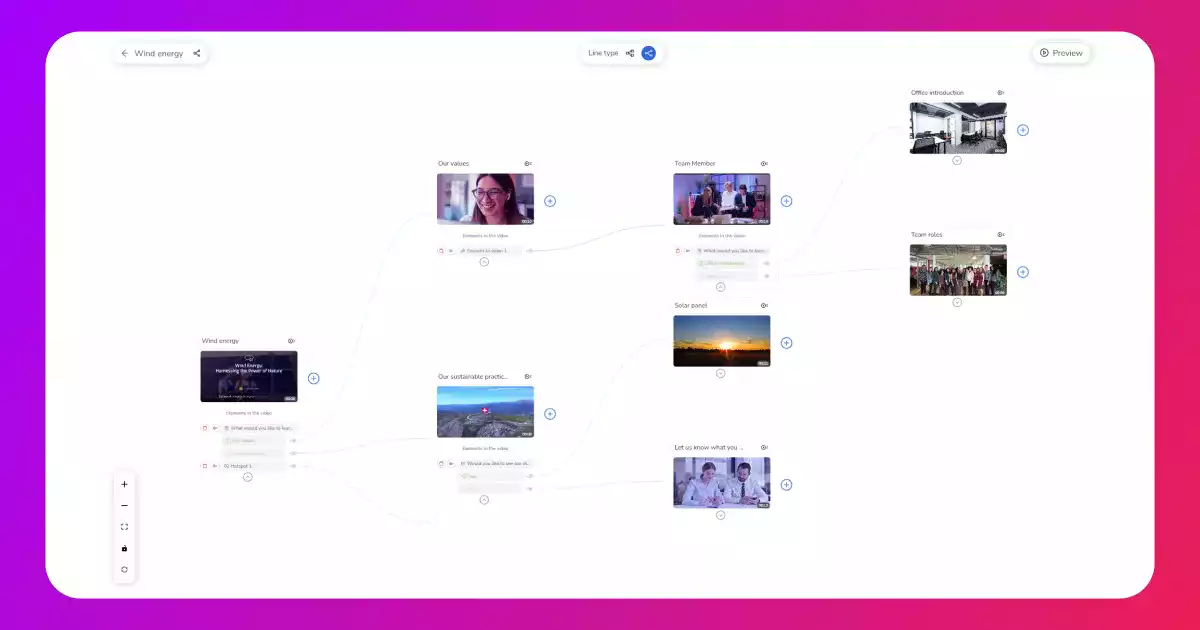
Deliver engaging onboarding experiences with interactive introductions, clickable tours, and embedded resources. Measure completion and engagement to ensure every new hire starts with the knowledge they need.
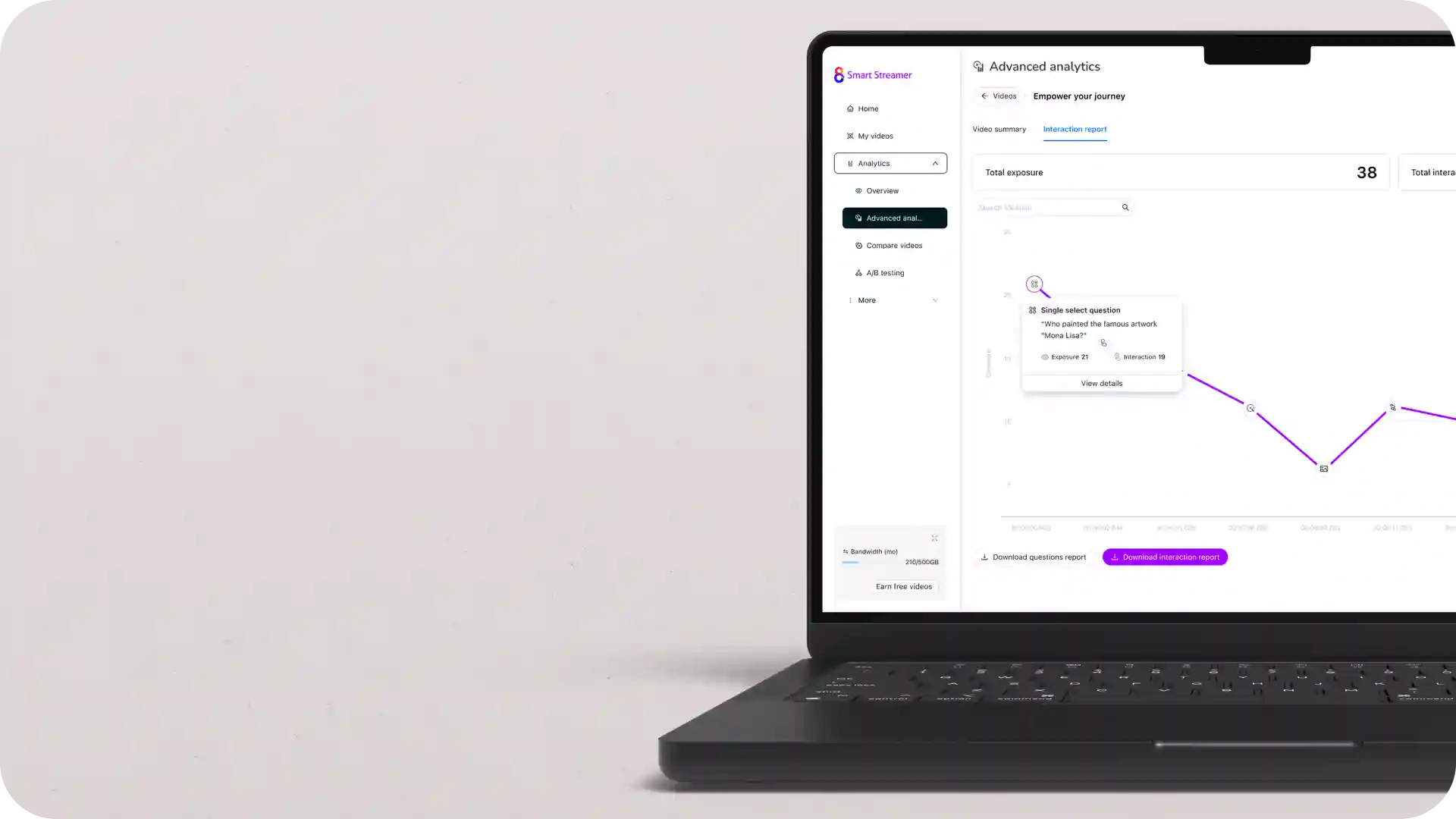
See why organisations use Cinema8 to create interactive and measurable videos
During travel restrictions, Cinema8 proved valuable as a tool. Its platform offered straightforward yet complete tools, allowing us to give virtual demonstrations of our solutions in a secure and efficient way.
Jay Yalung
Art Director, Marketing and E-Commerce / Leica Geosystems
Cinema8 software engaged and motivated students with 360-degree videos at the Tate Gallery, featuring past student projects. Staff support was responsive and helpful with training. A valuable tool for educational institutions.
Chi-Ming Tan
Unit Lead Lecturer LCCA / London College of Contemporary Arts
Cinema8 has been instrumental in compiling all of the videos for a research project on employment for the blind or visually impaired, by offering an easy-to-use web-based platform for building Interactive Videos.
Sarah Moody
Communications Coordinator / Mississippi State University
Cinema8 was chosen for its ease of use and ability to create interactive videos through an intuitive interface. The team received great support and reasonable pricing. leading to a renewal of their partnership. Cinema8's support helped them meet project deadlines.
Michel Sohel
Media Consultant / Eastern Michigan University
Starter
$12
per month billed annually
Everything in Free, plus:
- Lead gen forms with CRM/email integration
- 360 degree interactive video support
- Unlimited screen recording
- Customisable video player
- 1TB bandwidth
Recommended
Pro
$24
per month billed annually
Everything in Starter, plus:
- Sticky hotspots for moving objects
- AI chaptering + SEO metadata
- AI-powered speech search
- Video heatmaps + advanced reports
- 2TB bandwidth
Pro Plus
$84
per month billed annually
Everything in Pro, plus:
- FTP upload for video libraries
- Webhook-based event notifications
- Domain restriction
- Priority + dedicated support
- Unlimited seats
Frequently asked
questions (FAQs)
Have another question?
Interactive video keeps learners actively engaged through quizzes, clickable hotspots, and branching scenarios. These features help shape online training, reinforce key points, encourage participation, and make learning more memorable. Cinema8 also provides analytics to track engagement, quiz scores, and completion rates so you can measure knowledge retention and identify areas for improvement.
Cinema8 offers detailed training analytics showing completion rates, quiz results, and engagement patterns for interactive e-learning and training videos. You can see how learners engage with each section of your training, making it easy to evaluate performance, identify skill gaps, and tailor future training programmes to specific needs.

















