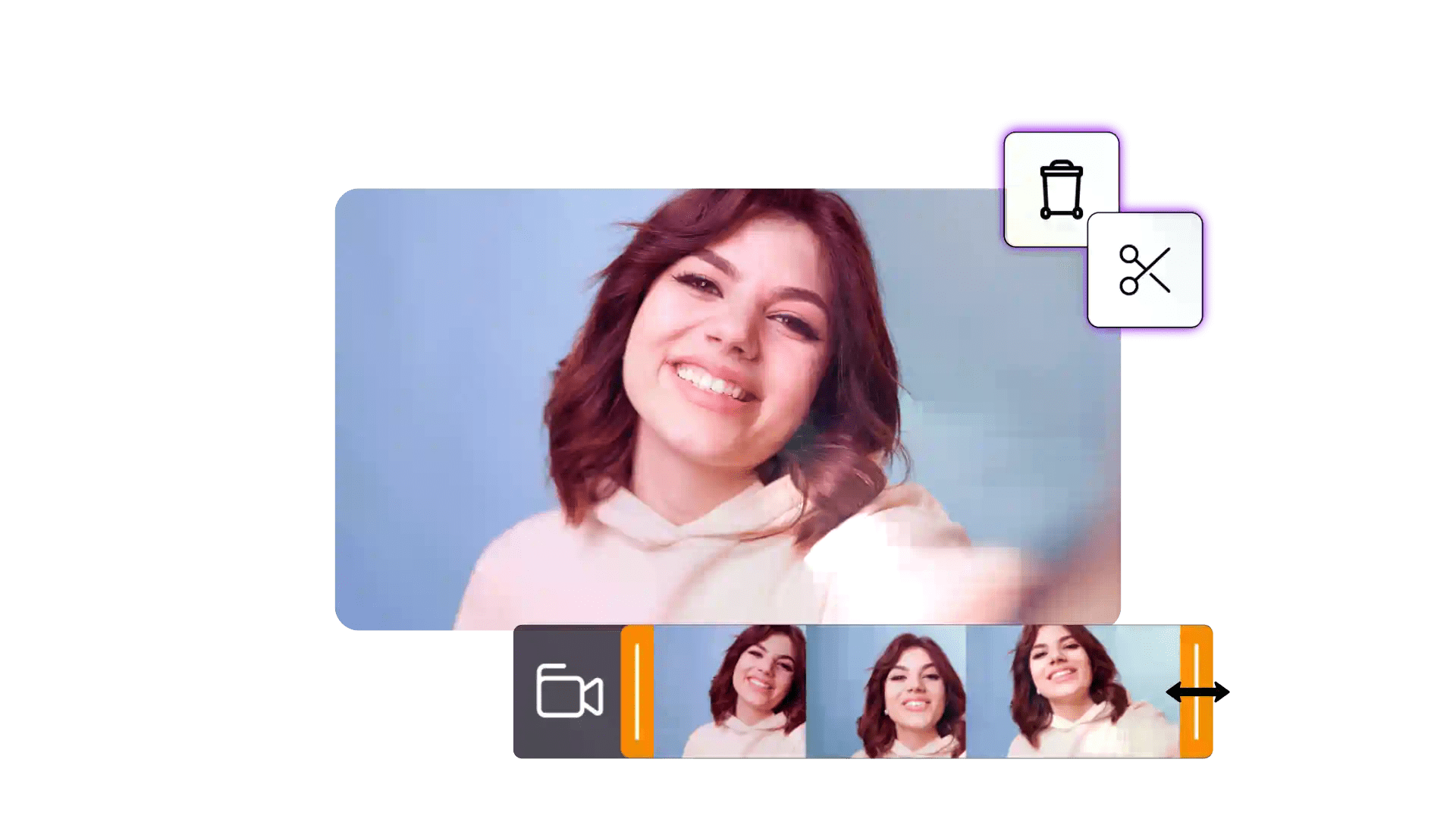

Video editor for content creators
Cinema8 helps content creators edit, brand, and publish videos from a single browser-based workspace. Trim clips, add text, overlay logos, and apply branded visuals to keep your videos consistent and professional for your audience or clients. You can also generate subtitles and export your finished content directly for hosting, campaigns, or client delivery.
Trusted by leading brands around the world
Cinema8’s video editor gives content creators the tools they need to produce polished videos quickly. Trim longer videos into short-form clips, merge content, and add branded visuals or overlays directly from your browser, without installing extra software. You can generate subtitles with AI, add clickable CTAs, or upload finished content straight to your video library. Cinema8 simplifies editing and publishing so creators can focus on storytelling and audience growth.
How content creators edit faster with Cinema8
Create, refine, and publish videos in one place. Cinema8’s editor helps content creators save time and stay on brand across every platform.
Upload your raw video files or screen recordings to Cinema8. Trim intros, cut pauses, and merge clips so your content flows naturally from start to finish.
Add brand details that make your videos stand out. Insert your logo, custom titles, and visual overlays that match your channel’s identity and style.
Enhance accessibility and engagement with AI subtitles, CTAs, or interactive overlays. Once you’re done, embed your video to your website or download it for social media.
Why use Cinema8’s video editor for content creation?
Cinema8 helps creators produce professional, branded videos without the need for complex software or long editing workflows. Every feature is designed to simplify production; from trimming and adding text to including your logo or subtitles. You can also add interactive elements like CTAs, helping your videos capture attention and drive real audience engagement across platforms.
How Cinema8 improves content creators' editing process
Edit, brand, and publish videos all in one platform
Add AI subtitles to make content accessible and searchable
Include CTAs or overlays to boost viewer engagement
Cinema8 lets content creators trim, edit, and brand videos for platforms like YouTube, Instagram, or LinkedIn. With easy browser-based tools, you can polish videos fast, add captions, and maintain a consistent look across every channel.

Create tutorials that look professional and stay true to your brand identity. Add titles, overlays, and your logo directly in Cinema8’s editor to make your content memorable, clear, and ready to publish on any platform.
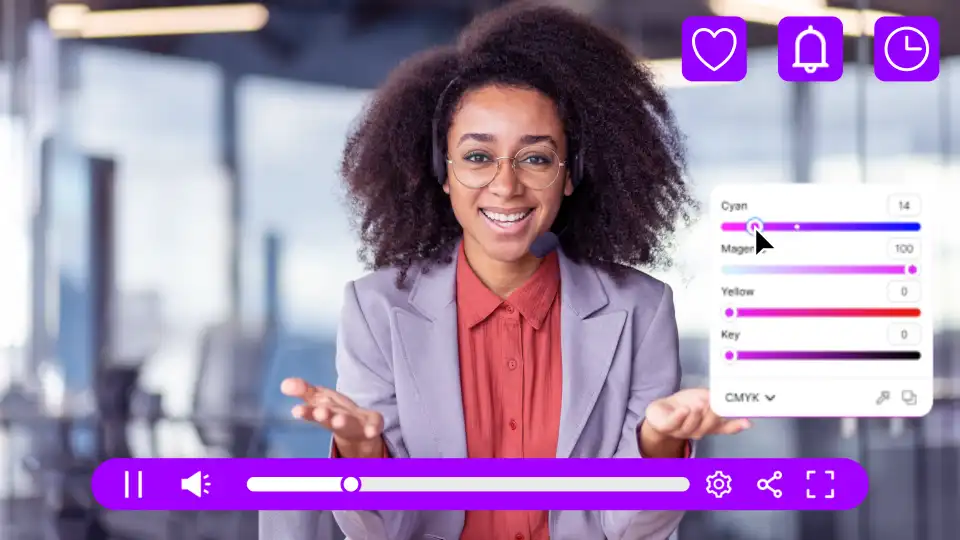
Cinema8 gives small teams the ability to edit and review videos collaboratively. Upload drafts, make quick adjustments, and share securely for client feedback or publication, all in one platform designed for simplicity and speed.

See why creators can trust Cinema8 for simplified editing, strengthened brand identity, and faster video publishing.
During travel restrictions, Cinema8 proved valuable as a tool. Its platform offered straightforward yet complete tools, allowing us to give virtual demonstrations of our solutions in a secure and efficient way.
Jay Yalung
Art Director, Marketing and E-Commerce / Leica Geosystems
Cinema8 software engaged and motivated students with 360-degree videos at the Tate Gallery, featuring past student projects. Staff support was responsive and helpful with training. A valuable tool for educational institutions.
Chi-Ming Tan
Unit Lead Lecturer LCCA / London College of Contemporary Arts
Cinema8 has been instrumental in compiling all of the videos for a research project on employment for the blind or visually impaired, by offering an easy-to-use web-based platform for building Interactive Videos.
Sarah Moody
Communications Coordinator / Mississippi State University
Cinema8 was chosen for its ease of use and ability to create interactive videos through an intuitive interface. The team received great support and reasonable pricing. leading to a renewal of their partnership. Cinema8's support helped them meet project deadlines.
Michel Sohel
Media Consultant / Eastern Michigan University
Starter
$12
per month billed annually
Everything in Free, plus:
- Lead gen forms with CRM/email integration
- 360 degree interactive video support
- Unlimited screen recording
- Customisable video player
- 1TB bandwidth
Recommended
Pro
$24
per month billed annually
Everything in Starter, plus:
- Sticky hotspots for moving objects
- AI chaptering + SEO metadata
- AI-powered speech search
- Video heatmaps + advanced reports
- 2TB bandwidth
Pro Plus
$84
per month billed annually
Everything in Pro, plus:
- FTP upload for video libraries
- Webhook-based event notifications
- Domain restriction
- Priority + dedicated support
- Unlimited seats

















