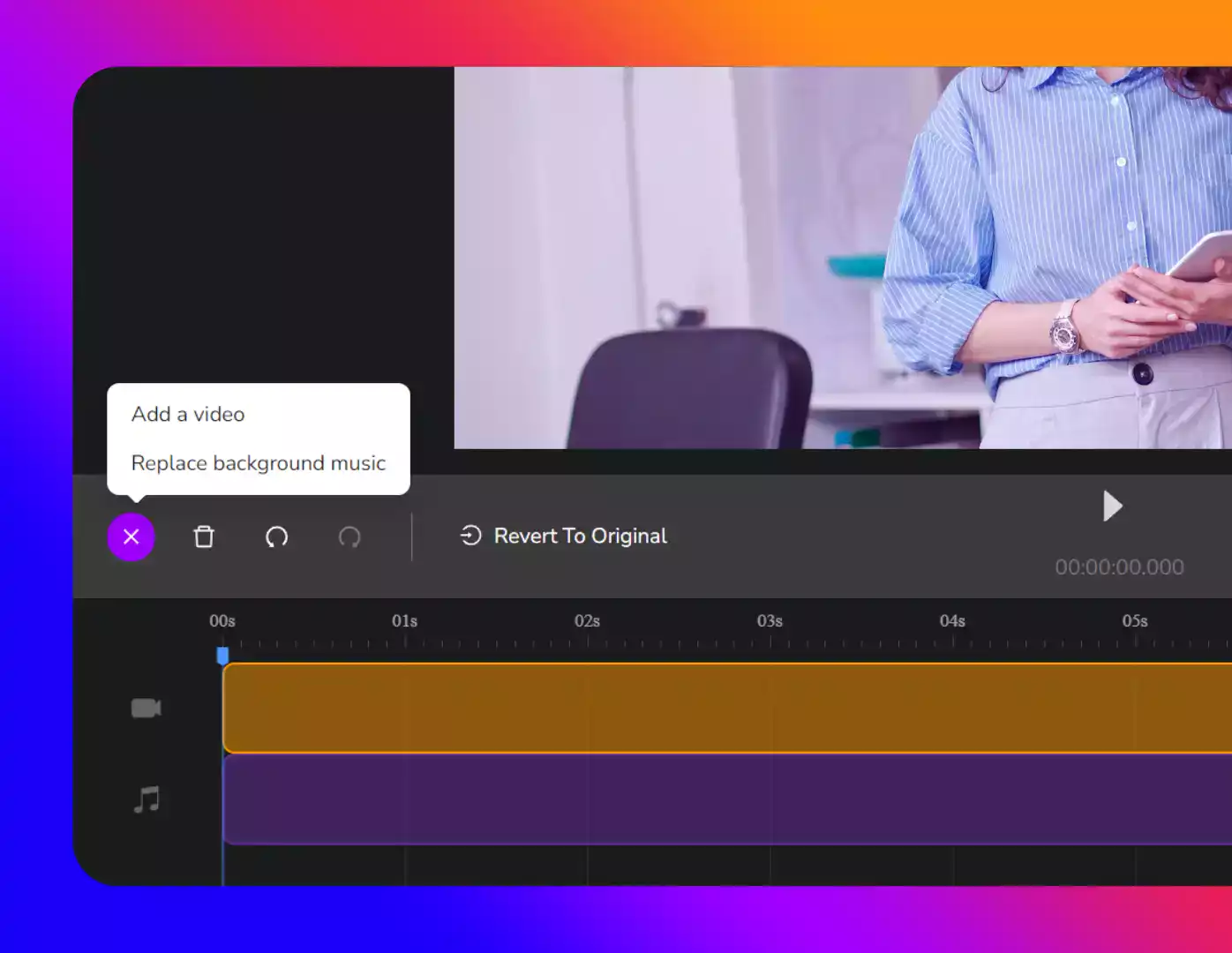

Video cutter
Cinema8’s online video cutter helps you trim, shorten, or split videos with precision, directly in your browser. Remove unwanted sections, tidy up recordings, or create highlight reels ready for sharing. Each edit is stored securely in your library, allowing you to refine, export, or host final clips without needing extra software.
Trusted by leading brands around the world
Cinema8’s video editor includes a simple yet powerful video cutter and trimmer that lets you remove unwanted sections, trim beginnings or endings, and split long recordings into shorter clips. Work entirely in your browser without needing software downloads. Every cut is processed securely and saved automatically in your Cinema8 library, where you can manage, host, and export finished versions for publishing or client delivery.
How to cut or trim videos in Cinema8
Use Cinema8’s online tools to trim, shorten, or split videos quickly without installations, downloads, or quality loss.
Upload your videos in bulk, via API, or individually to Cinema8. The platform prepares each file for browser-based editing and centralises assets in your secure library for streamlined management.
Select the section you want to trim or split. Adjust start and end points precisely to remove unwanted parts or extract highlight clips.
Save and export your finished clip instantly. Each version is stored securely in your Cinema8 library, ready to host, share, or re-edit later.
Why use Cinema8’s video cutter?
Cinema8 gives you precise, browser-based trimming without extra software. Cut away intros, pauses, or errors quickly, then save clean versions to your secure library. Bulk uploading speeds ingestion for busy teams, but all cutting happens in the editor for full control. Export watermark-free results ready for hosting, sharing, or client delivery.
How Cinema8 enhances video cutting and editing
Make precise cuts inside a fast browser-based editor.
Remove intros, pauses, mistakes without re-encoding or visible artefacts.
Securely store originals and edited versions in one library.
Turn webinars or tutorials into short, punchy highlights. Trim sections directly in your browser, keep the best moments, and export platform-ready clips without watermarks. Store versions in your library to reuse across campaigns or channels effortlessly.
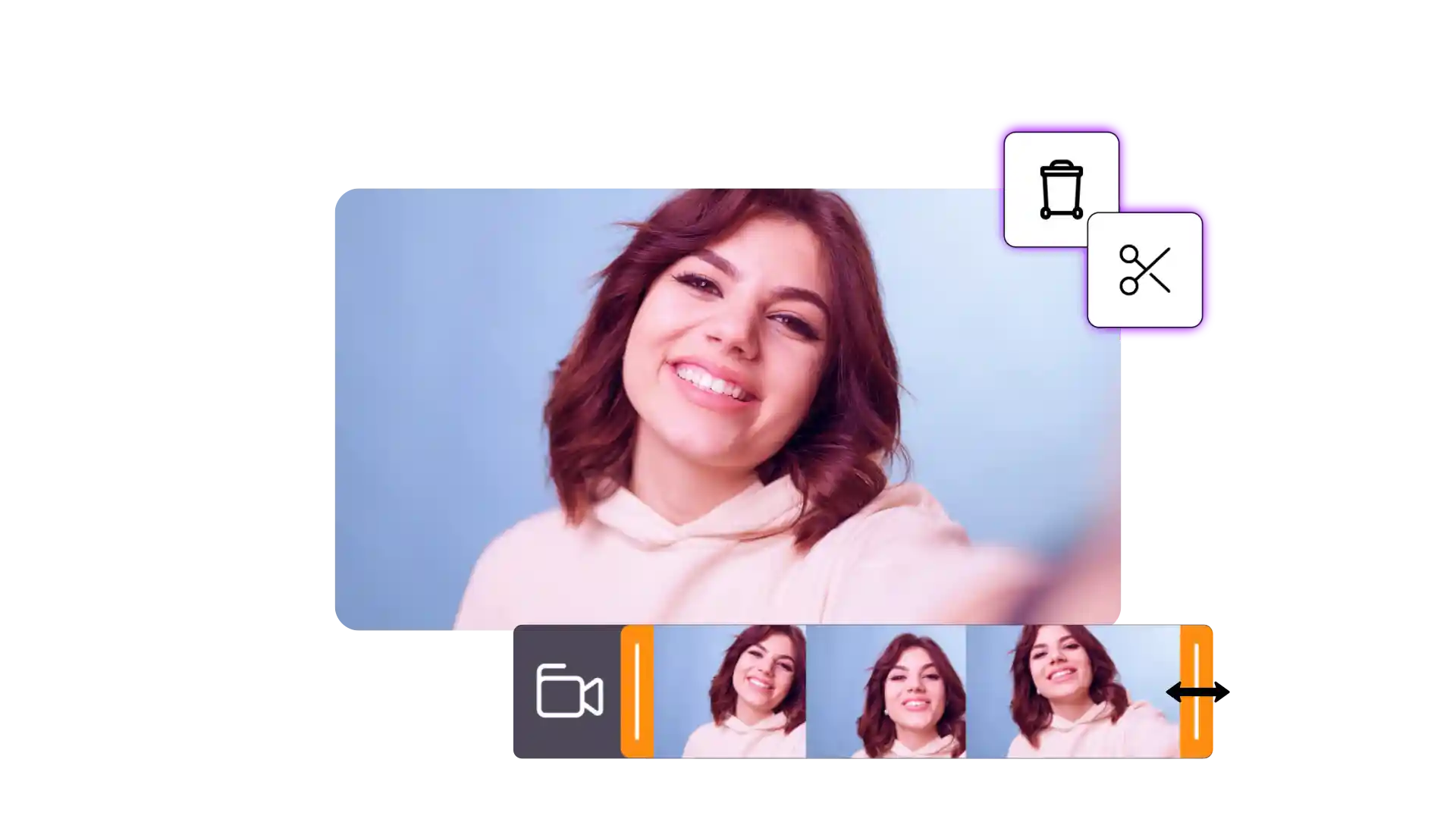
Create separate cuts for your website, emails, and social networks. Trim to required durations, keep on-brand sections, and save each version with clear naming in your library for quick publishing and consistent analytics tracking across channels.
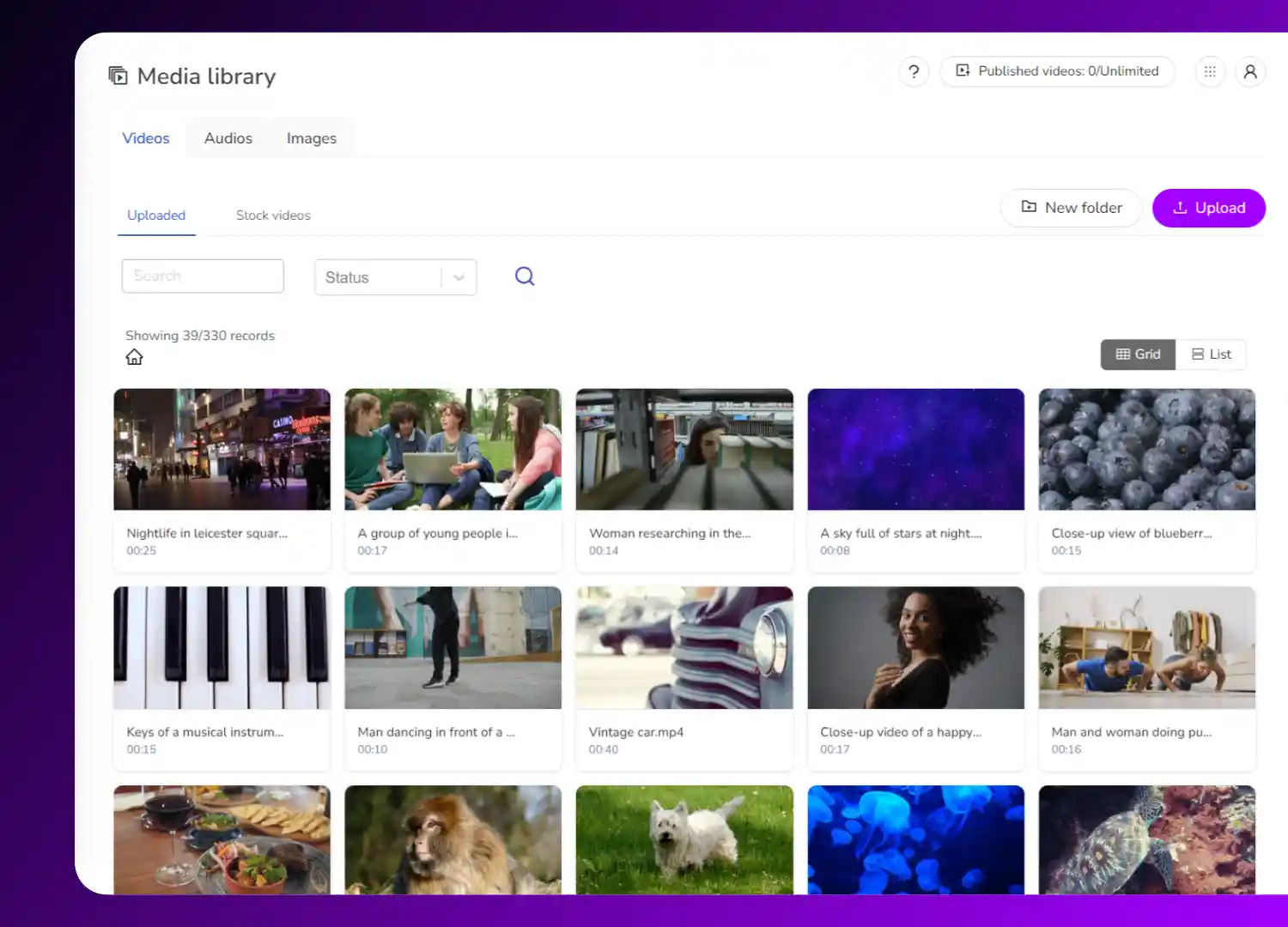
Remove false starts, silences, or screen-share mistakes to deliver a concise final cut. Upload source files in bulk for faster intake, then trim each clip precisely in the editor and export clean deliverables from your library.
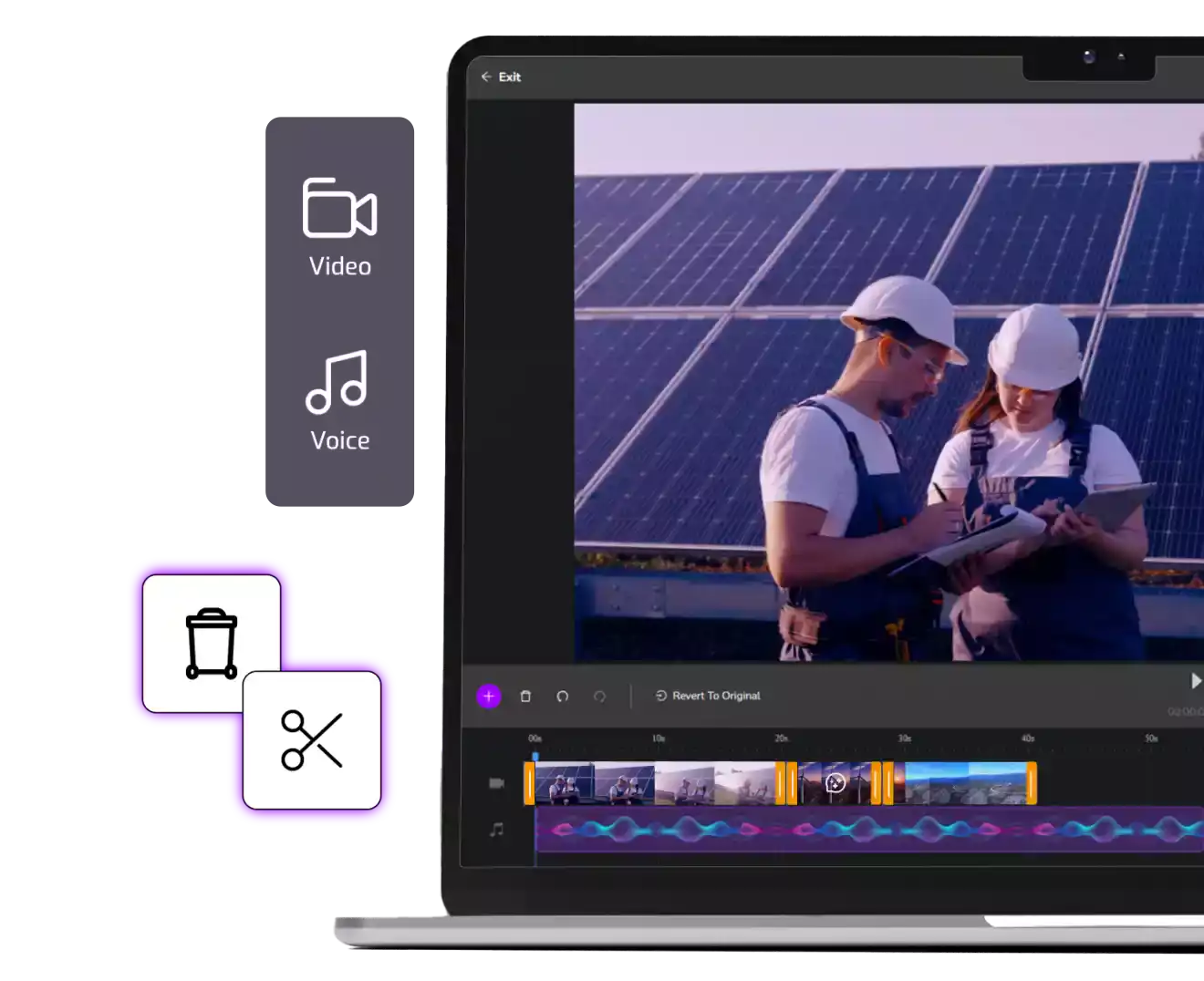
See why teams use Cinema8 for their video content.
During travel restrictions, Cinema8 proved valuable as a tool. Its platform offered straightforward yet complete tools, allowing us to give virtual demonstrations of our solutions in a secure and efficient way.
Jay Yalung
Art Director, Marketing and E-Commerce / Leica Geosystems
Cinema8 software engaged and motivated students with 360-degree videos at the Tate Gallery, featuring past student projects. Staff support was responsive and helpful with training. A valuable tool for educational institutions.
Chi-Ming Tan
Unit Lead Lecturer LCCA / London College of Contemporary Arts
Cinema8 has been instrumental in compiling all of the videos for a research project on employment for the blind or visually impaired, by offering an easy-to-use web-based platform for building Interactive Videos.
Sarah Moody
Communications Coordinator / Mississippi State University
Cinema8 was chosen for its ease of use and ability to create interactive videos through an intuitive interface. The team received great support and reasonable pricing. leading to a renewal of their partnership. Cinema8's support helped them meet project deadlines.
Michel Sohel
Media Consultant / Eastern Michigan University
Starter
$12
per month billed annually
Everything in Free, plus:
- Lead gen forms with CRM/email integration
- 360 degree interactive video support
- Unlimited screen recording
- Customisable video player
- 1TB bandwidth
Recommended
Pro
$24
per month billed annually
Everything in Starter, plus:
- Sticky hotspots for moving objects
- AI chaptering + SEO metadata
- AI-powered speech search
- Video heatmaps + advanced reports
- 2TB bandwidth
Pro Plus
$84
per month billed annually
Everything in Pro, plus:
- FTP upload for video libraries
- Webhook-based event notifications
- Domain restriction
- Priority + dedicated support
- Unlimited seats

















