
Shoppable video for retail brands
Cinema8 lets retail brands turn product videos into interactive shopping experiences by adding clickable hotspots, product details and in-video add-to-cart actions. Shoppers can explore items, open overlays and build their basket without leaving the video, creating smoother journeys from inspiration to purchase. These simple tools help brands showcase collections, support launches and increase conversions with video content that works harder.
Trusted by leading brands around the world
Cinema8 helps retail teams create interactive shopping experiences by adding product hotspots, overlays and in-video cart actions to their existing content. Using Cinema8’s shoppable video tools, you can tag items directly within the frame, link viewers to product pages or let them add products to their basket while watching. These features support smoother shopping journeys, making product discovery more engaging and reducing the number of steps between viewing and purchasing. Retailers can use them across lookbooks, tutorials, collection launches and seasonal campaigns.
How to create shoppable videos in Cinema8
Add product hotspots, overlays and cart actions to your videos using Cinema8’s interactive tools to create smooth, conversion-focused shopping experiences.
Upload your video to Cinema8 and open the interactive editor. Add hotspots to highlight products, placing them precisely over items shown within each scene.
Attach product details, links or add-to-cart actions to each hotspot. Use overlays or brief descriptions to help shoppers understand features and pricing at a glance.
Preview the entire video to confirm timing, placement and interactions. Once ready, publish or embed the shoppable video across your website, campaigns or product pages.
Why use Cinema8’s shoppable video tools for retail brands?
Cinema8 helps retail brands turn product-rich videos into interactive experiences that encourage shoppers to explore and act. By adding hotspots, product details and in-video cart actions, you can guide viewers through items naturally as they watch. These tools reduce friction between discovery and purchase, support seasonal or campaign-driven storytelling and let teams repurpose existing content to create high-performing, commerce-ready video experiences across their digital channels.
How Cinema8 helps retail brands through shoppable videos
Reduce friction between discovery and purchase
Showcase products with clear, interactive detail
Increase conversions directly from video content
Retailers launching new collections can highlight each product directly inside the video using product-tracking hotspots and product overlays. Viewers can explore details, compare items and add products to their basket without navigating away, making seasonal lookbooks more engaging and commercially effective across web and campaign pages.
Styling or “how to wear it” videos become actionable when each featured item includes an add-to-cart option. Shoppers can tap to view product information, select preferred variations and save items instantly, helping retail brands turn educational content into a measurable sales driver.
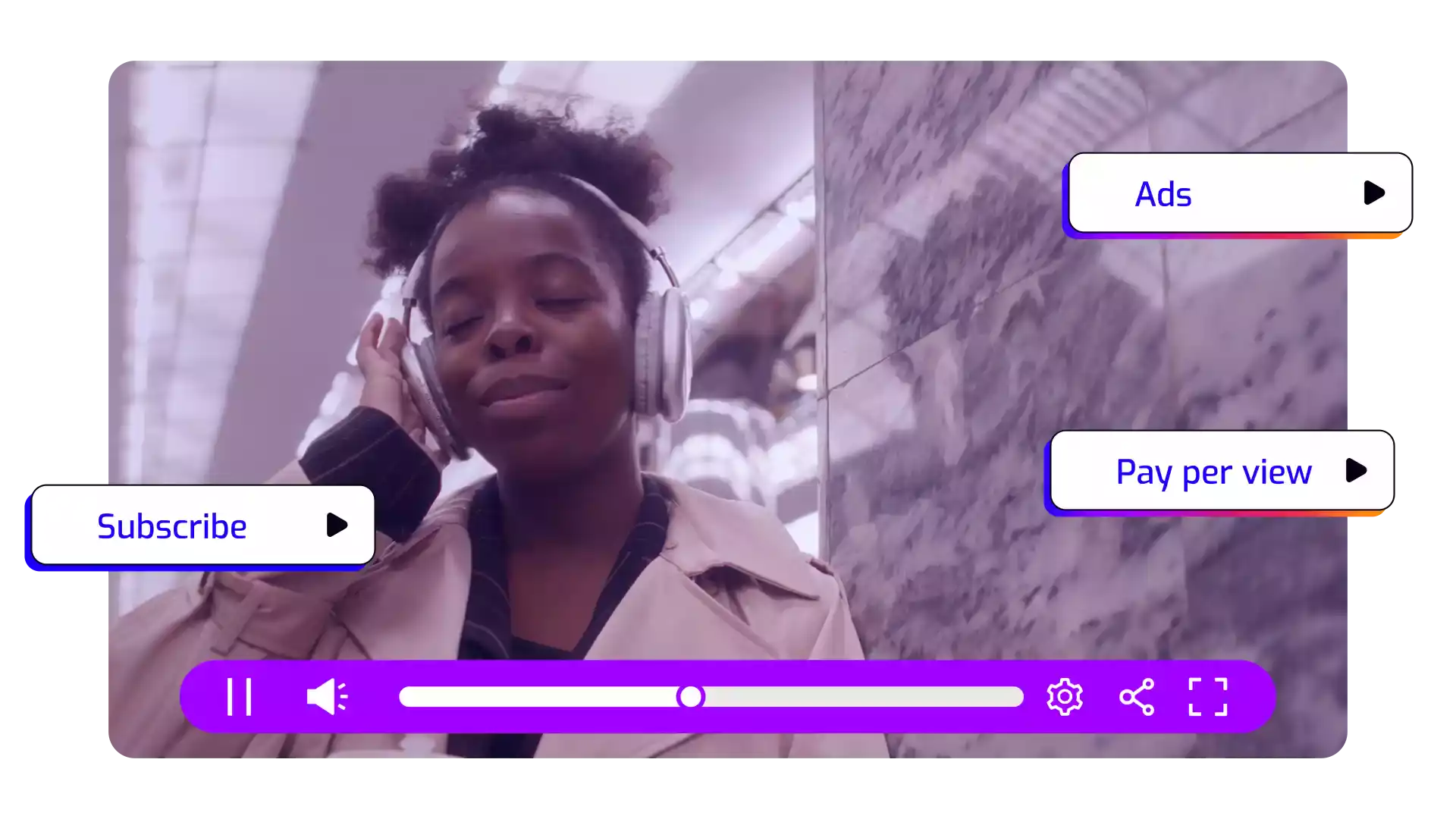
Embedding shoppable videos on category pages or product detail pages helps shoppers understand fit, movement and styling while browsing. Each hotspot can be linked to your online store, opening product details or triggering a cart action. This guides shoppers naturally through the range and reduces the steps required to start a purchase.
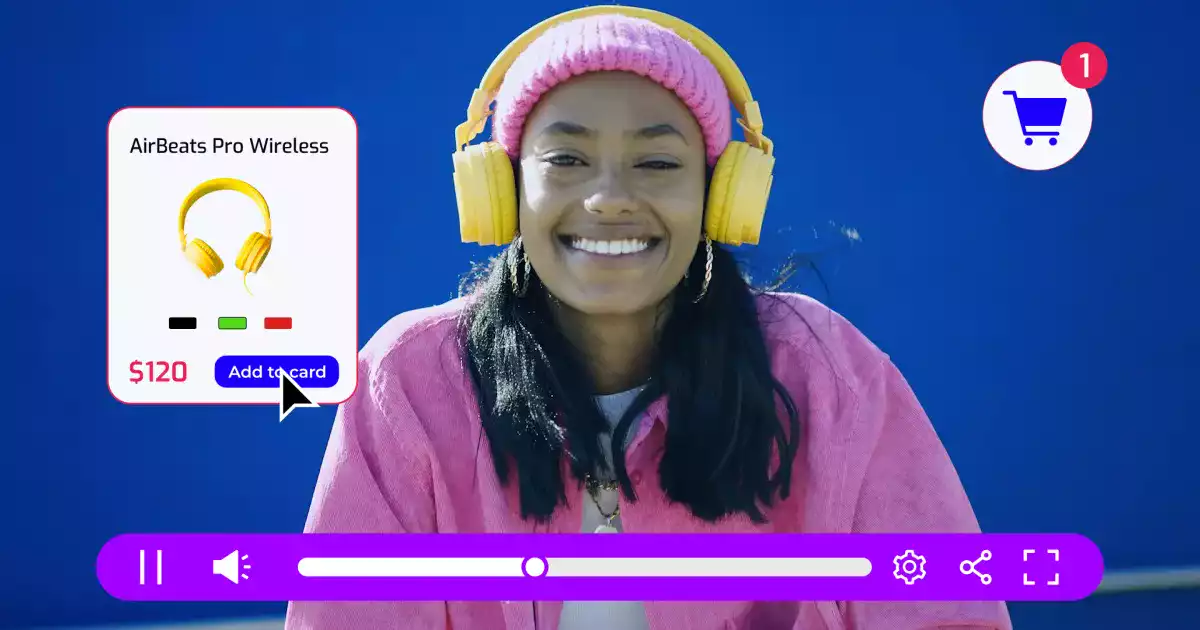
See why retail teams use Cinema8 to create interactive shopping experiences that drive conversions.
During travel restrictions, Cinema8 proved valuable as a tool. Its platform offered straightforward yet complete tools, allowing us to give virtual demonstrations of our solutions in a secure and efficient way.
Jay Yalung
Art Director, Marketing and E-Commerce / Leica Geosystems
Cinema8 software engaged and motivated students with 360-degree videos at the Tate Gallery, featuring past student projects. Staff support was responsive and helpful with training. A valuable tool for educational institutions.
Chi-Ming Tan
Unit Lead Lecturer LCCA / London College of Contemporary Arts
Cinema8 has been instrumental in compiling all of the videos for a research project on employment for the blind or visually impaired, by offering an easy-to-use web-based platform for building Interactive Videos.
Sarah Moody
Communications Coordinator / Mississippi State University
Cinema8 was chosen for its ease of use and ability to create interactive videos through an intuitive interface. The team received great support and reasonable pricing. leading to a renewal of their partnership. Cinema8's support helped them meet project deadlines.
Michel Sohel
Media Consultant / Eastern Michigan University
Starter
$12
per month billed annually
Everything in Free, plus:
- Lead gen forms with CRM/email integration
- 360 degree interactive video support
- Unlimited screen recording
- Customisable video player
- 1TB bandwidth
Recommended
Pro
$24
per month billed annually
Everything in Starter, plus:
- Sticky hotspots for moving objects
- AI chaptering + SEO metadata
- AI-powered speech search
- Video heatmaps + advanced reports
- 2TB bandwidth
Pro Plus
$84
per month billed annually
Everything in Pro, plus:
- FTP upload for video libraries
- Webhook-based event notifications
- Domain restriction
- Priority + dedicated support
- Unlimited seats

















