
Video hosting for remote teams
Cinema8 provides secure, centralised video hosting for distributed and remote teams. Upload project updates, training, or client communication videos and share them privately across time zones. Access controls, detailed analytics, and version management help teams stay aligned, accountable, and informed, all from a single cloud-based workspace built for modern collaboration.
Trusted by leading brands around the world
Cinema8’s video hosting solution helps remote and hybrid teams manage communication, training, and project videos securely in one platform. Upload and organise internal updates, share them privately with specific teams or clients, and track viewing data to ensure alignment across time zones. Every video is encrypted, access-controlled, and easy to update without resending links, helping distributed teams stay connected, informed, and compliant.
How to host and share videos for remote teams
Get secure video hosting for distributed teams and collaborate efficiently across time zones with Cinema8’s cloud-based tools.
Upload team videos individually, in bulk, or via API. Cinema8 automatically organises files in your secure library, ready for restricted access and internal sharing.
Set permissions for departments, clients, or project teams. Share videos using private links, password protection, or single sign-on to maintain security across regions.
Track engagement with viewer analytics. See who has watched updates, review completion data, and identify where additional communication or clarification may be needed.
Why use Cinema8 for remote team video hosting?
Cinema8 helps distributed teams stay aligned through secure, centralised video hosting. Instead of relying on file transfers or chat links, teams can upload, share, and track all communication videos from one library. Access controls protect sensitive information, and built-in analytics confirm that updates reach the right people, supporting transparency and consistency across global teams.
How Cinema8 improves remote team collaboration
Private, access-controlled video hosting for global teams
Built-in analytics for engagement tracking and accountability
Easy updates without needing to resending links
Upload project briefings, product demos, or sprint reviews for remote access. Cinema8 ensures videos load quickly and securely wherever your team is located, letting everyone stay aligned without needing live meetings. Built-in subtitle tools further improve accessibility and clarity for multilingual or cross-regional teams.

Store and manage onboarding or skills training videos for distributed teams in one secure hub. Control access by department, monitor completion rates, and update content without changing links. This keeps remote employees fully supported and aligned from their first day.
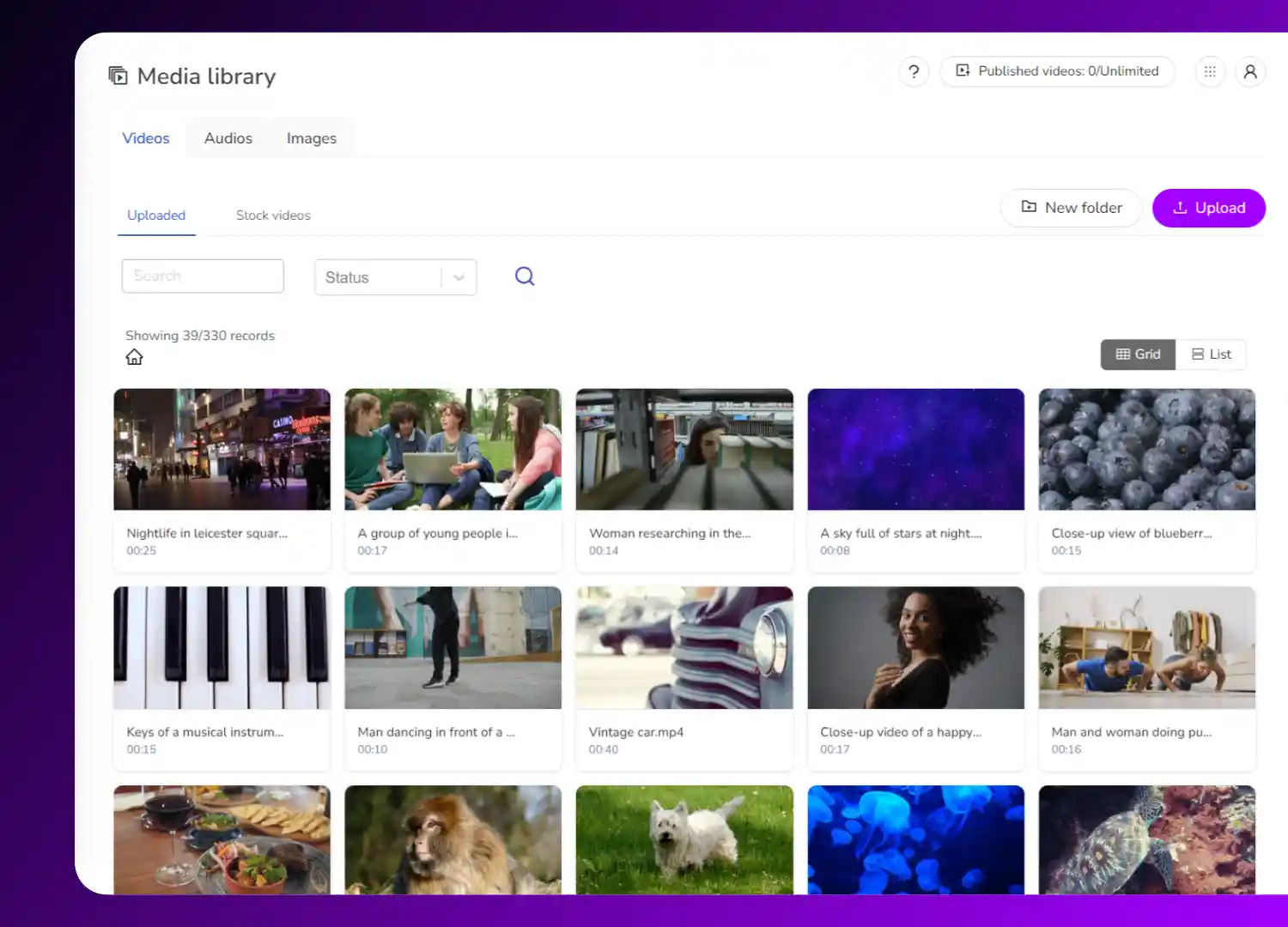
Host client updates, walkthroughs, and feedback videos privately. Cinema8’s access controls and encryption keep files protected, while analytics confirm that clients have viewed materials, enabling accountable, transparent collaboration even across continents.
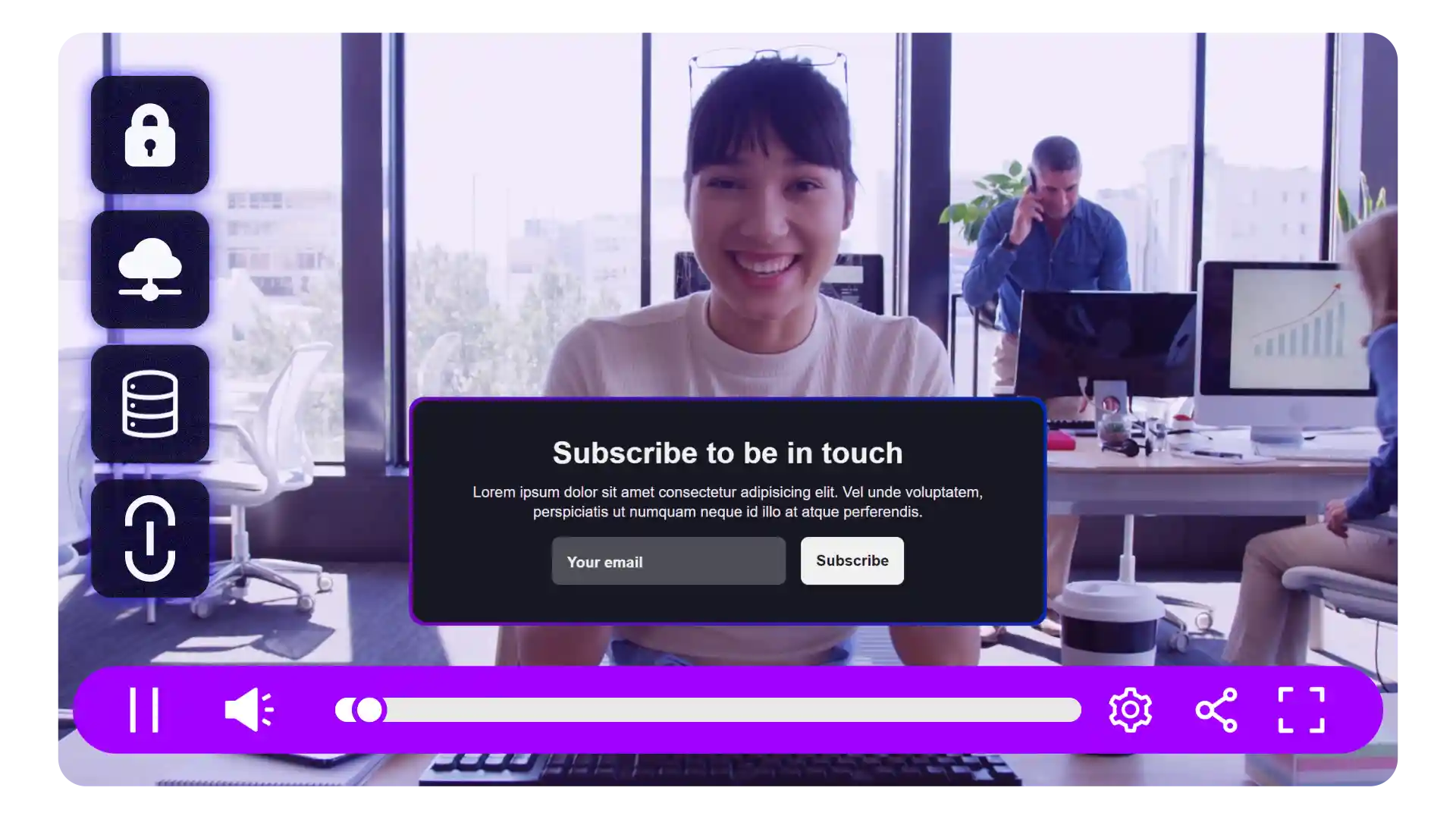
Learn why distributed teams should use Cinema8 to host, share, and measure their video content.
During travel restrictions, Cinema8 proved valuable as a tool. Its platform offered straightforward yet complete tools, allowing us to give virtual demonstrations of our solutions in a secure and efficient way.
Jay Yalung
Art Director, Marketing and E-Commerce / Leica Geosystems
Cinema8 software engaged and motivated students with 360-degree videos at the Tate Gallery, featuring past student projects. Staff support was responsive and helpful with training. A valuable tool for educational institutions.
Chi-Ming Tan
Unit Lead Lecturer LCCA / London College of Contemporary Arts
Cinema8 has been instrumental in compiling all of the videos for a research project on employment for the blind or visually impaired, by offering an easy-to-use web-based platform for building Interactive Videos.
Sarah Moody
Communications Coordinator / Mississippi State University
Cinema8 was chosen for its ease of use and ability to create interactive videos through an intuitive interface. The team received great support and reasonable pricing. leading to a renewal of their partnership. Cinema8's support helped them meet project deadlines.
Michel Sohel
Media Consultant / Eastern Michigan University
Starter
$12
per month billed annually
Everything in Free, plus:
- Lead gen forms with CRM/email integration
- 360 degree interactive video support
- Unlimited screen recording
- Customisable video player
- 1TB bandwidth
Recommended
Pro
$24
per month billed annually
Everything in Starter, plus:
- Sticky hotspots for moving objects
- AI chaptering + SEO metadata
- AI-powered speech search
- Video heatmaps + advanced reports
- 2TB bandwidth
Pro Plus
$84
per month billed annually
Everything in Pro, plus:
- FTP upload for video libraries
- Webhook-based event notifications
- Domain restriction
- Priority + dedicated support
- Unlimited seats

















