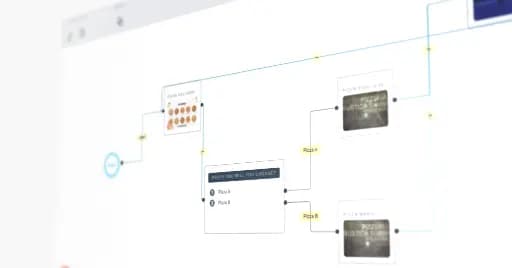

Branching video for product tutorials
Cinema8’s branching tools let product teams create adaptive tutorials that guide users through the features most relevant to them. Each decision point routes viewers to the correct workflow, troubleshooting steps or advanced insights, helping them follow instructions without watching unnecessary sections. These branching paths reduce confusion, support self-service learning and help teams educate users more efficiently.
Trusted by leading brands around the world
Cinema8’s video branching tools let product teams build adaptive tutorials that guide users to the steps they actually need. Decision points send viewers to the relevant workflow, feature explanation or troubleshooting path without forcing them through an entire video. This structure keeps tutorials shorter, clearer and more efficient for different user levels or product variations. Every choice is recorded, giving teams insight into which features attract the most interest and which steps require additional guidance.
How to build branching product tutorials with Cinema8
Use Cinema8’s branching editor to map product workflows, feature paths and troubleshooting routes.
Upload your product tutorial videos to Cinema8 individually, in bulk or via API, then open the branching editor to outline your feature paths.
Add choices and prompts that direct users to the correct workflow, advanced option, configuration demo or troubleshooting step.
Publish your branching tutorial using Cinema8’s secure sharing settings and track user decisions in the analytics dashboard to see which product areas need more support.
Why use Cinema8’s branching tools for product tutorials?
Cinema8 enables product teams to create adaptive tutorials that match the way users explore features. Branching allows viewers to choose the workflow, version or troubleshooting path that fits their needs, reducing confusion and shortening the learning process. Each decision is recorded, giving teams insight into how users interact with the product and where additional support or clearer guidance may be required. This makes tutorials more efficient and user-focused.
How Cinema8 supports product tutorials through branching
Guide users to the workflow that fits their needs
Reduce tutorial length by removing irrelevant steps
Identify features that need clearer guidance
Product teams can use branching to offer feature-specific learning paths inside a single tutorial or product demo. Viewers pick the tool or action they want to explore, and the video takes them directly to the relevant steps. This keeps tutorials focused and helps users learn at their own pace without navigating long, linear content.

Different users need different levels of guidance. With Cinema8's branching editor, you can split an interactive tutorial into beginner and advanced paths, showing simplified explanations to new users and faster demonstrations to experienced ones. This reduces content duplication and ensures each learner follows a route matched to their skill level.
When tutorials include troubleshooting steps, branching helps users identify the right fix quickly. Viewers select the issue they’re facing, and the video redirects them to the correct resolution or a deeper diagnostic path. This approach is highly valuable for ecommerce companies as it supports faster problem-solving and reduces reliance on support teams.
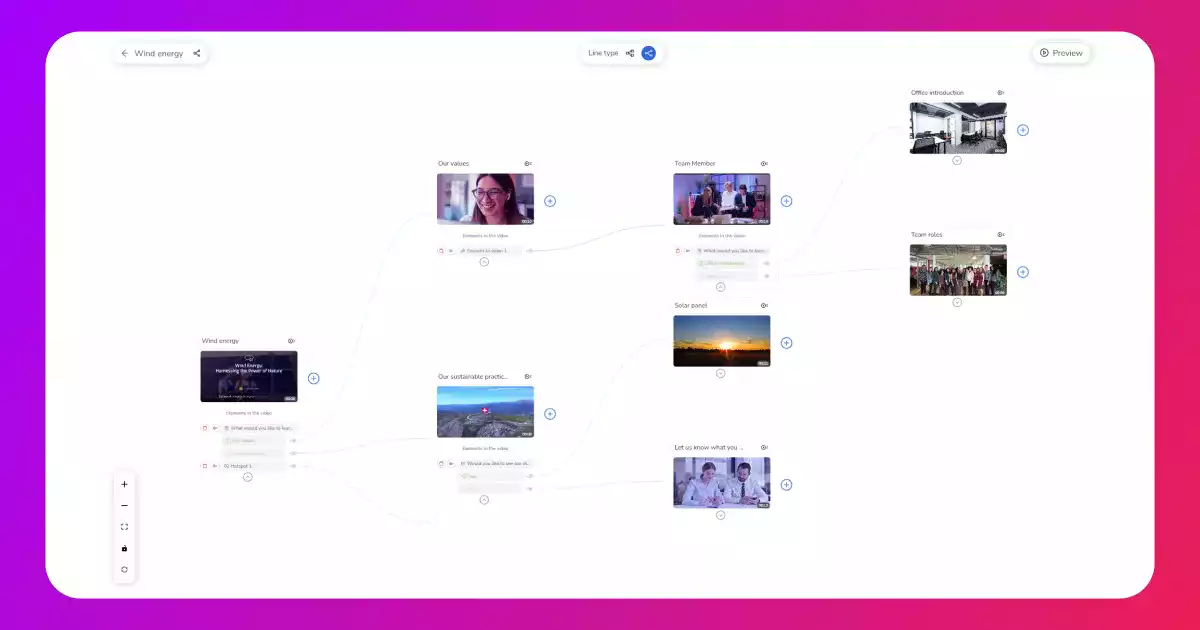
See how other teams use Cinema8 to create high-value videos to match real user needs.
During travel restrictions, Cinema8 proved valuable as a tool. Its platform offered straightforward yet complete tools, allowing us to give virtual demonstrations of our solutions in a secure and efficient way.
Jay Yalung
Art Director, Marketing and E-Commerce / Leica Geosystems
Cinema8 software engaged and motivated students with 360-degree videos at the Tate Gallery, featuring past student projects. Staff support was responsive and helpful with training. A valuable tool for educational institutions.
Chi-Ming Tan
Unit Lead Lecturer LCCA / London College of Contemporary Arts
Cinema8 has been instrumental in compiling all of the videos for a research project on employment for the blind or visually impaired, by offering an easy-to-use web-based platform for building Interactive Videos.
Sarah Moody
Communications Coordinator / Mississippi State University
Cinema8 was chosen for its ease of use and ability to create interactive videos through an intuitive interface. The team received great support and reasonable pricing. leading to a renewal of their partnership. Cinema8's support helped them meet project deadlines.
Michel Sohel
Media Consultant / Eastern Michigan University

















