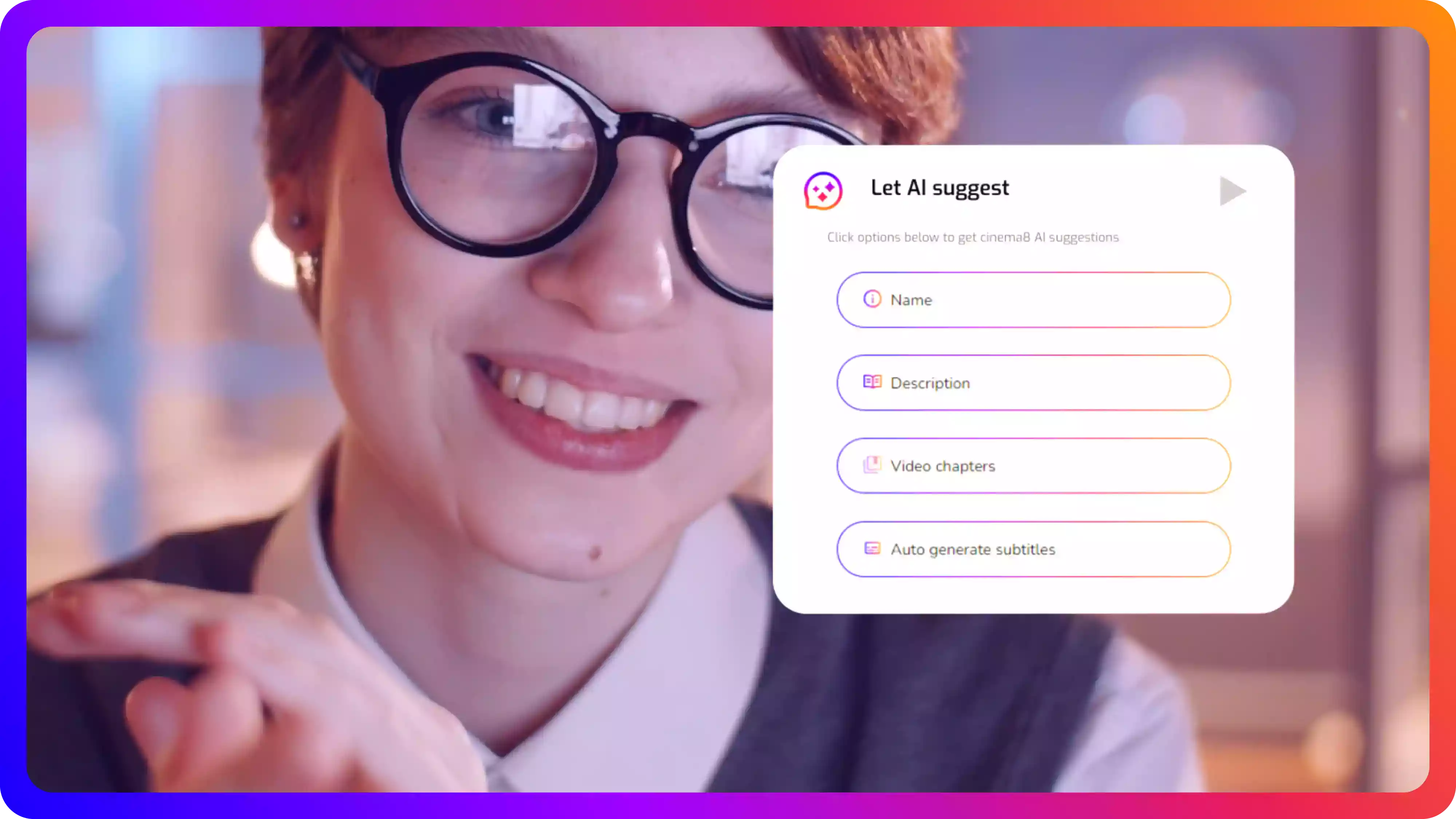

Add chapters to video
Cinema8 makes it easy to add chapters to your videos so viewers can navigate content more efficiently. Create clear sections, label key moments and help audiences jump directly to the information they need. Whether you’re building tutorials, webinars or long-form content, Cinema8’s chaptering tools streamline structure and improve the overall viewing experience without complicating your editing process.
Trusted by leading brands around the world
Cinema8’s video editor lets you add chapters to your content in just a few clicks. You can divide long videos into clear, labelled sections, making it easier for viewers to find the parts that matter most. Add chapters manually or use AI-generated suggestions as a starting point, then refine timing and titles to suit your structure. Chapters appear on the timeline and in the chapter menu, improving navigation and overall viewer experience.
How to add chapters to your video in Cinema8
Use Cinema8’s chaptering tools to divide your video into clear, easy-to-navigate sections.
Open your video in the Cinema8 editor and navigate to the chaptering panel. Create a new chapter and assign a title that reflects the section’s content.
Drag the chapter marker to the correct timestamp or fine-tune its position using the timecode controls. Adjust titles or add additional chapters as needed.
Preview your video to ensure clean transitions between chapters. Publish your content so viewers can navigate using the chapter menu or timeline markers.
Why add chapters to videos with Cinema8’s tools?
Cinema8’s chaptering tools make longer videos easier to navigate and understand. Chapters help viewers jump directly to the sections they need, reducing friction and improving retention. Instead of watching an entire video to find a specific point, your audience can skim through labelled sections instantly. This creates a smoother viewing experience and makes your content more accessible, user-friendly and search-friendly across teams and audiences.
How Cinema8 improves video usability with chapters
Help viewers find the exact section they need quickly
Make long videos easier to navigate and understand
Improve content structure without complex editing steps
Chapters make extended lessons, recorded workshops and instructional videos easier to follow. Viewers can revisit specific topics without scrubbing through the entire video, helping learning teams support different paces and learning styles more effectively.
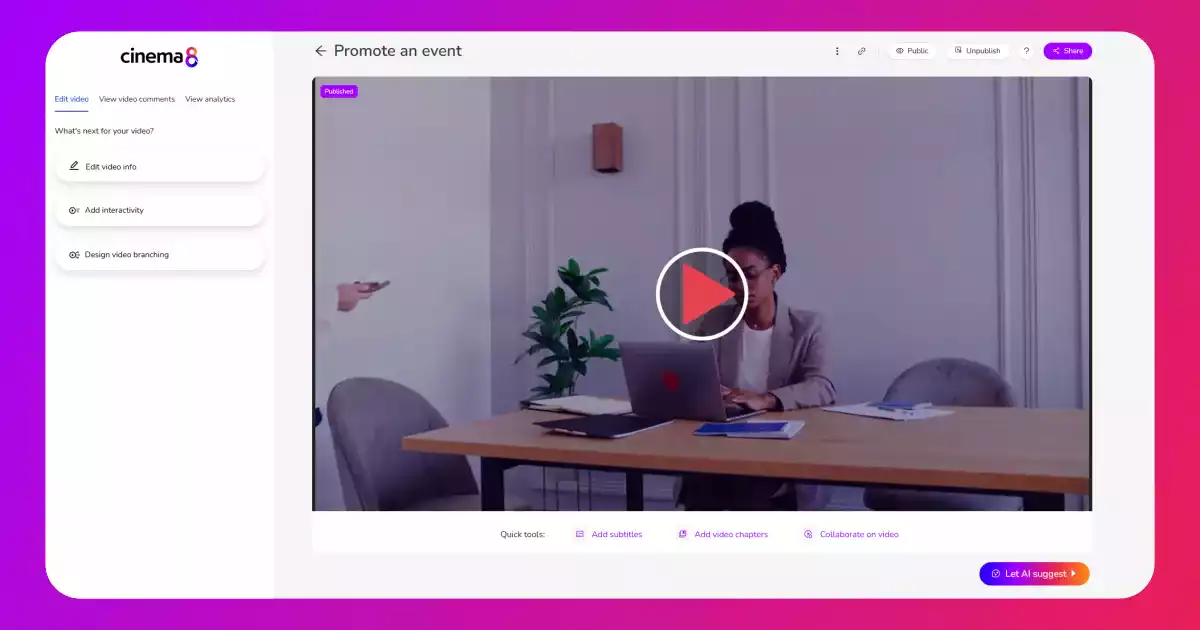
Teams can divide webinars into clear sections such as introductions, demos, Q&A segments or case studies. This lets viewers jump directly to the parts most relevant to them, increasing replay value and reducing drop-off across longer sessions.
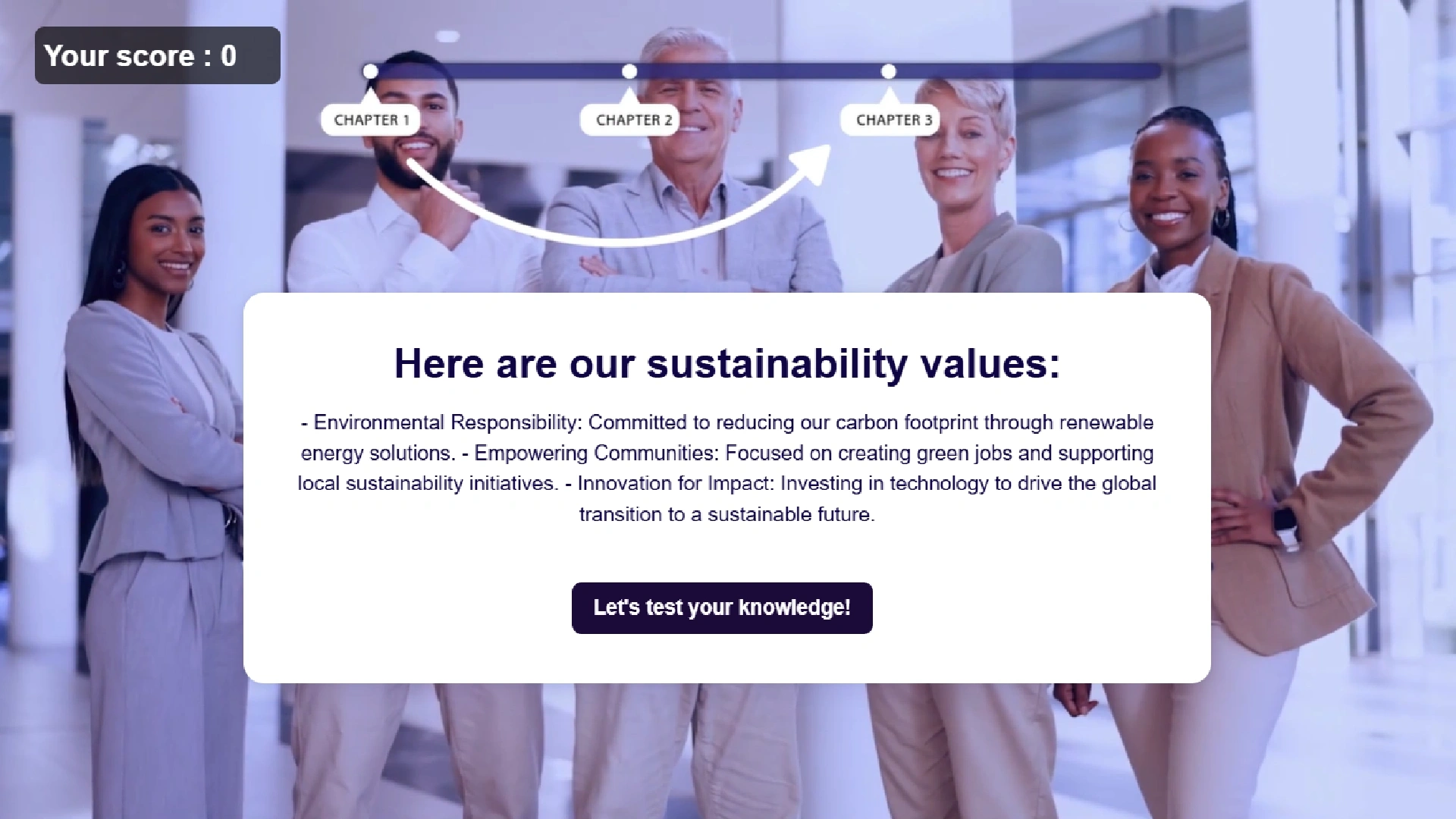
Product teams can label key features, steps or moments in tutorials, making it easy for users to follow the walkthrough at their own pace. Chapters help audiences move efficiently between instructions without losing context or momentum.
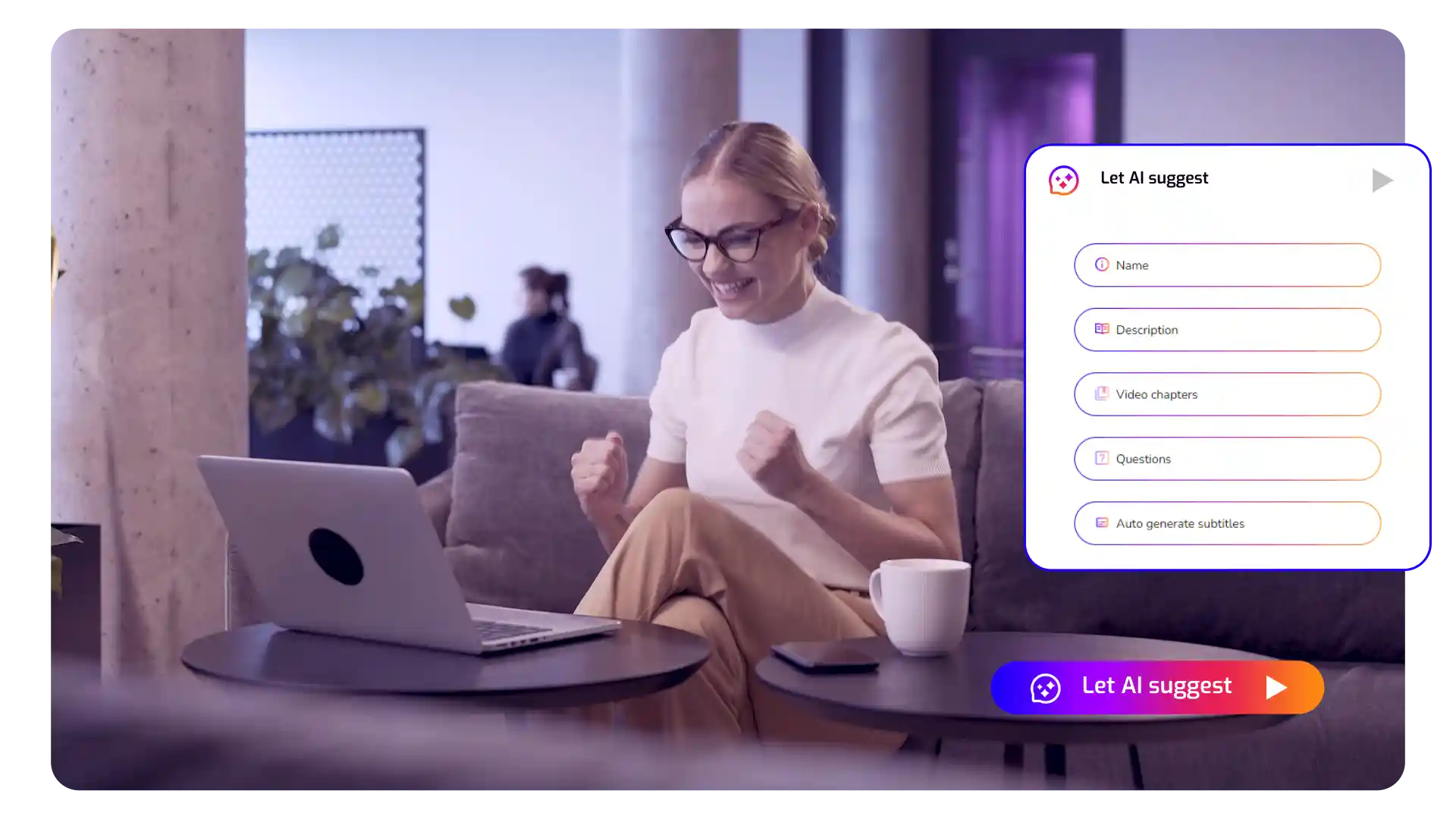
See why teams use Cinema8's video tools to make their long-form videos easier to navigate.
During travel restrictions, Cinema8 proved valuable as a tool. Its platform offered straightforward yet complete tools, allowing us to give virtual demonstrations of our solutions in a secure and efficient way.
Jay Yalung
Art Director, Marketing and E-Commerce / Leica Geosystems
Cinema8 software engaged and motivated students with 360-degree videos at the Tate Gallery, featuring past student projects. Staff support was responsive and helpful with training. A valuable tool for educational institutions.
Chi-Ming Tan
Unit Lead Lecturer LCCA / London College of Contemporary Arts
Cinema8 has been instrumental in compiling all of the videos for a research project on employment for the blind or visually impaired, by offering an easy-to-use web-based platform for building Interactive Videos.
Sarah Moody
Communications Coordinator / Mississippi State University
Cinema8 was chosen for its ease of use and ability to create interactive videos through an intuitive interface. The team received great support and reasonable pricing. leading to a renewal of their partnership. Cinema8's support helped them meet project deadlines.
Michel Sohel
Media Consultant / Eastern Michigan University
Starter
$12
per month billed annually
Everything in Free, plus:
- Lead gen forms with CRM/email integration
- 360 degree interactive video support
- Unlimited screen recording
- Customisable video player
- 1TB bandwidth
Recommended
Pro
$24
per month billed annually
Everything in Starter, plus:
- Sticky hotspots for moving objects
- AI chaptering + SEO metadata
- AI-powered speech search
- Video heatmaps + advanced reports
- 2TB bandwidth
Pro Plus
$84
per month billed annually
Everything in Pro, plus:
- FTP upload for video libraries
- Webhook-based event notifications
- Domain restriction
- Priority + dedicated support
- Unlimited seats

















