
Screen recorder for educational videos
Cinema8 makes creating educational videos simple and secure. Capture lessons, tutorials, and presentations with your screen, webcam, and audio. Add interactive elements such as quizzes, hotspots, or branching to boost engagement, and store every recording safely in your library. Students can access videos anytime, on any device, while analytics reveal how lessons are viewed and completed.
Trusted by leading brands around the world
Cinema8’s screen recorder gives educators an easy way to record, enhance, and share learning content. Capture lectures, tutorials, and classroom sessions directly from your screen with webcam and audio included. Interactive tools such as quizzes, hotspots, and branching paths make lessons more engaging, while secure storage protects student privacy in
How to record educational videos with Cinema8
Set up, capture, and share educational content in just a few steps, keeping lessons professional, engaging, and secure from start to finish.
Open Cinema8’s browser recorder or Chrome extension to capture your lecture, tutorial, or presentation with screen, webcam, and audio for complete clarity.
Save your recording securely in your Cinema8 library. Enhance it with interactive features such as quizzes, hotspots, or branching paths to make lessons more engaging.
Share educational videos through private links or embed them in learning platforms. Control access for students while keeping a secure, centralised record of your content.
Why use Cinema8 to record educational videos?
Cinema8 helps educators create high-quality learning content that’s engaging, secure, and easy to manage. With browser-based recording tools, you can capture lessons in just a few clicks, then add interactive features such as quizzes or hotspots to reinforce learning. Every recording is stored securely in your library, where it can be updated without re-uploads and shared with students across any device. Analytics reveal how learners engage, helping you improve outcomes.
How Cinema8 improves educational screen recording
Simple browser-based recording
Interactive quizzes and hotspots
Secure storage and detailed analytics
Record lectures directly from your screen, complete with webcam and audio. Save them securely in your library and add interactive elements to help students follow key concepts and retain knowledge.

Design tutorials that encourage more engagement by adding quizzes, hotspots, and branching paths. Students can test their knowledge while watching, turning every video into a unique learning experience.
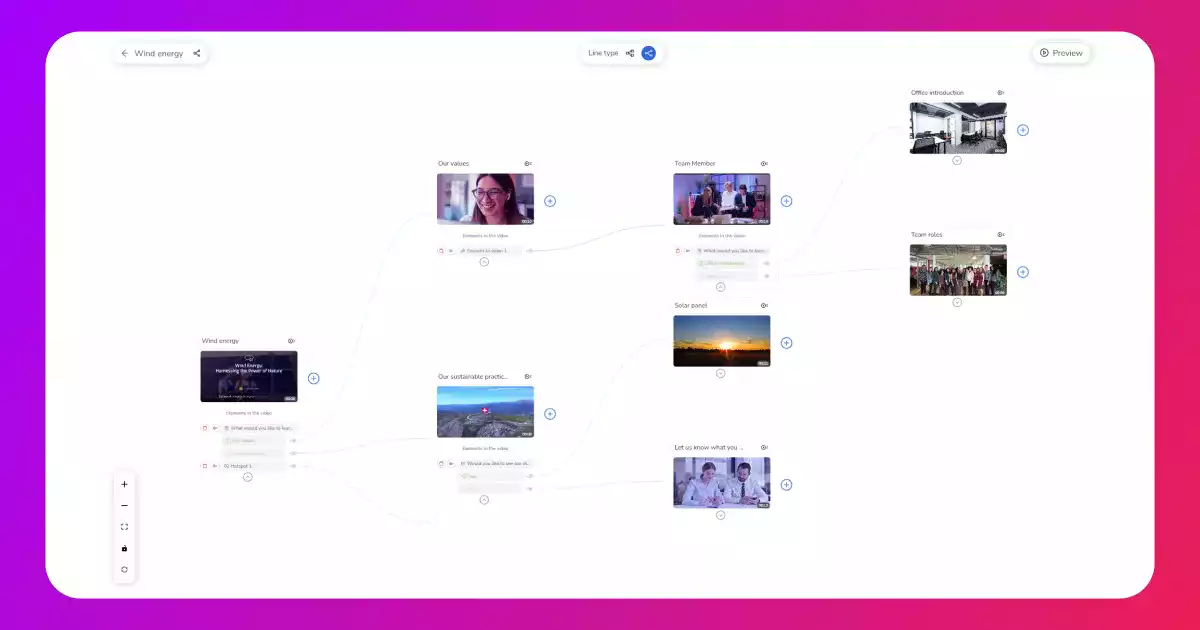
Make recorded lessons available for remote and hybrid learning environments. Cinema8’s secure sharing and multi-device compatibility ensure students can access educational content anytime, from home or the classroom.

See why educators can trust Cinema8 to create lessons and tutorials that are engaging, secure, and accessible to students.
During travel restrictions, Cinema8 proved valuable as a tool. Its platform offered straightforward yet complete tools, allowing us to give virtual demonstrations of our solutions in a secure and efficient way.
Jay Yalung
Art Director, Marketing and E-Commerce / Leica Geosystems
Cinema8 software engaged and motivated students with 360-degree videos at the Tate Gallery, featuring past student projects. Staff support was responsive and helpful with training. A valuable tool for educational institutions.
Chi-Ming Tan
Unit Lead Lecturer LCCA / London College of Contemporary Arts
Cinema8 has been instrumental in compiling all of the videos for a research project on employment for the blind or visually impaired, by offering an easy-to-use web-based platform for building Interactive Videos.
Sarah Moody
Communications Coordinator / Mississippi State University
Cinema8 was chosen for its ease of use and ability to create interactive videos through an intuitive interface. The team received great support and reasonable pricing. leading to a renewal of their partnership. Cinema8's support helped them meet project deadlines.
Michel Sohel
Media Consultant / Eastern Michigan University
Starter
$12
per month billed annually
Everything in Free, plus:
- Lead gen forms with CRM/email integration
- 360 degree interactive video support
- Unlimited screen recording
- Customisable video player
- 1TB bandwidth
Recommended
Pro
$24
per month billed annually
Everything in Starter, plus:
- Sticky hotspots for moving objects
- AI chaptering + SEO metadata
- AI-powered speech search
- Video heatmaps + advanced reports
- 2TB bandwidth
Pro Plus
$84
per month billed annually
Everything in Pro, plus:
- FTP upload for video libraries
- Webhook-based event notifications
- Domain restriction
- Priority + dedicated support
- Unlimited seats

















