What is a video timestamp?
A video timestamp marks a specific moment within a video file so viewers, editors, or analytics systems can locate and analyse that exact point. Timestamps make video content easier to navigate, measure, and optimise for engagement and performance.
Definition of video timestamp
A video timestamp identifies a specific time position within a video’s duration. It allows creators, editors, and viewers to find precise playback moments for review or interaction. Timestamps are a core feature within video hosting platforms that support structured playback and detailed analysis.
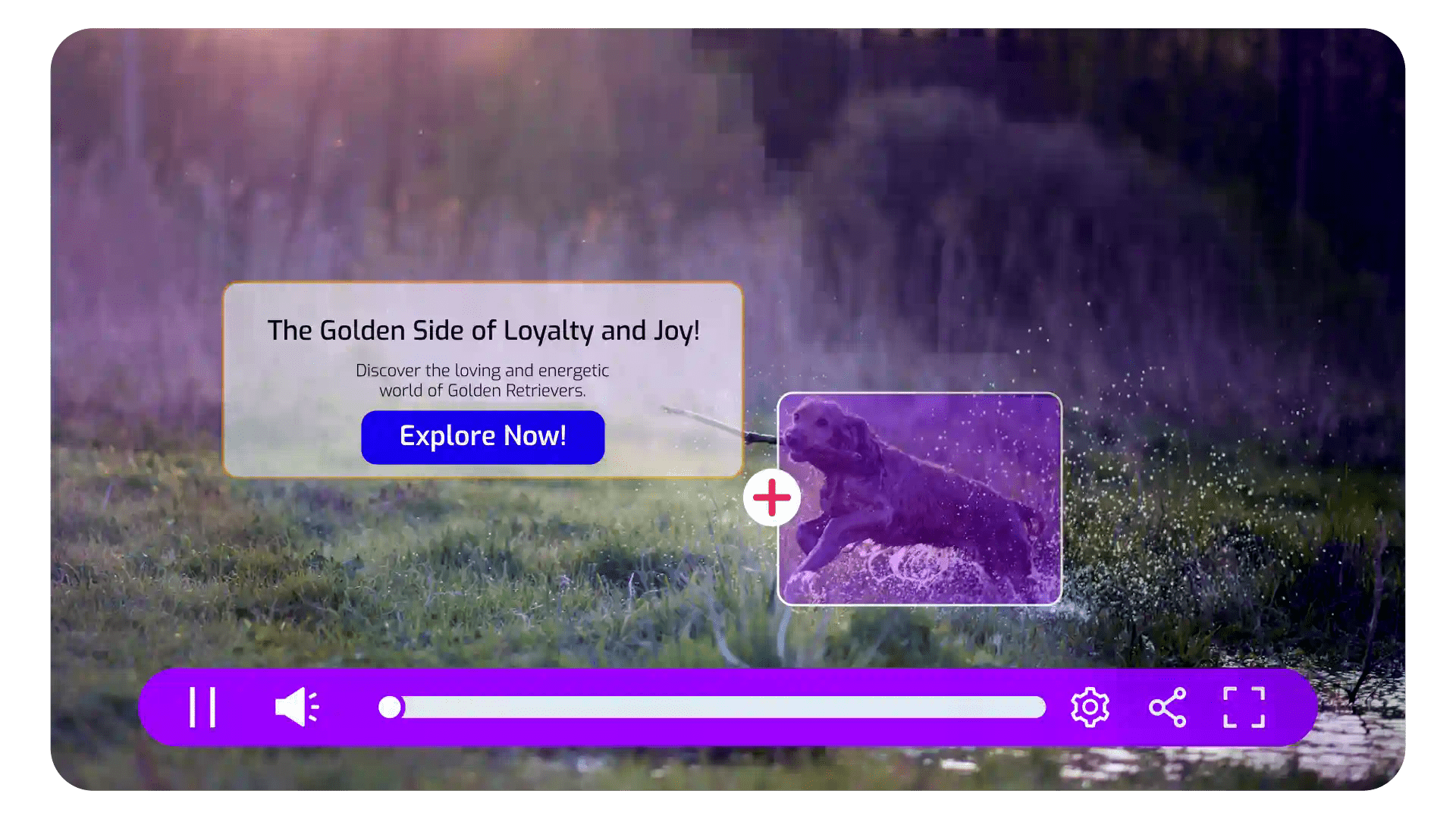
Video timestamps work through the following key functions:
- marking the start and end times of defined video segments
- enabling direct jumps to selected scenes or sections
- tagging annotations or interactive overlays at precise moments
- synchronising captions, analytics, or metadata with playback time
- supporting frame-level editing and time-coded reporting
How video timestamps work
When a video is uploaded to a hosting platform, each frame is assigned a unique time value. This running clock records every viewer interaction, such as plays, pauses, and skips, in relation to time. These points are stored as structured data and used to measure engagement at each moment of playback.
In video analytics, timestamps form the basis of audience insight. Cinema8 uses timestamp data to track when viewers interact, drop off, or complete actions inside the video. This helps teams understand viewing behaviour in detail and optimise content for higher retention.
Importance of video timestamps
Timestamps are essential for organising, tracking, and analysing video performance. They make long-form content searchable, simplify editing, and reveal how specific sections contribute to overall engagement. By linking viewer interactions to exact moments, teams can identify which parts attract attention and which require improvement.
Interactive video tools for narrative design use timestamps to trigger forms, pop-ups, or CTAs at the right moment. This precision enhances viewer experience and improves conversion performance.
Benefits of video timestamps
Using timestamps improves both video management and audience analysis. They simplify editing and sharing, support collaborative review processes, and provide accurate insight into viewing patterns.
By connecting timestamp data to engagement analytics, businesses can identify which topics or scenes generate the strongest response and adapt their strategy for better performance across future content.
Applications of video timestamps
Video timestamps help teams understand how viewers interact with specific parts of a video and apply those insights in different contexts. They are used across industries to improve engagement, learning, communication, and content performance.
- Marketing and analytics: Measure engagement peaks and drop-offs to refine messaging and call-to-action timing.
- Education and eLearning: Link timestamps to lessons or assessments so learners can revisit specific topics easily.
- Corporate communication: Tag key moments in training or onboarding videos to make important information easier to find.
- Customer support: Use timestamps in tutorial or product videos to guide users directly to relevant solutions.
- Content creation: Simplify editing, annotation, and chaptering for creators producing long-form or episodic content.
How Cinema8 uses video timestamps
Cinema8 gives users full control over timestamps within their videos. Interactive elements such as forms, clickable buttons, and quizzes can be added at any chosen timestamp to capture engagement exactly when it matters. Users can also comment on specific moments, making collaboration simple for teams and clients working through a video agency workflow.
Each timestamped interaction is tracked through video analytics, allowing users to measure engagement, responses, and performance for every moment in the video. This level of precision helps teams understand audience behaviour, improve content timing, and make smarter creative and marketing decisions.
Book a demo to see how Cinema8 helps teams design, comment on, and measure interactive videos in detail.