
AI video summaries
Cinema8’s AI video summaries give you a fast way to generate clear, concise overviews of your content. Instead of writing short explanations manually, the AI produces summary-style descriptions that help viewers understand the main idea at a glance. These quick overviews make large video libraries easier to navigate, support learning workflows and help teams publish polished content more efficiently.
Trusted by leading brands around the world
Cinema8’s video editor includes AI tools that generate short, summary-style overviews of your videos. These quick explanations help viewers understand the core idea without watching the full content and make large libraries easier to skim, search and manage. Simply upload your video and Cinema8 produces a concise written overview you can use in learning modules, documentation pages or video archives to support clearer navigation and faster discovery.
How to generate AI video summaries in Cinema8
Create concise summary-style overviews of your videos using Cinema8’s built-in AI tools.
Upload your video to Cinema8 or open an existing file in your workspace. Navigate to the AI tools panel and select the option to generate a video description.
Cinema8 analyses your video content and produces a short, clear overview that acts as a quick summary. Review the text and make edits to match your tone or use case.
Add your AI-generated summary to your video page, learning module or internal library. Use it to help viewers understand key points and locate relevant content quickly.
Why use Cinema8’s AI video summaries?
Cinema8’s AI video summaries give teams a fast way to produce clear, high-level overviews of their videos. These concise explanations help viewers understand what a video covers before watching, making large libraries easier to browse and manage. By generating quick summaries automatically, teams save time, improve content clarity and support smoother learning, review and publishing workflows.
How Cinema8 improves content clarity with AI video summaries
Help viewers understand key points before watching
Make large video libraries easier to browse
Save time by auto-generating concise overviews
Teams managing extensive video collections can use AI summaries to help viewers understand each video’s purpose quickly. Clear, high-level overviews make it easier for users to scan through content, compare topics and decide which videos are most relevant to their needs.
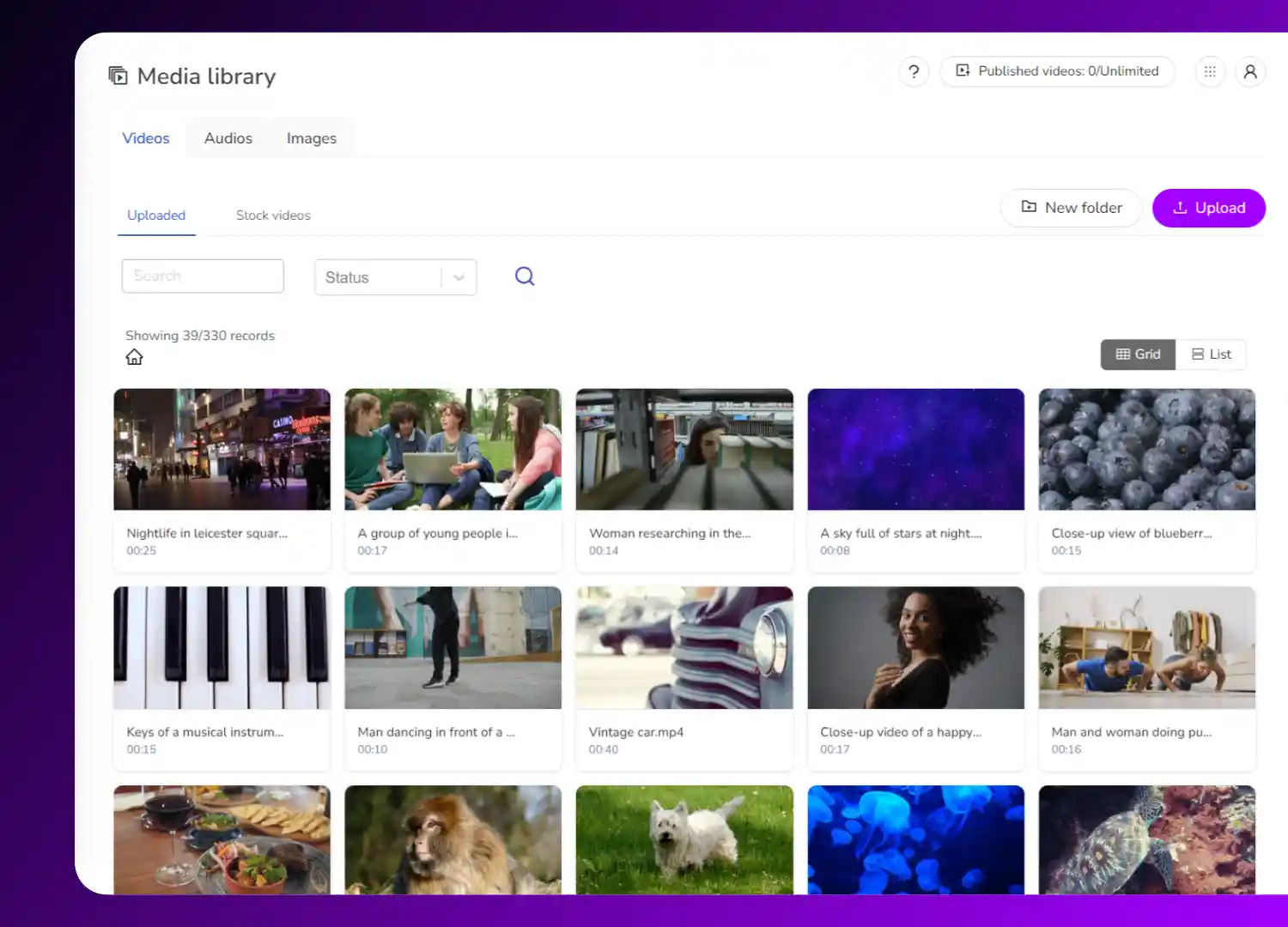
In training or educational environments, AI-generated summaries provide learners with a brief explanation of what the video covers. This helps them revisit lessons more efficiently, understand context before watching and follow structured learning paths with greater confidence.
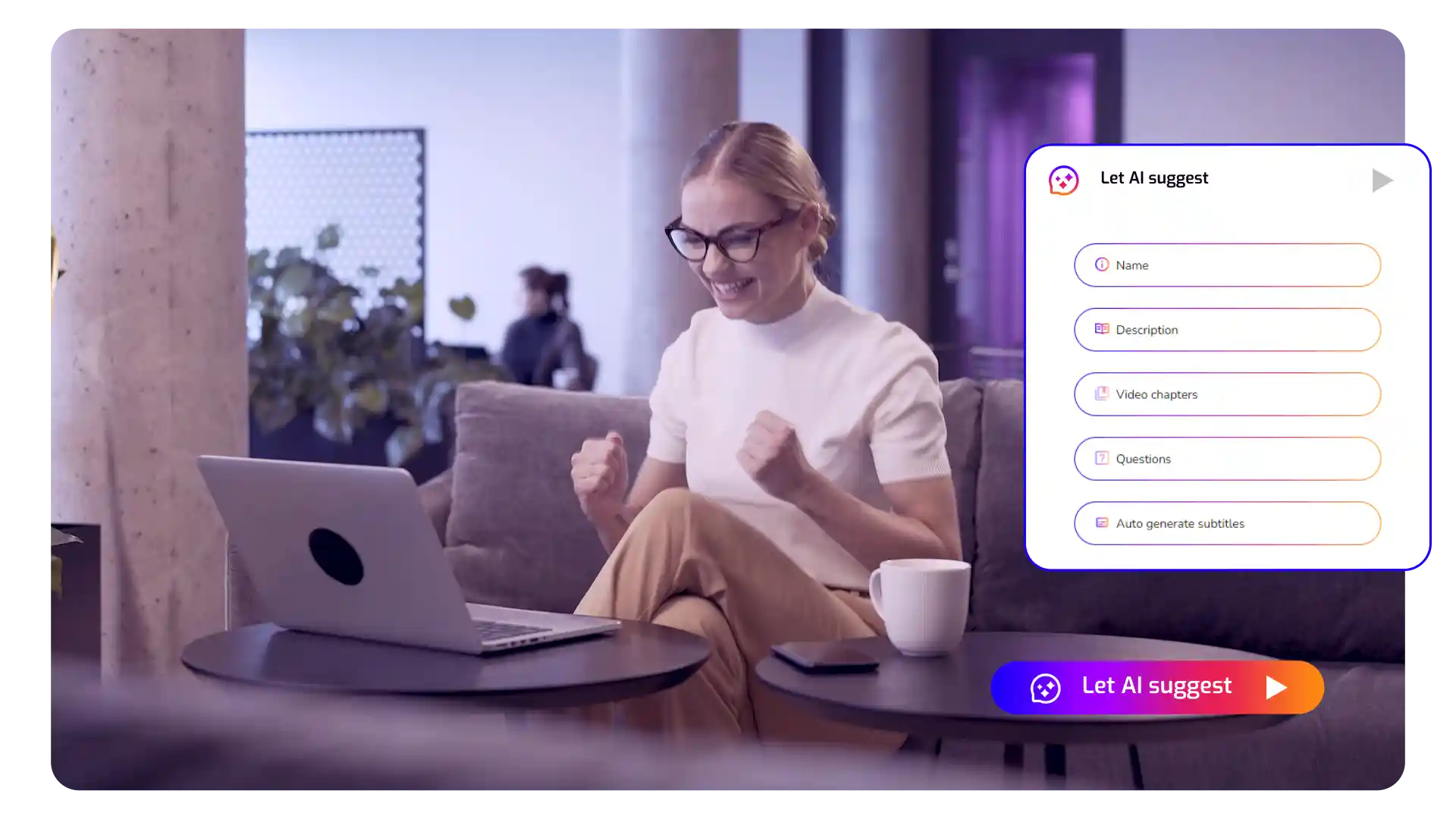
When multiple departments need to review video assets, AI summaries give stakeholders a rapid understanding of what each video contains. This reduces time spent opening or previewing full files and helps reviewers identify which assets require attention or approval.
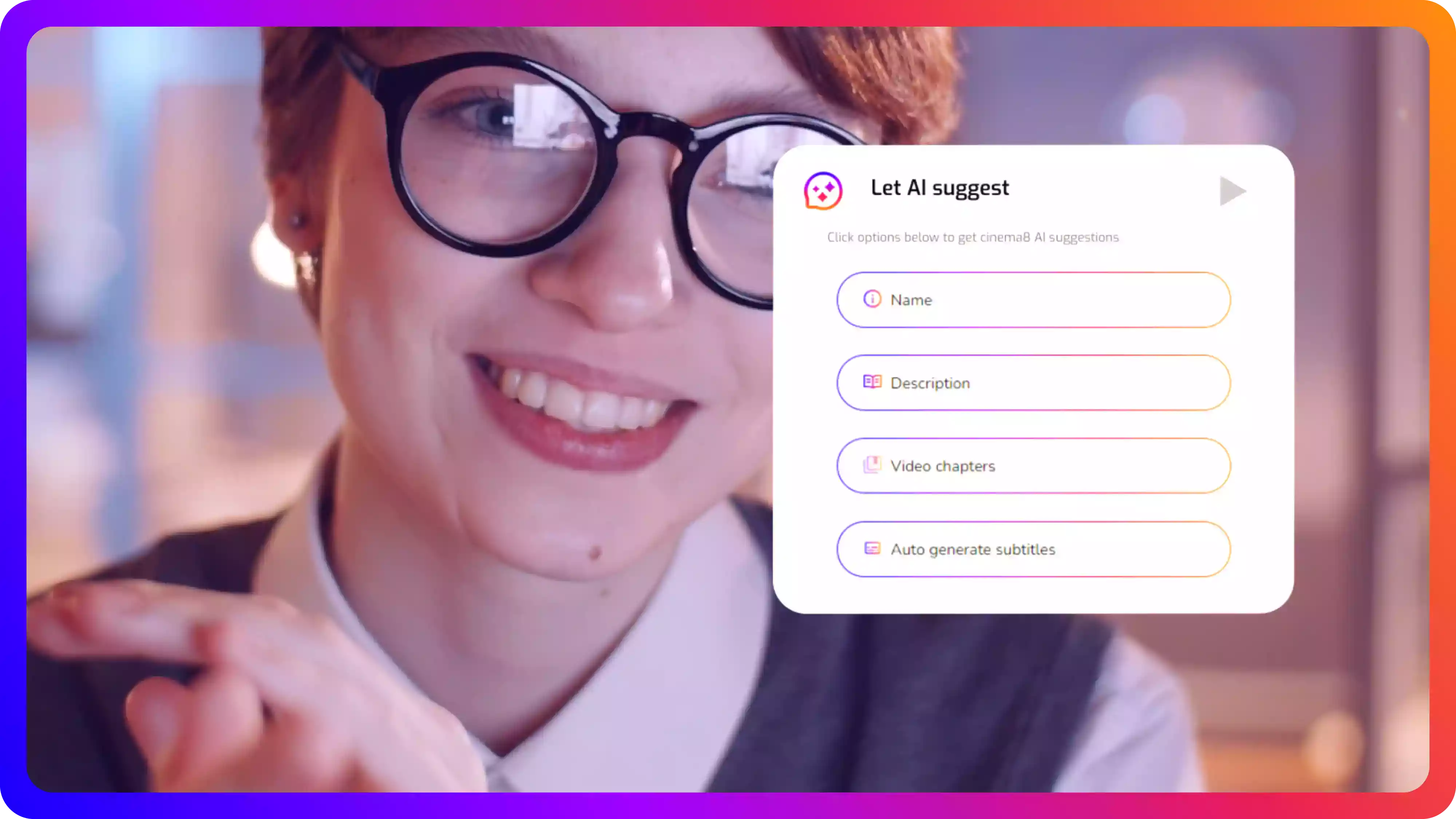
See how other teams use Cinema8 to produce their videos and make them easier to understand.
During travel restrictions, Cinema8 proved valuable as a tool. Its platform offered straightforward yet complete tools, allowing us to give virtual demonstrations of our solutions in a secure and efficient way.
Jay Yalung
Art Director, Marketing and E-Commerce / Leica Geosystems
Cinema8 software engaged and motivated students with 360-degree videos at the Tate Gallery, featuring past student projects. Staff support was responsive and helpful with training. A valuable tool for educational institutions.
Chi-Ming Tan
Unit Lead Lecturer LCCA / London College of Contemporary Arts
Cinema8 has been instrumental in compiling all of the videos for a research project on employment for the blind or visually impaired, by offering an easy-to-use web-based platform for building Interactive Videos.
Sarah Moody
Communications Coordinator / Mississippi State University
Cinema8 was chosen for its ease of use and ability to create interactive videos through an intuitive interface. The team received great support and reasonable pricing. leading to a renewal of their partnership. Cinema8's support helped them meet project deadlines.
Michel Sohel
Media Consultant / Eastern Michigan University
Starter
$12
per month billed annually
Everything in Free, plus:
- Lead gen forms with CRM/email integration
- 360 degree interactive video support
- Unlimited screen recording
- Customisable video player
- 1TB bandwidth
Recommended
Pro
$24
per month billed annually
Everything in Starter, plus:
- Sticky hotspots for moving objects
- AI chaptering + SEO metadata
- AI-powered speech search
- Video heatmaps + advanced reports
- 2TB bandwidth
Pro Plus
$84
per month billed annually
Everything in Pro, plus:
- FTP upload for video libraries
- Webhook-based event notifications
- Domain restriction
- Priority + dedicated support
- Unlimited seats

















