
Screen recorder for consulting videos
Cinema8 helps consultants and agencies record professional client sessions, project reviews, or walkthroughs with screen, camera, and audio capture. Add notes, highlights, or annotations to explain insights clearly. Each recording is stored securely in your private library, where you can edit, share, or brand it for client delivery and long-term use.
Trusted by leading brands around the world
Cinema8’s screen recorder enables consultants and business professionals to capture meetings, presentations, and project updates with clarity and control. Record your screen alongside webcam and audio to deliver professional walkthroughs or client reports. Each session can be annotated, trimmed, or branded before sharing. All recordings are securely stored in your Cinema8 library for easy access, team collaboration, and version control.
How to record consulting sessions in Cinema8
Use Cinema8’s browser-based recorder to capture client sessions, walkthroughs, or reports with screen, camera, and audio integration.
Start by launching Cinema8’s recorder in your browser. Choose whether to capture your full screen, a specific window, or a presentation tab with webcam and microphone enabled.
Add annotations or highlights during or after recording to explain data, strategies, or key moments. You can also insert visual cues or text for clarity.
Save the recording to your secure Cinema8 library. Edit, trim, or add branding before sharing a polished version with clients or internal teams.
Why use Cinema8 to screen record consulting videos?
Cinema8 simplifies how consultants capture, edit, and share professional video sessions. With built-in screen, webcam, and audio recording, you can present insights clearly and securely. Add highlights or branding for a refined finish, then store every session in your private library for compliance, client access, or future reference. Designed for professional communication, it ensures quality, security, and efficiency across all consulting workflows.
How Cinema8 enhances consulting video creation
Record screen, webcam, and audio together
Add annotations, highlights, and brand elements
Secure storage and controlled client access
Consultants can record walkthroughs of dashboards, data, or strategies to give clients visual clarity. Each recording can be annotated or narrated, providing detailed insights and context for decisions. The finished videos can be branded and shared directly from your secure Cinema8 library.
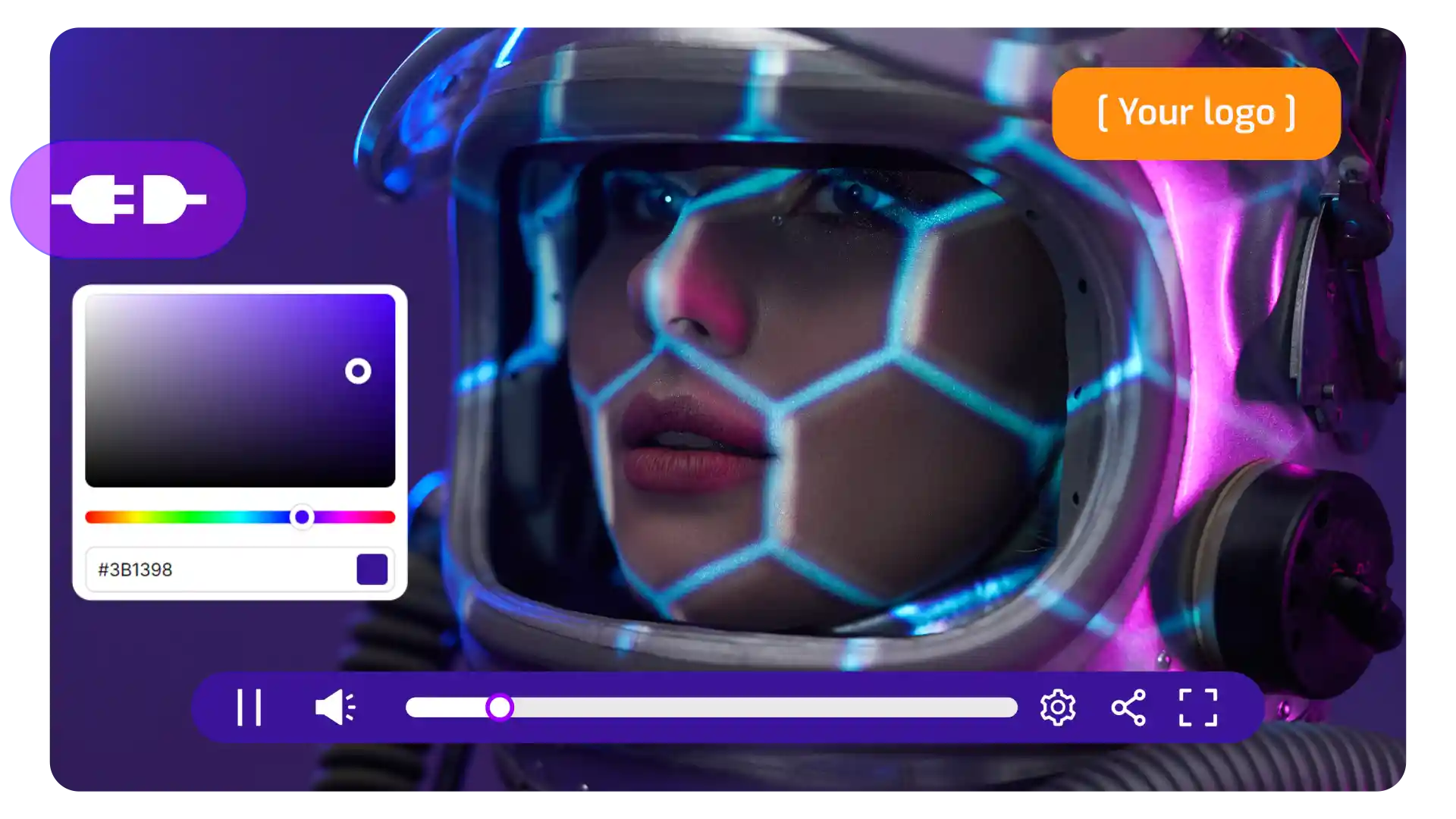
Record client discussions, workshops, or feedback sessions for accurate documentation. Cinema8's video hosting for consultants helps teams review content later, ensuring no detail is missed and all follow-ups are clear. Each video stays securely stored with access controls for compliance and privacy.

Consultants can reuse recorded sessions as coaching or training material for new clients or internal teams. Add annotations, summaries, or interactive overlays to reinforce learning and deliver value beyond the live session.
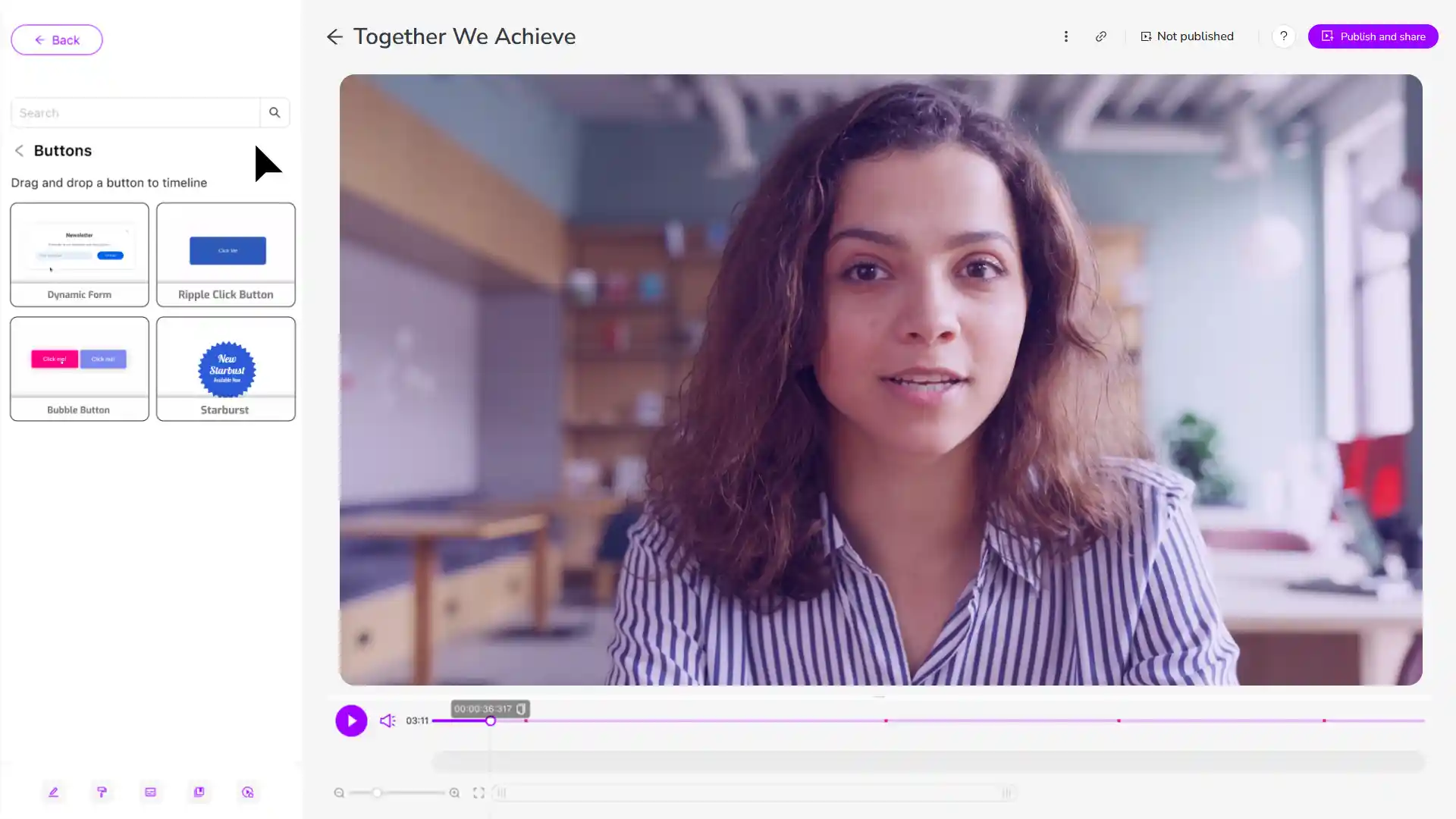
See how consultants can use Cinema8 to improve their video content.
During travel restrictions, Cinema8 proved valuable as a tool. Its platform offered straightforward yet complete tools, allowing us to give virtual demonstrations of our solutions in a secure and efficient way.
Jay Yalung
Art Director, Marketing and E-Commerce / Leica Geosystems
Cinema8 software engaged and motivated students with 360-degree videos at the Tate Gallery, featuring past student projects. Staff support was responsive and helpful with training. A valuable tool for educational institutions.
Chi-Ming Tan
Unit Lead Lecturer LCCA / London College of Contemporary Arts
Cinema8 has been instrumental in compiling all of the videos for a research project on employment for the blind or visually impaired, by offering an easy-to-use web-based platform for building Interactive Videos.
Sarah Moody
Communications Coordinator / Mississippi State University
Cinema8 was chosen for its ease of use and ability to create interactive videos through an intuitive interface. The team received great support and reasonable pricing. leading to a renewal of their partnership. Cinema8's support helped them meet project deadlines.
Michel Sohel
Media Consultant / Eastern Michigan University
Starter
$12
per month billed annually
Everything in Free, plus:
- Lead gen forms with CRM/email integration
- 360 degree interactive video support
- Unlimited screen recording
- Customisable video player
- 1TB bandwidth
Recommended
Pro
$24
per month billed annually
Everything in Starter, plus:
- Sticky hotspots for moving objects
- AI chaptering + SEO metadata
- AI-powered speech search
- Video heatmaps + advanced reports
- 2TB bandwidth
Pro Plus
$84
per month billed annually
Everything in Pro, plus:
- FTP upload for video libraries
- Webhook-based event notifications
- Domain restriction
- Priority + dedicated support
- Unlimited seats
Frequently asked
questions (FAQs)
Have another question?
Cinema8’s video library also allows you to store large video files as well as categorise recordings by client, project, or campaign. Each video file can be tagged, renamed, or shared with selected viewers. Consultants managing several clients can easily track deliverables and keep a structured, accessible archive of recorded sessions, reports, or training materials; all securely hosted in one platform.

















