
Branching video for HR scenarios
Cinema8’s branching tools help HR teams create realistic scenario-based training where employees make decisions and see the outcomes instantly. You can map different responses to different paths, guide learners through corrective steps and tailor scenarios for managers or individual contributors. Each choice is recorded, helping HR teams identify strengths, skill gaps and behavioural patterns across the organisation.
Trusted by leading brands around the world
Cinema8’s video branching tools let HR teams create scenario-based training that mirrors real workplace situations. Each decision point routes employees to different outcomes, helping them explore the consequences of their choices in a controlled, repeatable format. Branching enables HR to build conflict-resolution paths, manager-specific coaching routes or wellbeing scenarios without producing separate videos. Every selection is recorded, giving teams clear insight into behavioural patterns and areas where further support or development may be needed.
How to build branching HR scenarios with Cinema8
Use Cinema8’s branching editor to map workplace decisions and guide learners through realistic HR situations.
Upload your HR scenario videos to Cinema8 individually, in bulk or via API, then open the branching editor to outline your decision paths.
Add choices, questions or prompts that direct learners to the next outcome, corrective explanation or a manager-specific path.
Publish your branching scenario to your LMS or internal platform using Cinema8’s secure sharing controls, and track each decision in the analytics dashboard.
Why use Cinema8’s branching tools for HR scenarios?
Cinema8 helps HR teams recreate real workplace situations in a controlled, repeatable format. Branching allows employees to make decisions, follow the consequences and practise handling scenarios such as feedback conversations, conflict resolution or wellbeing check-ins. Each choice is tracked, giving HR a clear view of behavioural patterns and areas that may need further development. This approach supports more consistent, skills-focused training across the organisation.
How Cinema8 supports HR scenario training through branching
Simulate realistic workplace decision-making paths
Deliver tailored scenarios for managers and employees
Track choices to identify behavioural patterns
HR teams can build branching scenarios that help employees rehearse challenging conversations, such as giving feedback or addressing performance issues. Each decision guides learners to different outcomes, helping them understand the impact of tone, language and approach before applying these skills in real interactions.
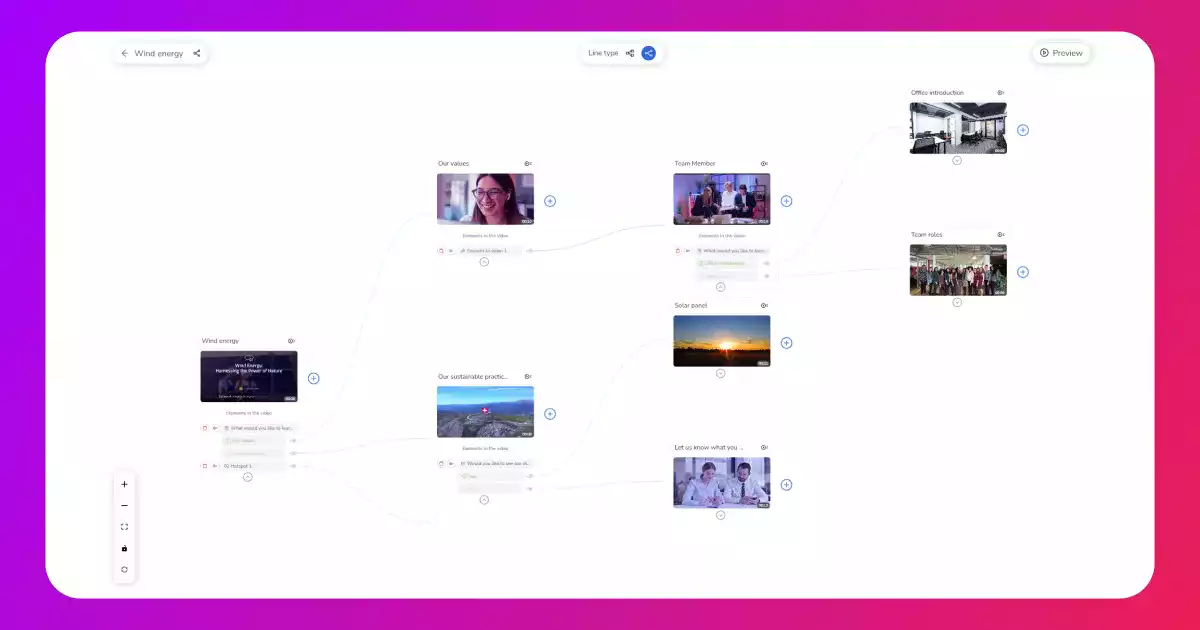
Managers often need practical ways to build coaching and people-leadership skills. Cinema8 enables HR to create manager-only branches with situations such as supporting a struggling team member or handling a sensitive request, ensuring leaders practise the decisions they are most likely to face.
HR teams can use Cinema8's branching editor to model situations involving compliance, conduct, communication, or teamwork. Each choice leads to a realistic consequence, helping employees learn how their decisions affect outcomes. This approach reinforces expected behaviours across the organisation without requiring separate videos for every scenario.

See how HR teams use Cinema8 to deliver realistic scenario training that builds practical decision-making skills.
During travel restrictions, Cinema8 proved valuable as a tool. Its platform offered straightforward yet complete tools, allowing us to give virtual demonstrations of our solutions in a secure and efficient way.
Jay Yalung
Art Director, Marketing and E-Commerce / Leica Geosystems
Cinema8 software engaged and motivated students with 360-degree videos at the Tate Gallery, featuring past student projects. Staff support was responsive and helpful with training. A valuable tool for educational institutions.
Chi-Ming Tan
Unit Lead Lecturer LCCA / London College of Contemporary Arts
Cinema8 has been instrumental in compiling all of the videos for a research project on employment for the blind or visually impaired, by offering an easy-to-use web-based platform for building Interactive Videos.
Sarah Moody
Communications Coordinator / Mississippi State University
Cinema8 was chosen for its ease of use and ability to create interactive videos through an intuitive interface. The team received great support and reasonable pricing. leading to a renewal of their partnership. Cinema8's support helped them meet project deadlines.
Michel Sohel
Media Consultant / Eastern Michigan University

















