

Access control for video
Cinema8's access control tools give you complete control over who can view, share, or download your videos. Use password protection, domain restrictions, and embed permissions to safeguard your content. With detailed analytics and user-level visibility, you can monitor access, meet compliance requirements, and ensure every video is watched only by its intended audience.
Trusted by leading brands around the world
Cinema8’s access control capabilities give teams full control over who can view, share, or embed their videos. Set permissions, apply password protection, and use domain or IP restrictions to secure sensitive or private content. Manage internal access by role or department, monitor viewing activity, and export reports for compliance. With Cinema8’s enterprise-grade video security, your content stays protected while maintaining a professional viewing experience.
How to manage video access control in Cinema8
Cinema8’s access control tools help you decide exactly who can view, share, or download your video content.
Upload your videos to Cinema8 and open the access control settings. Choose whether your content is private, password-protected, or restricted to specific domains or IP addresses.
Assign user permissions by role, department, or individual. Control who can view, comment, or embed each video to ensure only approved audiences have access.
Monitor usage and engagement data from your Cinema8 dashboard. Export detailed reports for compliance or internal reviews to confirm proper viewing and usage activity.
Why use Cinema8’s access control features?
Cinema8’s access control gives you complete oversight of who can view and interact with your video content. From confidential business materials to private training resources, you can manage visibility with precision. Passwords, domain restrictions, and permission settings help protect content from unauthorised sharing while ensuring your videos remain accessible to the right teams or clients at the right time.
How Cinema8 improves video access control
Protect confidential videos with password and domain restrictions
Assign user roles and permissions for secure internal sharing
Track viewing activity and export data for compliance reviews
Use Cinema8’s access control tools to safeguard internal communications, investor updates, and client materials. Restrict access by domain or department, and ensure sensitive business videos are only viewed by authorised personnel or approved stakeholders.
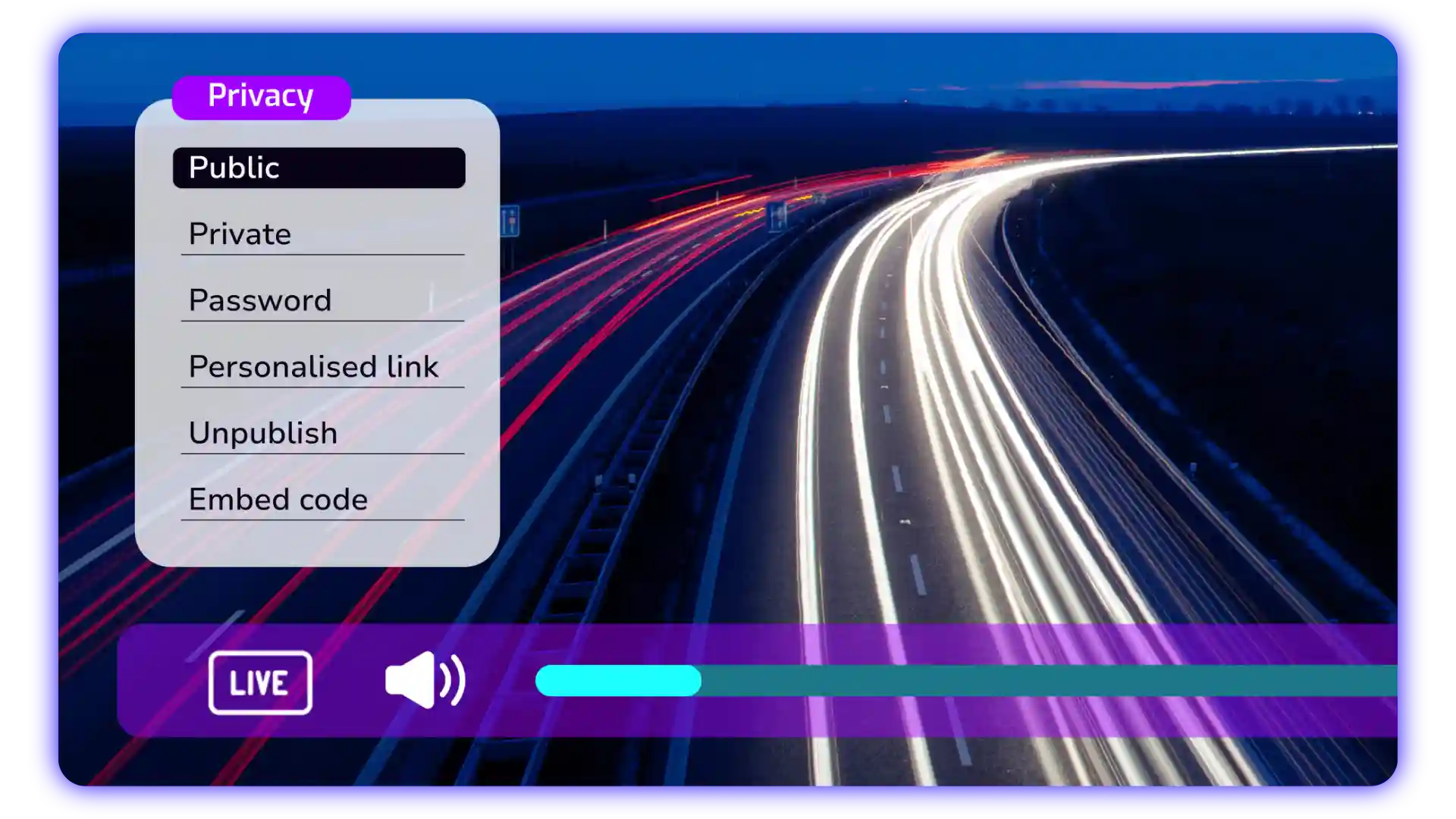
L&D teams can use Cinema8’s access control to manage training visibility. Assign roles to learners, restrict sharing outside the organisation, and track completion securely, ensuring compliance and knowledge retention within approved audiences.

For subscription or paywalled content such as online courses, Cinema8 ensures only paying customers can access your videos. Apply password protection, domain restrictions, and viewer permissions to prevent unauthorised sharing and safeguard your revenue-generating video assets.

See why organisations trust Cinema8 for secure video and access control capabilities
During travel restrictions, Cinema8 proved valuable as a tool. Its platform offered straightforward yet complete tools, allowing us to give virtual demonstrations of our solutions in a secure and efficient way.
Jay Yalung
Art Director, Marketing and E-Commerce / Leica Geosystems
Cinema8 software engaged and motivated students with 360-degree videos at the Tate Gallery, featuring past student projects. Staff support was responsive and helpful with training. A valuable tool for educational institutions.
Chi-Ming Tan
Unit Lead Lecturer LCCA / London College of Contemporary Arts
Cinema8 has been instrumental in compiling all of the videos for a research project on employment for the blind or visually impaired, by offering an easy-to-use web-based platform for building Interactive Videos.
Sarah Moody
Communications Coordinator / Mississippi State University
Cinema8 was chosen for its ease of use and ability to create interactive videos through an intuitive interface. The team received great support and reasonable pricing. leading to a renewal of their partnership. Cinema8's support helped them meet project deadlines.
Michel Sohel
Media Consultant / Eastern Michigan University
Starter
$12
per month billed annually
Everything in Free, plus:
- Lead gen forms with CRM/email integration
- 360 degree interactive video support
- Unlimited screen recording
- Customisable video player
- 1TB bandwidth
Recommended
Pro
$24
per month billed annually
Everything in Starter, plus:
- Sticky hotspots for moving objects
- AI chaptering + SEO metadata
- AI-powered speech search
- Video heatmaps + advanced reports
- 2TB bandwidth
Pro Plus
$84
per month billed annually
Everything in Pro, plus:
- FTP upload for video libraries
- Webhook-based event notifications
- Domain restriction
- Priority + dedicated support
- Unlimited seats

















