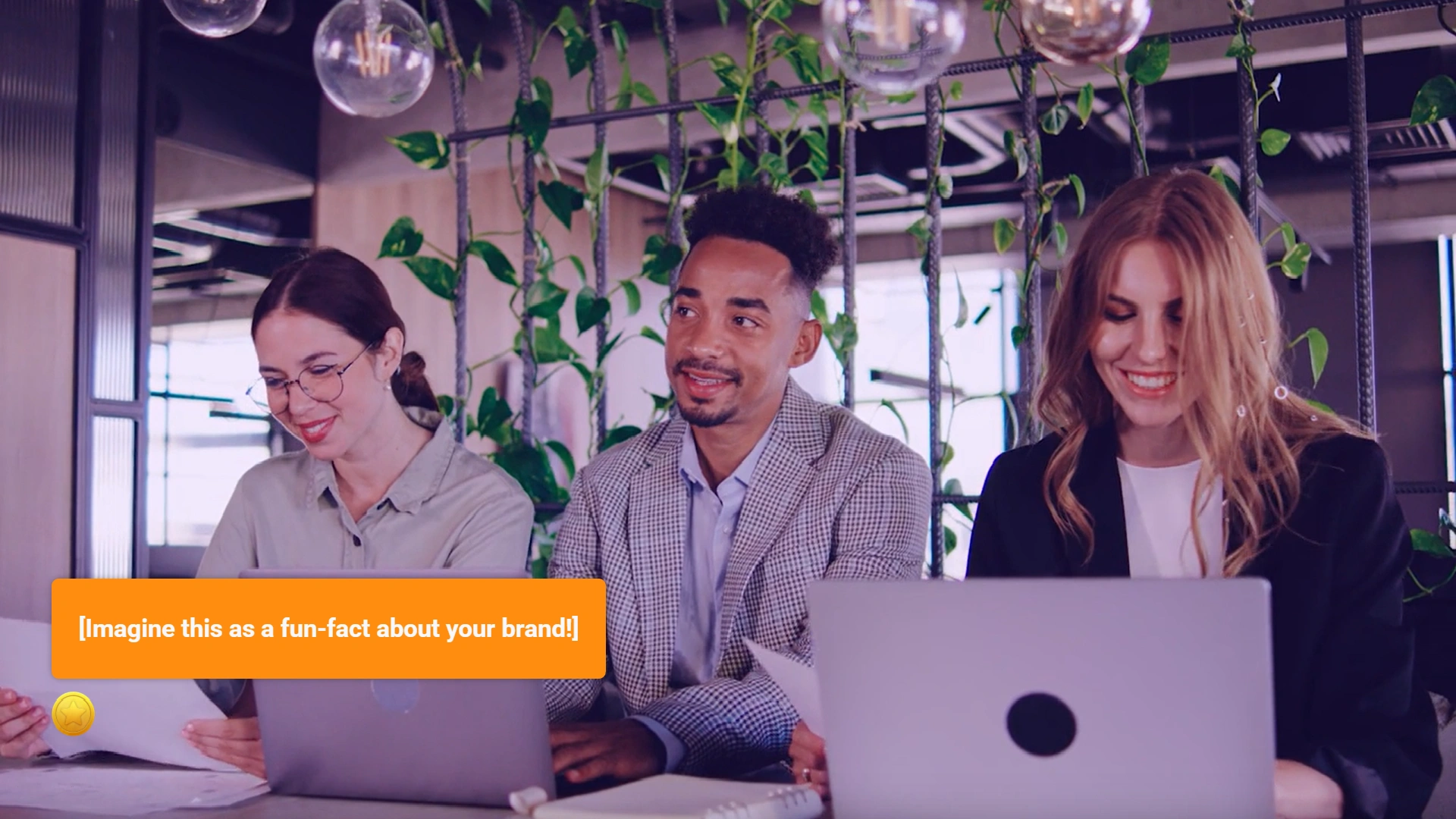

Remove watermarks from videos
Cinema8 lets you refresh or rebrand existing video assets using overlay tools and visual elements. Replace outdated or placeholder marks with your own logo, blur over unused areas, or add text overlays for a clean, professional finish. Designed for teams working with licensed or owned content, every version is stored securely for easy sharing and hosting.
Trusted by leading brands around the world
Cinema8’s video editor helps you update, rebrand, or refine your existing video content responsibly. Use overlays, shapes, and branding tools to cover outdated logos, add your own watermark, or customise licensed assets for new campaigns. Each edit maintains the original video quality and is stored securely in your Cinema8 library, where you can manage, host, and embed videos with complete control over access and presentation.
How to update or rebrand videos in Cinema8
Use Cinema8’s browser-based editor to personalise or refresh existing content with overlays, watermarks, and branding updates.
Upload your videos to Cinema8’s dashboard in bulk, via API, or individually. All files are processed securely and stored in your private video library.
Add overlays, shapes, or text elements to refine or rebrand your video. Use these tools to replace old marks, highlight visuals, or add your organisation’s logo.
Save the final version in your library, ready to host, embed, or share. You can also keep the original version stored safely for version control and compliance.
Why use Cinema8 to remove watermarks from your videos?
Cinema8 makes it easy to rebrand, refresh, or update your video assets responsibly. With overlay tools, you can cover or replace outdated watermarks and add your own logo for consistency. Every change is stored securely in your library, giving teams full control over their content and branding.
How Cinema8 improves video watermark removal
Overlay tools for clean visual updates
Interactive tools for improved engagement
Secure storage for version control
Update archived marketing content with old watermarks by adding your current logo, new branding, or text overlays. Cinema8’s editing tools let you keep original footage intact while refreshing visuals to match your latest campaigns and identity.
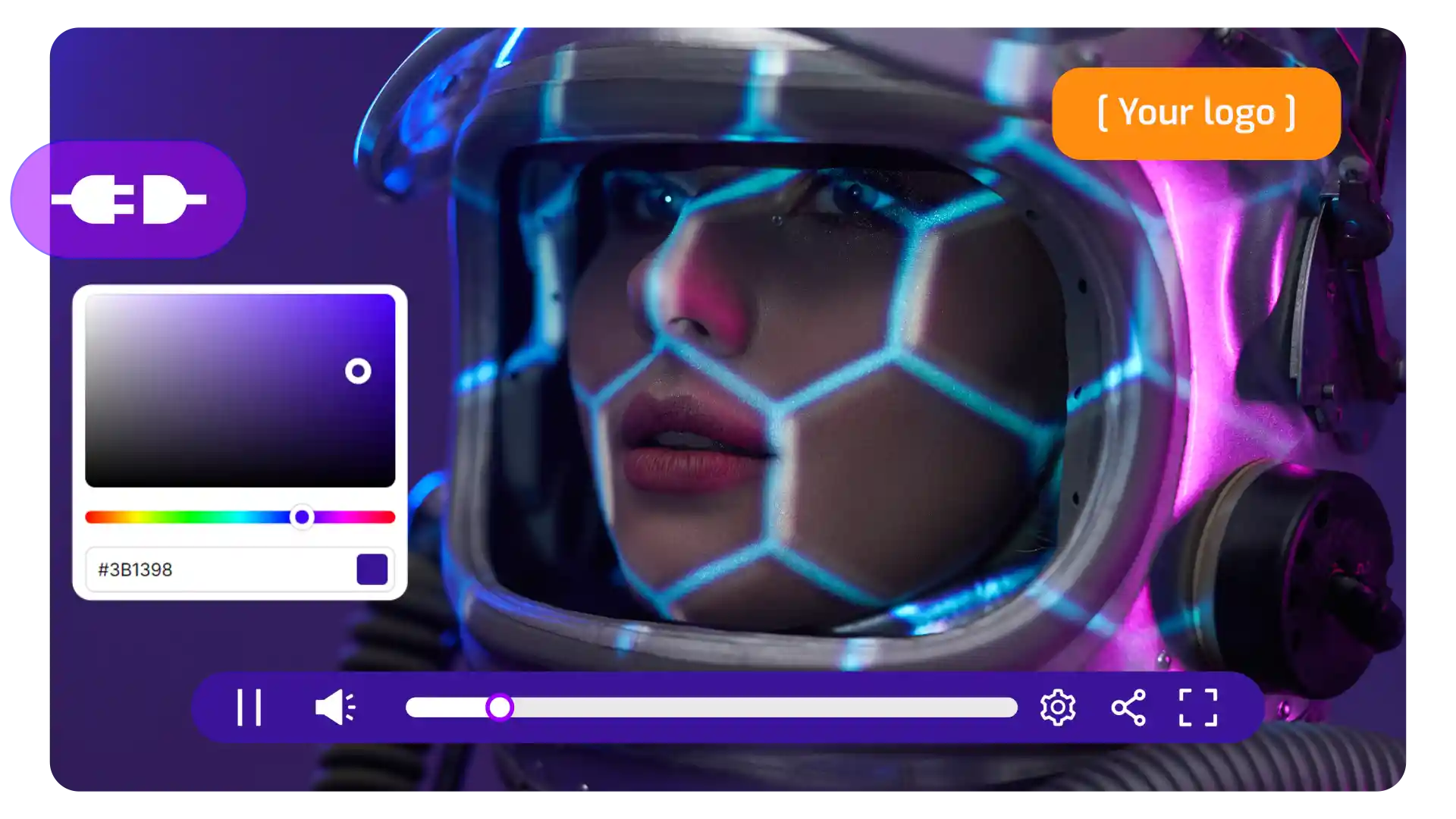
You can use Cinema8’s interactive tools to add clickable CTAs or lead generation forms to cover old watermarks on your videos. This turns your content into an actionable asset that drives engagement, sign-ups, or conversions directly within your hosted video.
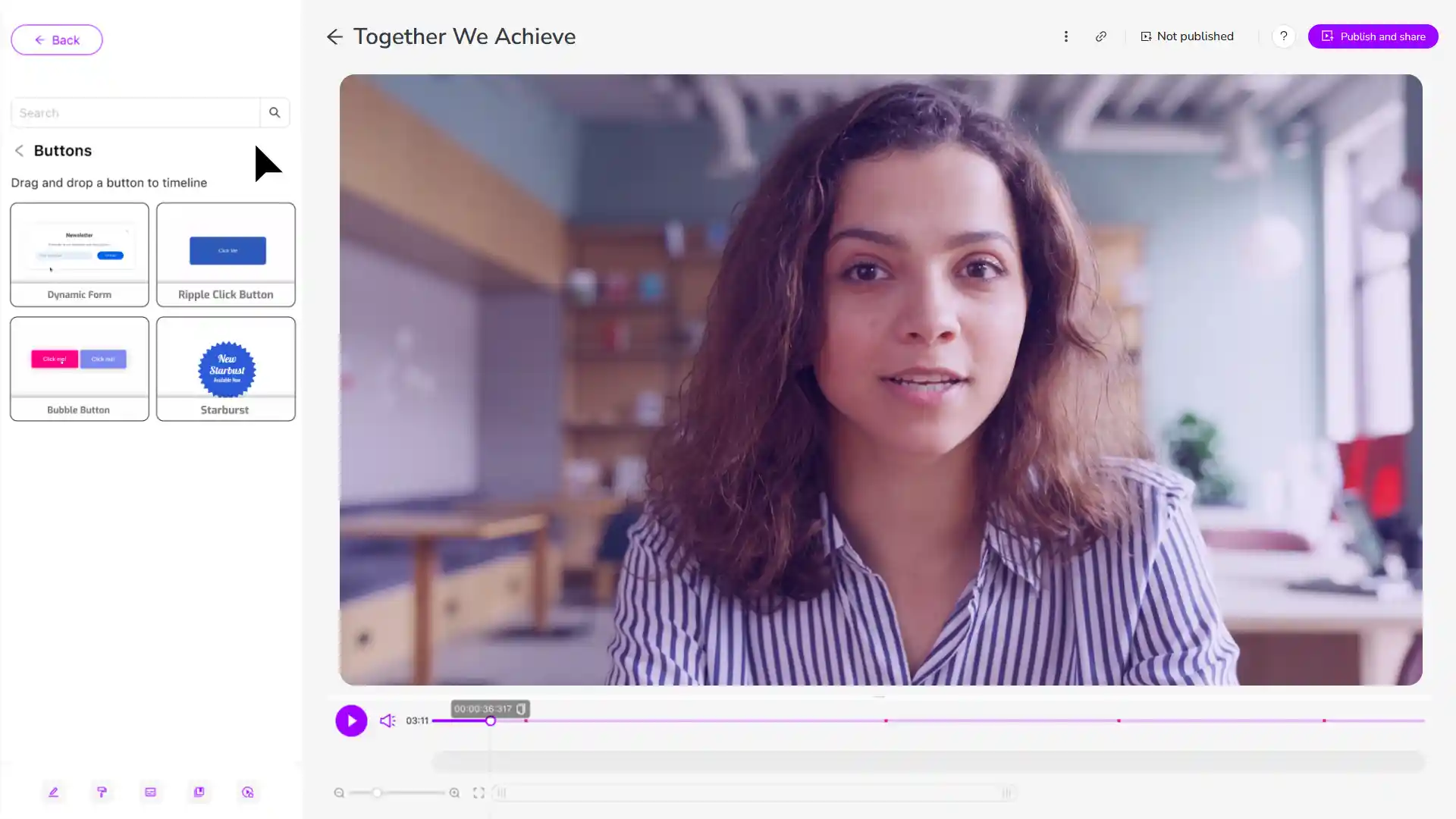
Some drafts or previews may include temporary marks before publication. Cinema8 allows you to add overlays to cover those watermarks easily, preparing a clean, professional version of your video for hosting or client delivery.
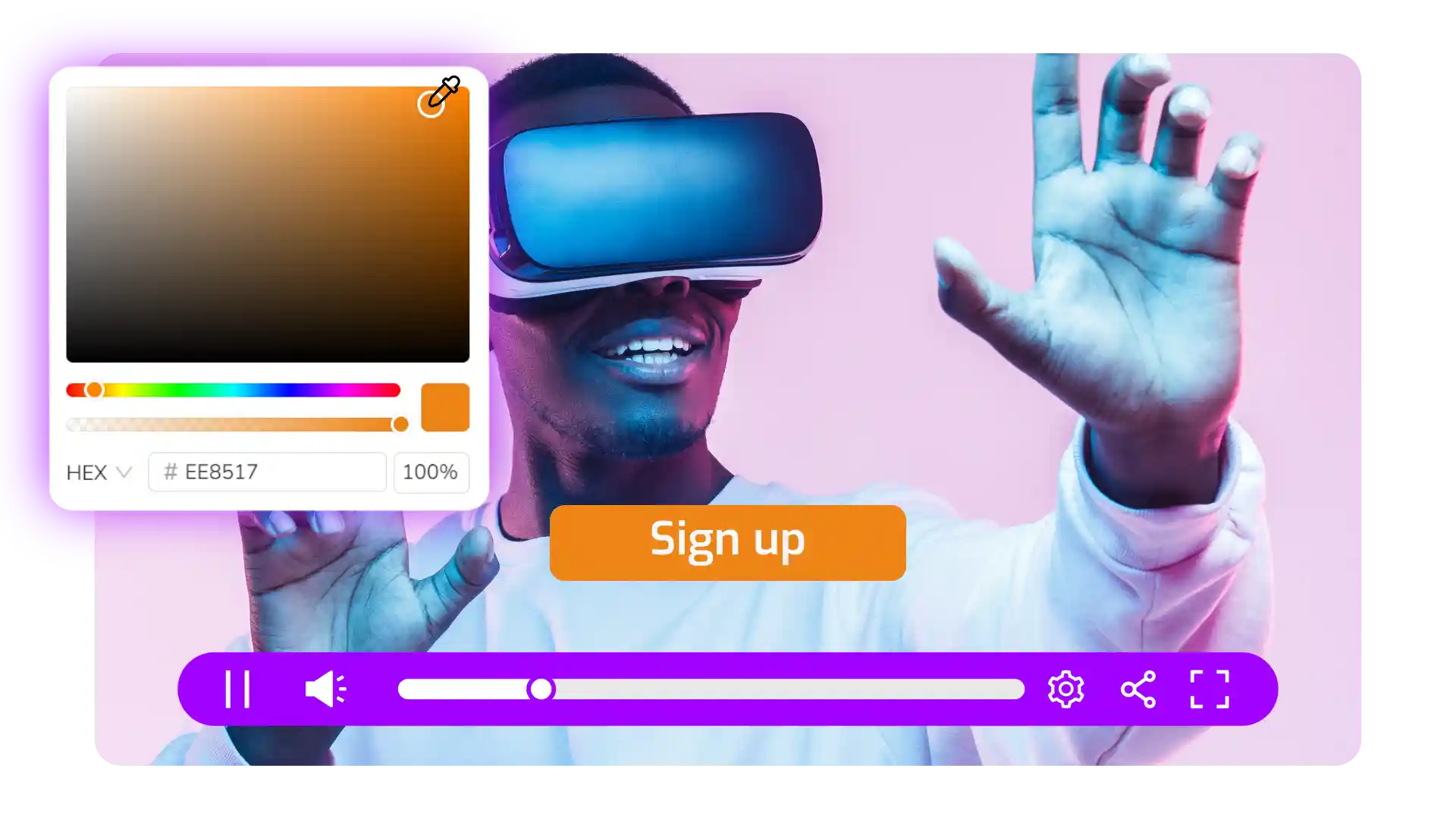
See why teams use Cinema8 to refine, rebrand, and publish video content securely and professionally.
During travel restrictions, Cinema8 proved valuable as a tool. Its platform offered straightforward yet complete tools, allowing us to give virtual demonstrations of our solutions in a secure and efficient way.
Jay Yalung
Art Director, Marketing and E-Commerce / Leica Geosystems
Cinema8 software engaged and motivated students with 360-degree videos at the Tate Gallery, featuring past student projects. Staff support was responsive and helpful with training. A valuable tool for educational institutions.
Chi-Ming Tan
Unit Lead Lecturer LCCA / London College of Contemporary Arts
Cinema8 has been instrumental in compiling all of the videos for a research project on employment for the blind or visually impaired, by offering an easy-to-use web-based platform for building Interactive Videos.
Sarah Moody
Communications Coordinator / Mississippi State University
Cinema8 was chosen for its ease of use and ability to create interactive videos through an intuitive interface. The team received great support and reasonable pricing. leading to a renewal of their partnership. Cinema8's support helped them meet project deadlines.
Michel Sohel
Media Consultant / Eastern Michigan University
Starter
$12
per month billed annually
Everything in Free, plus:
- Lead gen forms with CRM/email integration
- 360 degree interactive video support
- Unlimited screen recording
- Customisable video player
- 1TB bandwidth
Recommended
Pro
$24
per month billed annually
Everything in Starter, plus:
- Sticky hotspots for moving objects
- AI chaptering + SEO metadata
- AI-powered speech search
- Video heatmaps + advanced reports
- 2TB bandwidth
Pro Plus
$84
per month billed annually
Everything in Pro, plus:
- FTP upload for video libraries
- Webhook-based event notifications
- Domain restriction
- Priority + dedicated support
- Unlimited seats

















