
Interactive video for feedback forms
Turn traditional feedback forms into engaging interactive video experiences. With Cinema8, add clickable overlays, polls, and branching logic so participants answer questions directly within the video. Integrate rating scales, lead capture fields, or open-text inputs, and track completion rates with analytics. Sync responses to your CRM or analytics stack via exports or API for fast, actionable insight.
Trusted by leading brands around the world
Cinema8’s interactive video tools transform feedback forms into dynamic, high-response experiences. Replace static surveys with clickable overlays, polls, ratings, and open-text inputs embedded in video. Use branching logic to personalise follow-ups and keep questions relevant. Multi-language subtitles support global audiences, while analytics reveal completion, response quality, and drop-offs. Export results as CSV or connect via API/webhooks to your CRM or BI tools for seamless reporting and action.
How to create interactive feedback forms with Cinema8
Design feedback experiences with interactive video tools that capture richer responses and sync data to your CRM or analytics stack.
Upload your base video to Cinema8 via the dashboard, bulk import, or API. Organise content in a secure library to support feedback campaigns.
Add interactive overlays, polls, ratings, or branching logic to collect targeted responses and personalise questions based on participant input.
Publish your interactive feedback form, share it across channels, and analyse results in Cinema8 or export to your CRM, BI tools, or API connections.
Why use Cinema8 for interactive feedback forms?
Cinema8 makes feedback collection engaging by embedding questions directly into video experiences. Clickable overlays, polls, and branching logic keep participants involved while reducing drop-offs. Responses can be exported or synced to CRMs and analytics tools for instant reporting. With multi-language subtitles, accessibility options, and detailed engagement analytics, Cinema8 ensures your feedback process is smooth, efficient, and valuable for any organisation.
How Cinema8 interactive video improves feedback forms
Clickable overlays and polls for real-time input
Branching logic for personalised follow-up questions
CRM and API integrations for seamless reporting
Collect post-purchase feedback through interactive videos that include polls, ratings, surveys, and quick-response overlays. Sync results to your CRM for immediate insights that help refine products, services, and customer experiences.
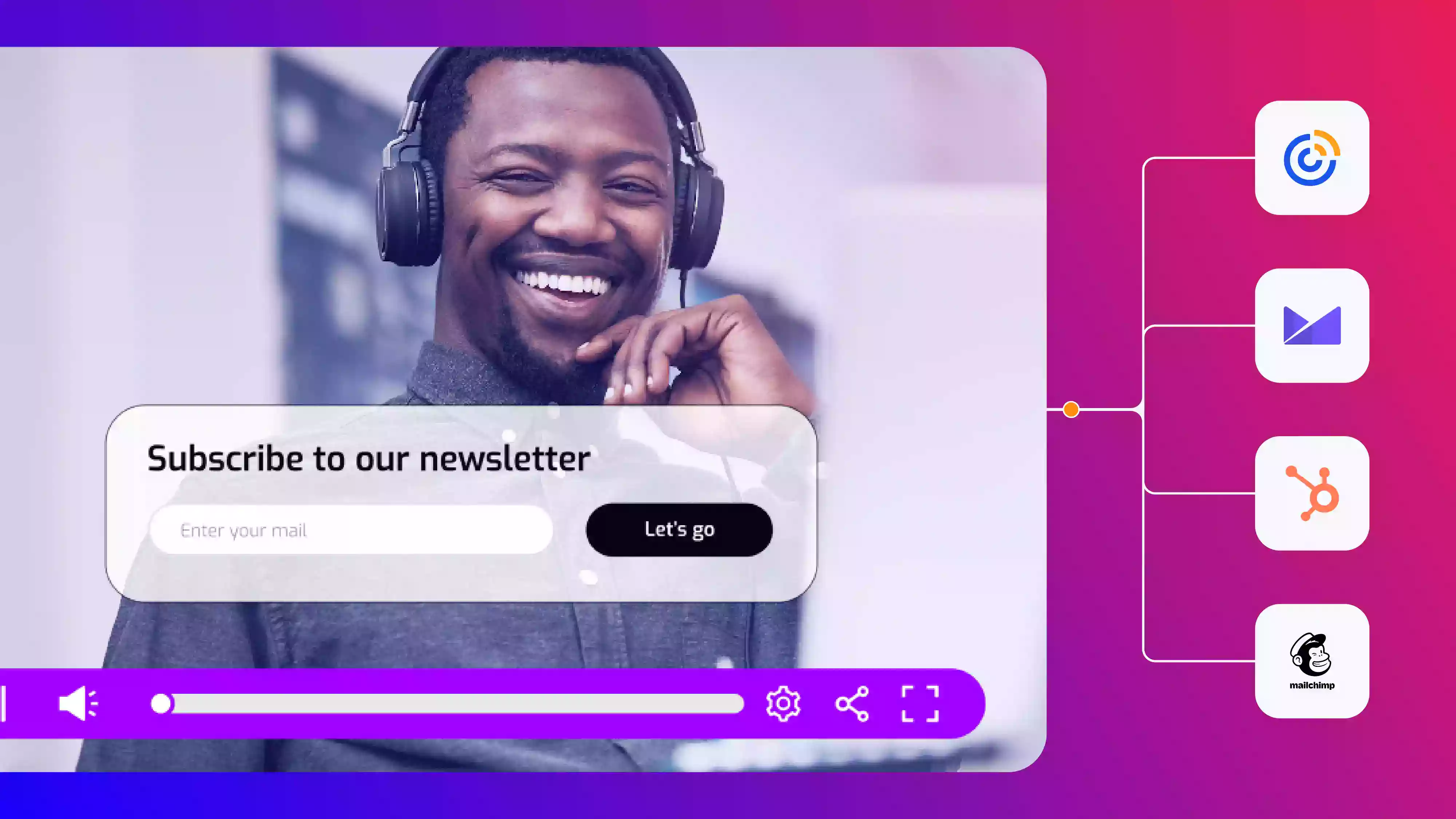
Use interactive video forms to capture feedback on training sessions or workplace initiatives. Branching logic adapts questions to roles, while exports and API connections send results directly into HR or L&D systems.
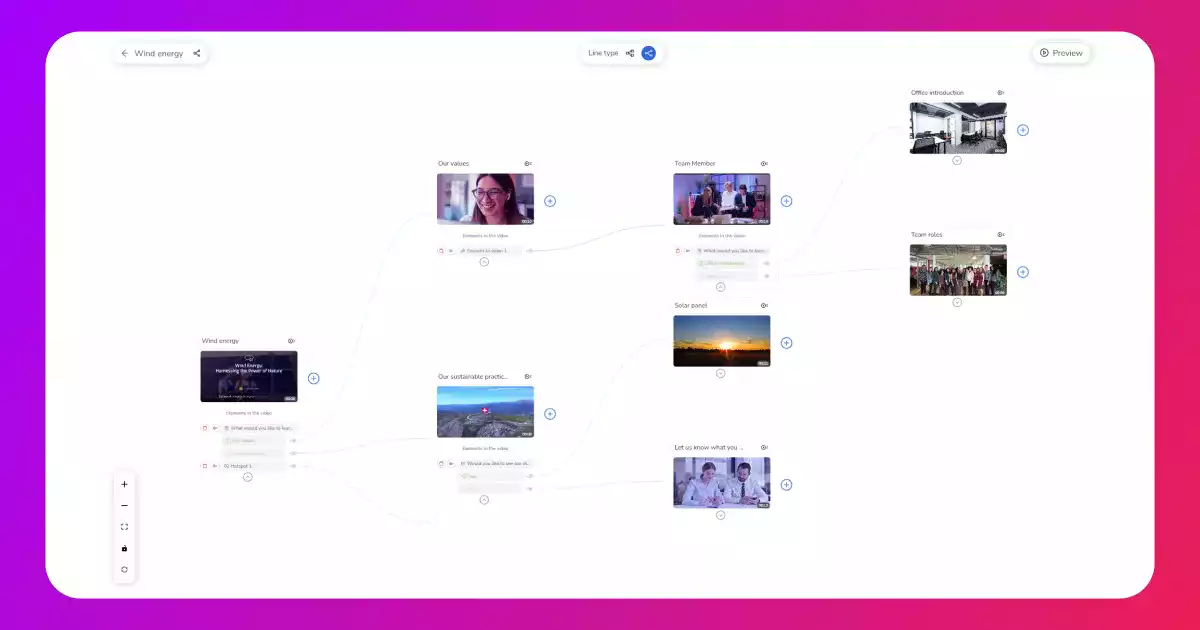
Embed feedback forms directly into event recordings or webinars. Attendees can rate sessions, answer polls, or leave comments inside the video, giving you real-time data for future planning.
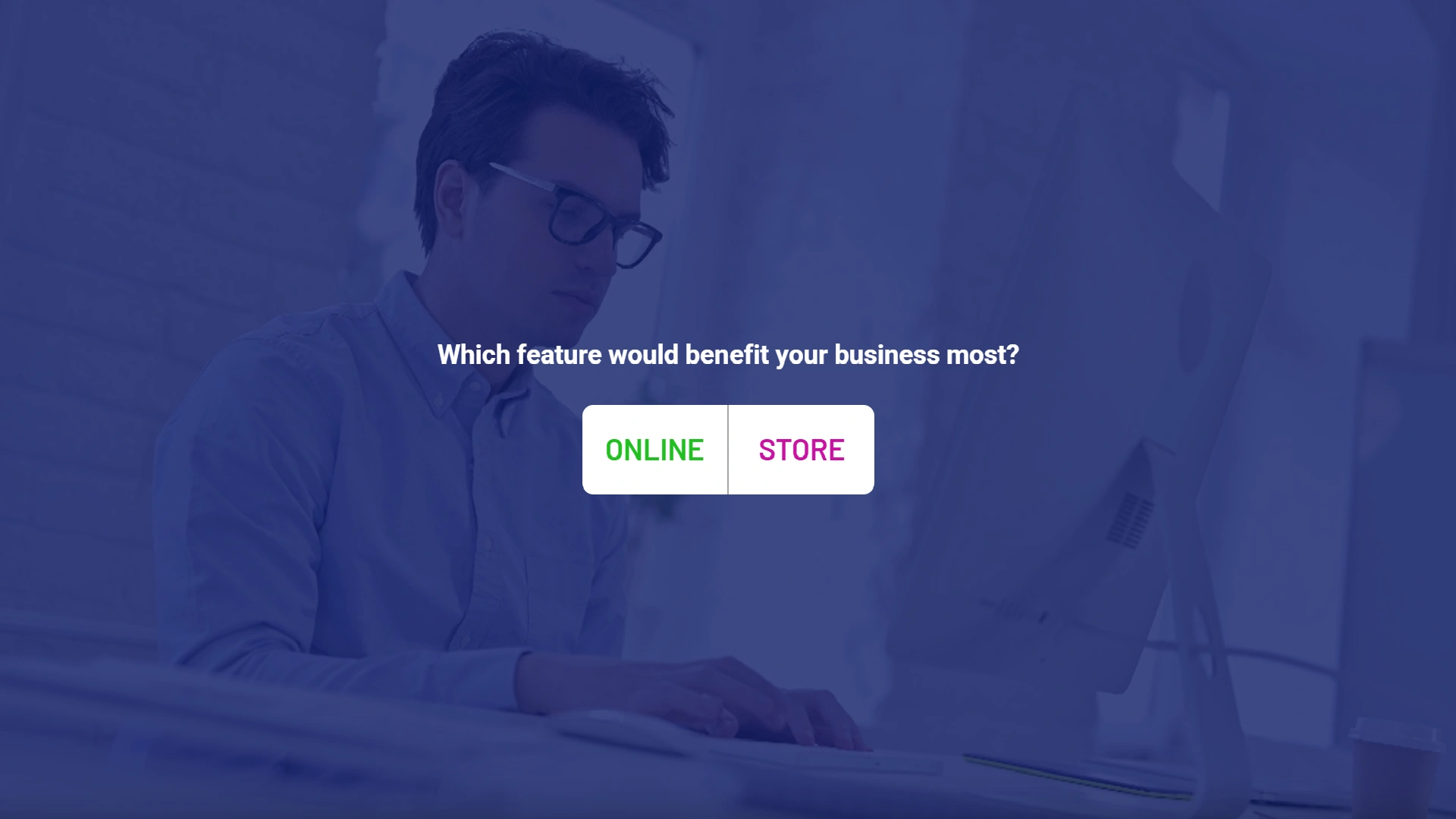
See why organisations trust Cinema8 when collecting richer insights with interactive video
During travel restrictions, Cinema8 proved valuable as a tool. Its platform offered straightforward yet complete tools, allowing us to give virtual demonstrations of our solutions in a secure and efficient way.
Jay Yalung
Art Director, Marketing and E-Commerce / Leica Geosystems
Cinema8 software engaged and motivated students with 360-degree videos at the Tate Gallery, featuring past student projects. Staff support was responsive and helpful with training. A valuable tool for educational institutions.
Chi-Ming Tan
Unit Lead Lecturer LCCA / London College of Contemporary Arts
Cinema8 has been instrumental in compiling all of the videos for a research project on employment for the blind or visually impaired, by offering an easy-to-use web-based platform for building Interactive Videos.
Sarah Moody
Communications Coordinator / Mississippi State University
Cinema8 was chosen for its ease of use and ability to create interactive videos through an intuitive interface. The team received great support and reasonable pricing. leading to a renewal of their partnership. Cinema8's support helped them meet project deadlines.
Michel Sohel
Media Consultant / Eastern Michigan University

















