What are quick editing features for rapid video creation?
Quick editing features for rapid video creation are tools that let creators produce, trim, and publish videos efficiently without complex software or long post-production workflows. They simplify the editing process, helping marketers, educators, and content teams create professional-quality videos quickly for social media, training, and communication campaigns.
Definition of quick editing features for rapid video creation
Quick editing features are built-in tools that speed up the video production process, reducing the time between recording and publishing. They are especially valuable in platforms that combine video editing, hosting, and distribution within one environment. In a video hosting platform, these tools allow users to manage every stage of video creation, from trimming clips to adding subtitles, directly in the browser.
- Trim and merge tools: Remove unwanted segments and combine multiple clips quickly.
- Text and subtitle overlays: Add captions, branding, or instructional text without external software.
- Templates and presets: Apply consistent styles, transitions, and aspect ratios for faster editing.
- In-browser editing: Edit videos instantly without downloading separate software.
- Export and publish options: Upload finished content directly to websites or learning platforms.
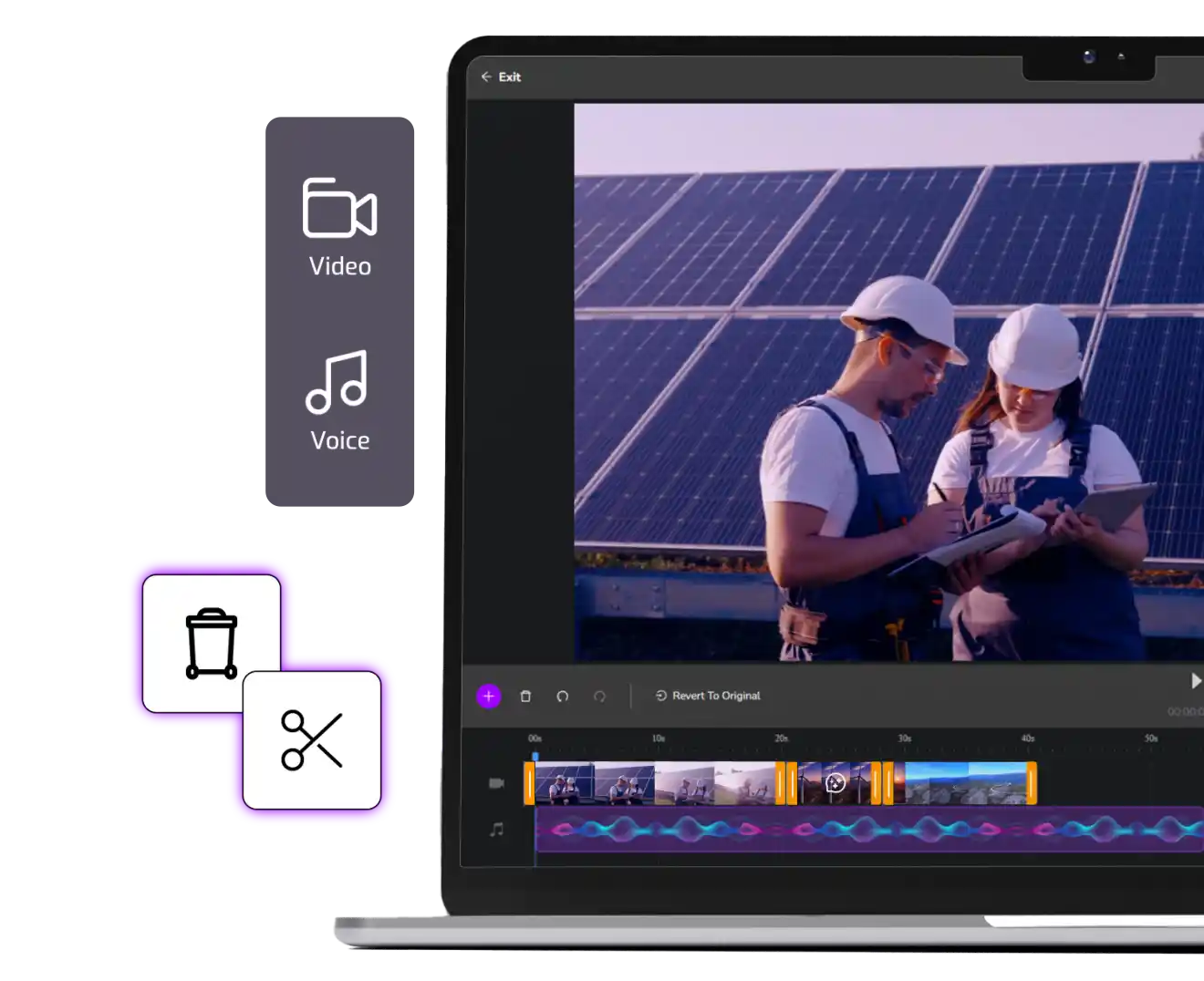
Why do quick editing features for rapid video creation matter?
Quick editing features matter because they make video production more accessible. Teams no longer need advanced editing experience or expensive tools to produce high-quality content. Faster turnaround times help brands stay agile, responding quickly to marketing trends, learning needs, or internal communication demands.
For businesses using interactive video, rapid editing supports continuous improvement by allowing quick adjustments to CTAs, overlays, or learning modules based on viewer feedback and analytics insights.
What are the benefits of quick editing features for rapid video creation?
The main benefit of quick editing tools is the ability to produce more content, more often, without compromising quality. They improve productivity and consistency while reducing production costs and dependency on specialist software.
Combined with interactive video analytics, creators can test multiple versions of videos, measure which performs best, and edit accordingly. This allows for data-informed creative decisions and faster iteration cycles across campaigns.
Applications of quick editing features for rapid video creation
Quick editing tools are used across industries to accelerate content creation. Marketing teams use them to produce advertisements and social clips. Educators create quick lesson recaps or updates, while corporate teams use them for announcements, training, or HR communication.
Cinema8 empowers these workflows with a video editor for content creators, allowing users to record, edit, and publish videos directly within the platform. This makes it ideal for teams that value speed, brand consistency, and ease of use.
How Cinema8 uses quick editing features for rapid video creation
Cinema8 integrates quick editing into its interactive video and hosting system. Users can record, cut, and enhance videos in minutes, then add interactive layers, captions, or calls to action.
By combining editing and analytics, Cinema8 helps teams measure the impact of their videos and continuously refine them for better engagement. This streamlined process turns video creation into a fast, repeatable part of any content or communication strategy.
Book a demo to see how Cinema8’s quick editing tools help your team create professional, branded videos in minutes that are ready to publish anywhere.