Intro
1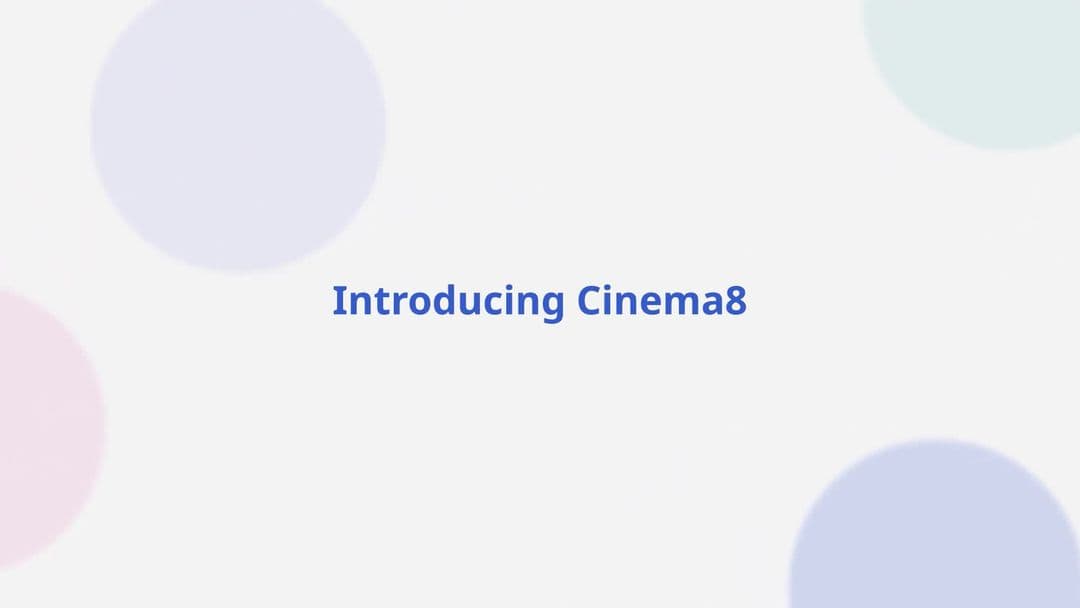 02:51
02:51Cinema8 Introduction
2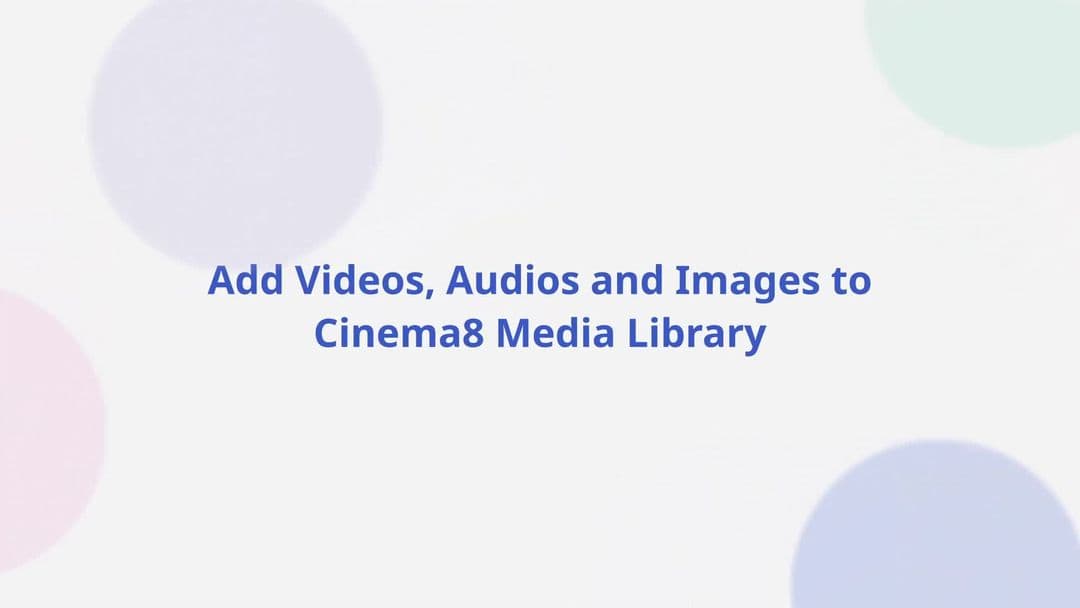 01:25
01:25Add Videos, Audios and Images to Cinema8 Media Library
3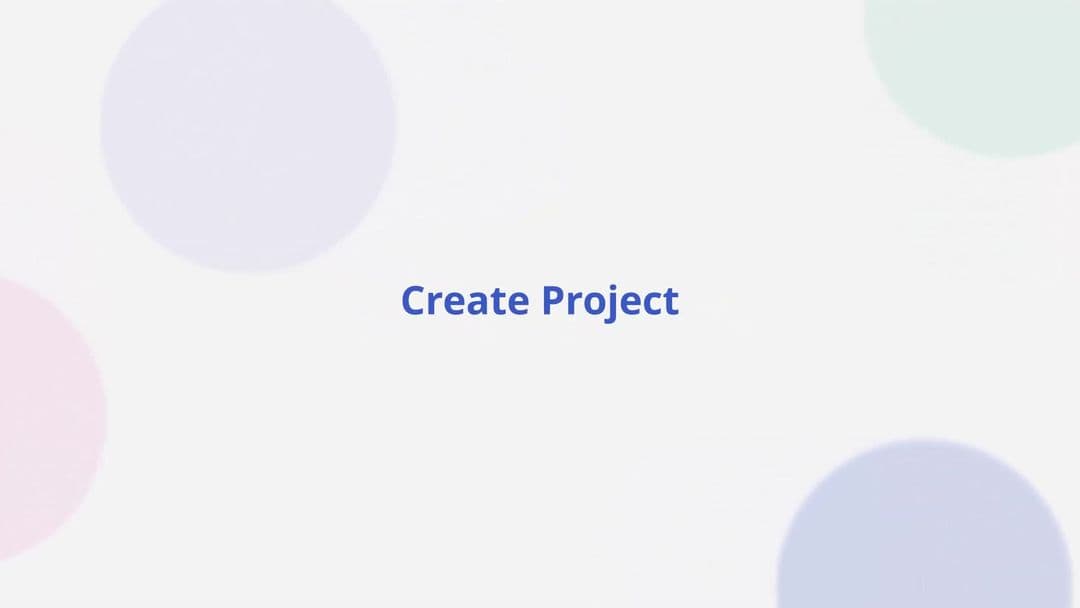 01:27
01:27Create Project
4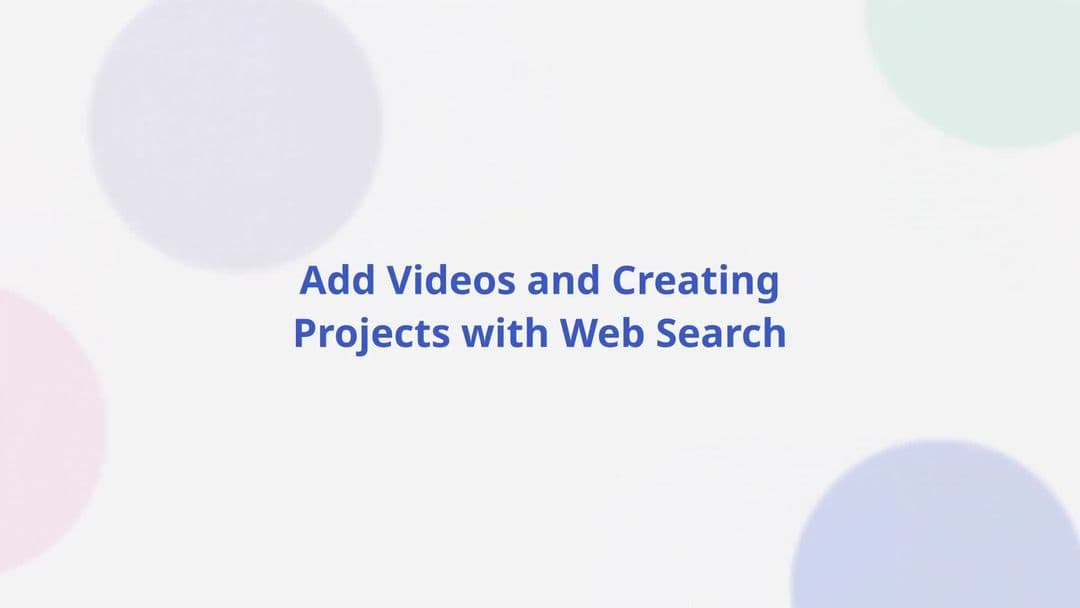 01:12
01:12Add Videos and Creating Projects with Web Search
5 01:05
01:05Create 360° Project
6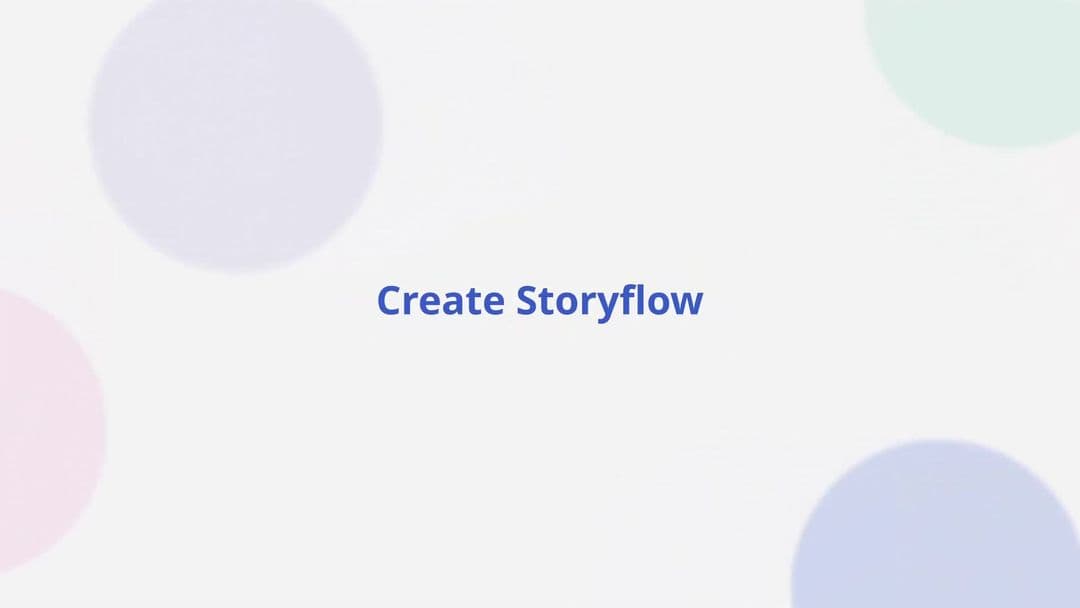 00:57
00:57Create Storyflow
7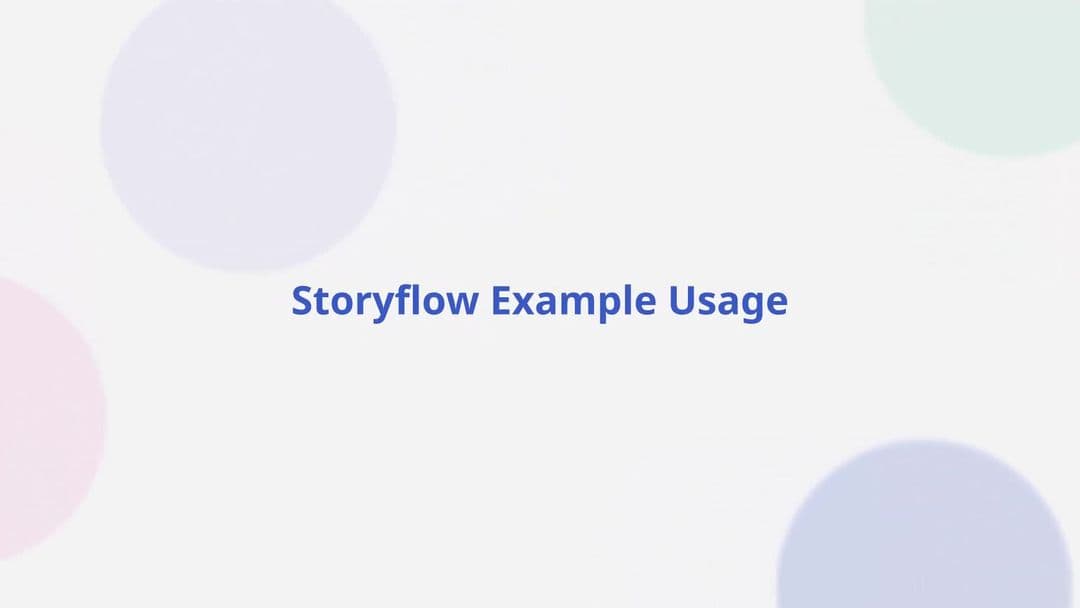 01:22
01:22Storyflow Example Usage
8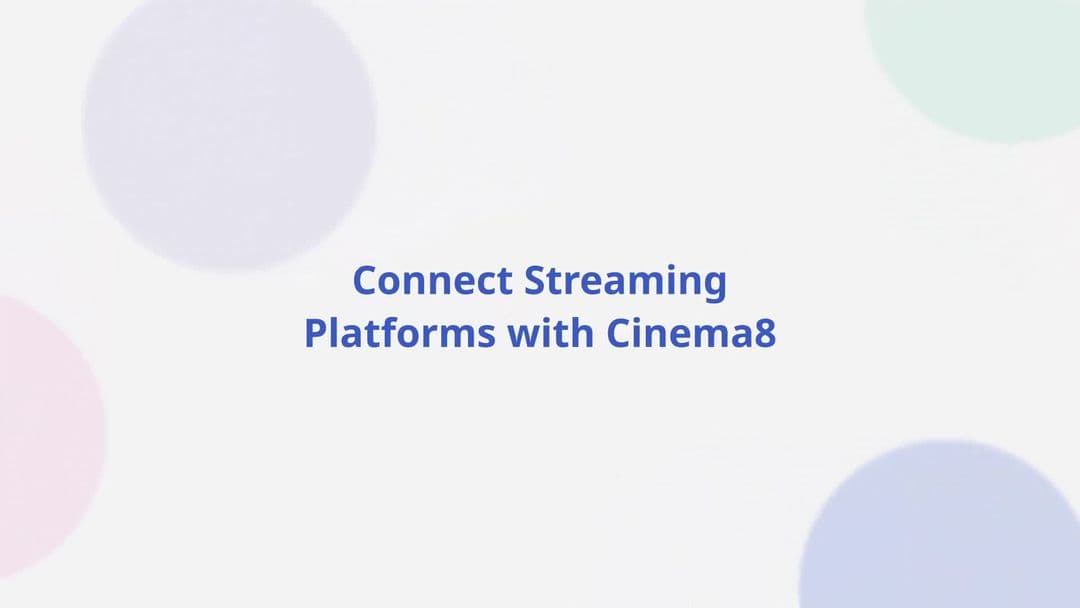 00:48
00:48Connect Streaming Platforms with Cinema8
9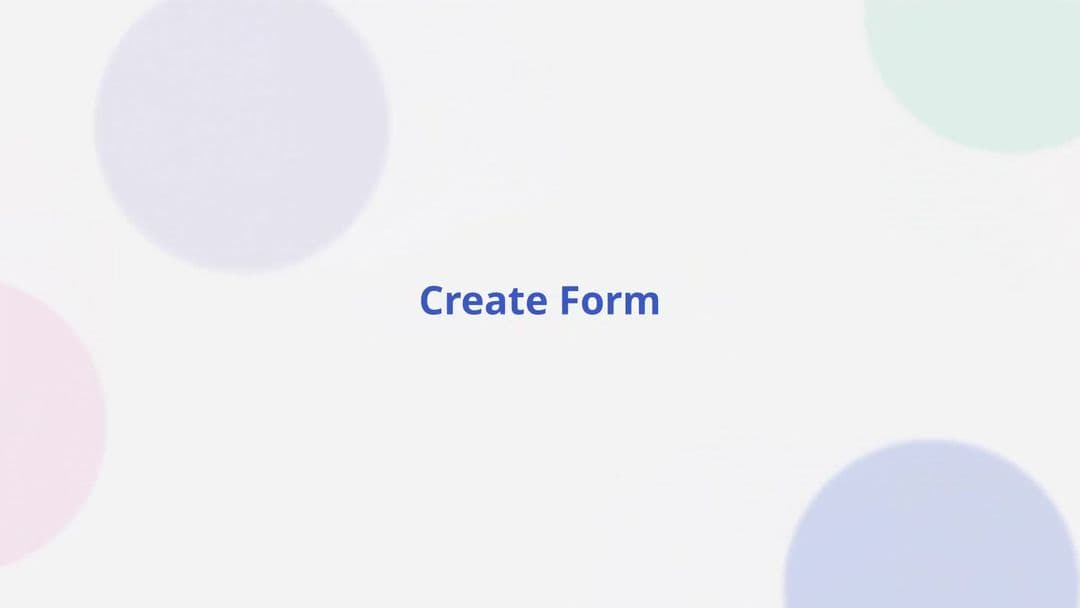 01:05
01:05Create Form
10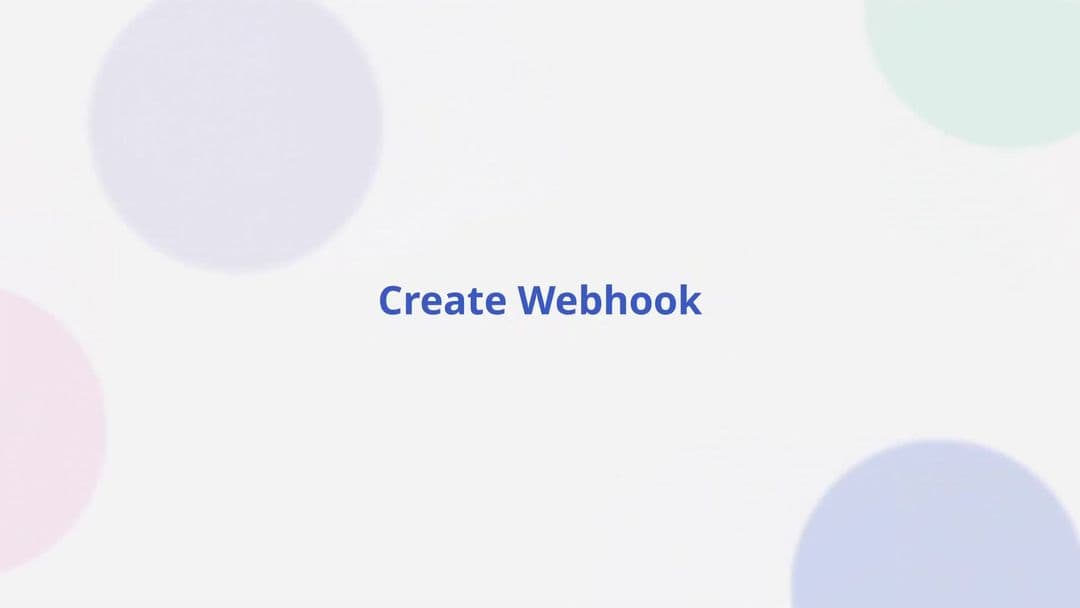 01:00
01:00Create Webhook
11 01:50
01:50Video Datas and Analytics
12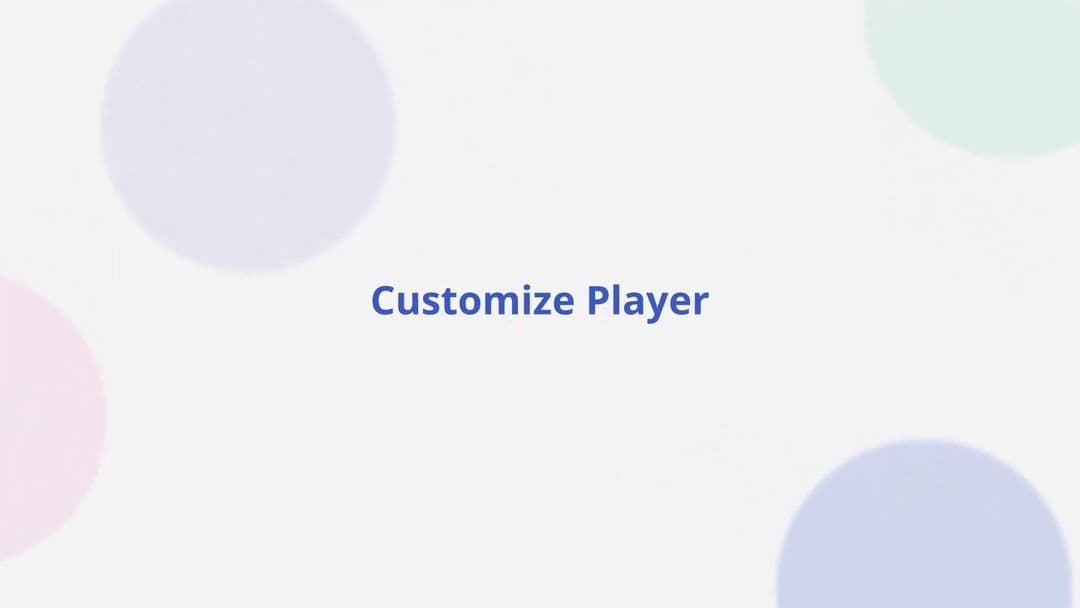 00:51
00:51Customize Player
Project Basics
1 05:30
05:30Introduction to Editor Panels
2 03:22
03:22Project Settings (Managing Subtitles-Using Introduction Forms)
3 04:07
04:07Project Settings (Project Settings-Player Settings-Using Project History)
4 04:12
04:12Your Video Library
Text & Html Elements
1 01:56
01:56Animated Text
Question Types
1 03:32
03:32Single Select Question
2 03:24
03:24Multi Select Question
3 03:17
03:17Free Text Question
4 02:28
02:28Fill in the Blank Question
5 02:14
02:14Audio/Video Input Question
Other Interaction Elements
1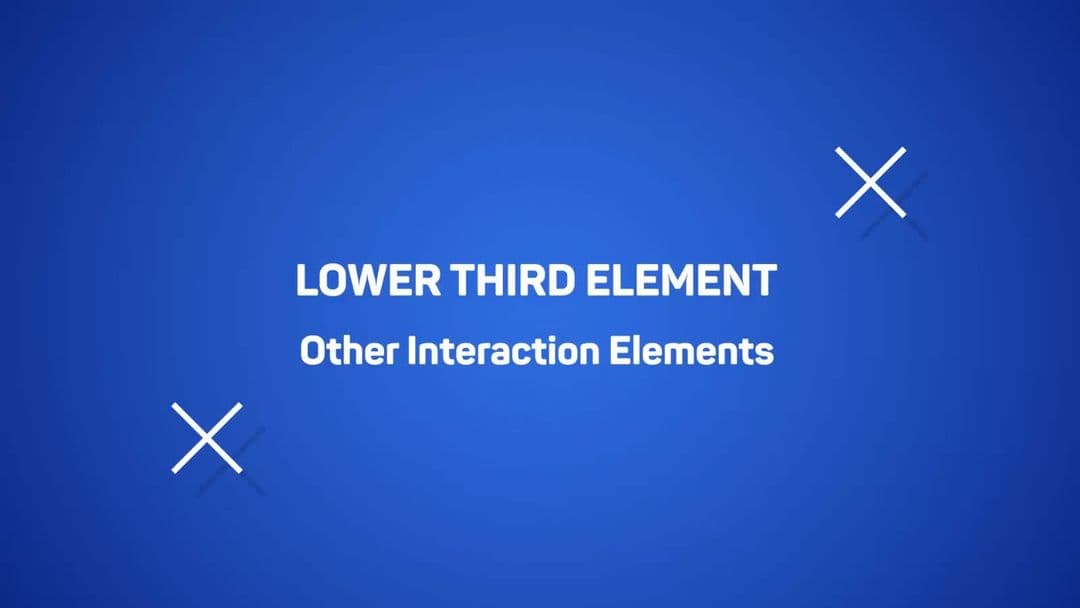 01:48
01:48Lower Third
2 02:39
02:39Video
3 02:16
02:16Audio
4 02:37
02:37Double Click for Publishers
5 02:39
02:39Project Item
 02:00
02:00Countdown
7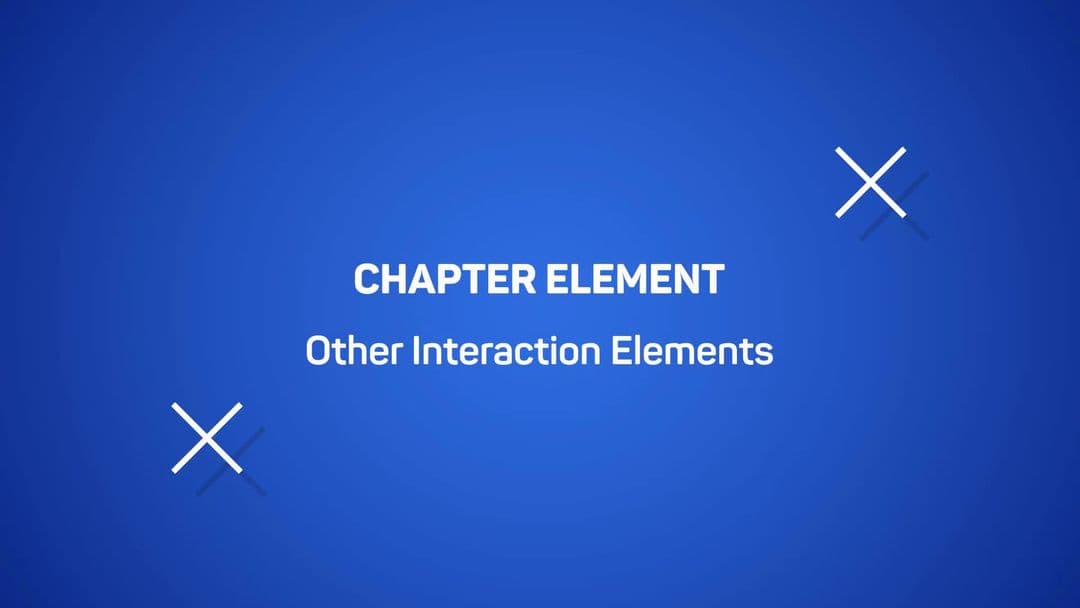 02:52
02:52Chapter
8 02:09
02:09Jump To
9 01:42
01:42Drawing
10 03:10
03:10Form Designer
SCORM Features
1 03:16
03:16Sending test results to LMS
2 02:00
02:00Sending information from the video to the LMS
3 02:00
02:00Sending information to LMS via button
4 01:43
01:43Sending Video completed information to LMS
5 01:30
01:30Sending Video completed information to LMS via button
6 01:29
01:29Sending Failed information to LMS
7 01:30
01:30Sending Failed information to LMS via button
8 02:39
02:39Sending Failed information to LMS based on test results
9 01:30
01:30Sending Success information to LMS
10 01:35
01:35Sending Success information to LMS via button
11 02:38
02:38Sending Success information to LMS based on test results
Quick Final Demo
1 04:59
04:59Cinema8 Quick Demo
Countdown
Add countdown elements in Cinema8 videos to create urgency, manage timed interactions, and engage viewers with a compelling, time-sensitive experience.Course Info
- Beginner
- 49 Videos
- 1 hour 52 minutes
 03:34
03:34 02:19
02:19 02:36
02:36 00:53
00:53 02:51
02:51