Does the speed of your website affect your interactions with potential online clients? The average web user loses interest and leaves a site if it takes more than two seconds to load. Also, most search engines such as Google uses this speed to determine your site's SERP ranking. This shows how important it is to optimize your website's speed.
A faster loading website keeps visitors engaged and has a better ranking, meaning more organic traffic. This then translates to a better conversion rate, leading to an increase in sales.
To learn how to optimize your website, you need to understand the various factors that determine its speed. This review highlights the most important factors to consider to make your site more reliable.
1. Your Server/Hosting
The foundation of your website has a direct impact on its loading speed. For instance, if the web hosting company you choose doesn't have enough resources on their servers, expect your website to take more time to load.
It is common for starters to choose shared hosting for their small websites; that is the economical choice but not the best. The shared hosting platform used by these websites can get congested, which translates to more loading time. This is why big platforms such as Facebook prefer using private servers or VPS, which gives them more control over the server resources.
Also, these big websites prefer using dedicated hosting, where they are the only site hosted on the server. This gives them complete control over the server resources.
As you choose the ideal web hosting company, it is important to consider one with an uptime rating of above 99.5%. These companies have reliable servers that are fast, leading to less loading time for visitors on your website.
Another option to consider is the Content Delivery Network, CDN. A CDN is an ideal choice for traffic flowing from various places. The advantage of using this network is that it retrieves the site's contents from the server closest to the visitor loading the page, resulting in less load time.
It is best to conduct server sizing before choosing your ideal host. The disadvantage of choosing the wrong web hosting company is that your website remains sluggish despite the improvements and efforts to boost its systems.
Therefore, as you search for the right company to host your site, ask about their load balancing and private fibres, this will help you separate eligible companies from those that will slow your site down.
There is no ideal web hosting company for all sites; therefore, choose one that fits your website's needs. For instance, if you have a huge database on your site, a cloud-based server might be your best option since it offers faster loading speeds.
2. Plugins
Plugins are very useful web features that assist in adding functionality to your website with minimum effort. These features are effective, and sometimes one might get carried away and overuse them.
Having too many plugins on your website can slow your website. Each plugin has different features to help perform a certain function. They vary, and you'll find that those that make more database queries need more assets, resulting in more loading time. The result is a negative user experience that hurts your marketing campaign.
There are various ways of determining the effect of these plugins on the website's load time. For example, if you're using Google Chrome, right-click on your webpage, then choose the 'Inspect' option. Such features allow you to see how long it takes for your browser to load the required files.
The number of plugins you use in your website determines its speed, and there is no exact number or limit to observe. However, the trick is to use well-coded plugins that keep the files to load minimum.
Besides several plugins, widgets can also slow down your website's speed. It is tempting to use attractive widgets on your site to make the pages interesting. However, ensure you control these features since the more you have, the more time your website takes to load the required files.
3. File Type and Size
This is arguably the common factor affecting your website's load time if you use larger file sizes on your pages, the more time your website takes to retrieve them and present them to your visitors.
That is why most web developers optimize their images, videos, and other large files to increase the speed. After creating the explainer videos you want to be featured on your site, it is best to visit Cinema8 to add interactive actions and customize them. You'll also find various video editing tools to reduce the file size at this interactive video platform but still retain its message and quality.

Others prefer to compress the images to decrease their space on the site. This is also a good strategy to use to speed up the website.
It is easy to optimize large files using the HTTP/2 protocol. This allows your site to load these huge files in less time. The best way to do this is by minifying the codes and file formats using various tools such as JavaScript.
4. Page Caching
It is common to find computer cache plugins to offer a better user experience. Page caching is where your computer stores information on a particular page even after leaving the site. This makes it easier to load the content during the next visit. In addition, this is a way to save some time for the user as it pulls a 'photocopy' rather than building the page from scratch.
These caching plugins are essential features to include in your website to optimize its speed. Various options are available, such as the WP Total Cache, compatible with almost all sites.
As much as these caching plugins reduce the site's load time, remember that if you choose to make changes or adjustments, the previous viewers will not see them until they clear their cache.
5. Traffic Volume
Internet speeds tend to slow down when there is an increase in traffic volume, increasing your website's load time. Almost all sites have a fixed amount of bandwidth, that is, the recommended amount of data that can be transferred at a particular period, usually one month.
A high traffic volume on your website is a good sign as it almost guarantees an increase in engagements and sales. The problem, however, is if your web host can't accommodate these numbers, your website tends to take more time to load pictures, videos and other files. This can be more frustrating if you have larger files featured on the pages.
The effects of a higher traffic volume can have severe consequences, such as a complete site shut down until the next period or until you choose to upgrade your plan. This will reduce your momentum, and you'll notice a decrease in your reach, engagements, and sales.
The dream for all e-commerce businesses is to have high traffic as it is an indication that customers are relating well to the products. As a marketer, it is your job to keep these numbers high and ensure higher conversion rates. However, ensure to watch your bandwidth and be ready to adjust it accordingly to avoid slower website speeds.
6. Hotlinking
Hotlinking is a technique most web developers use to display an image or file on their site from another server without necessarily uploading it. This process of hotlinking has a positive impact as it gives you the convenience of featuring various images, and your website takes less time to load them.
However, hotlinking harms the host. The developer copies the image's URL and pastes it on their site to hotlink photos. The issue is that doing this exhausts the host's bandwidth.
For example, if someone uses images from your website and displays them on theirs, they will exhaust your bandwidth quota, leading to slower website speeds. The solution to this problem is to avoid hotlinking unless it is necessary. There are various online tools such as .htaccess to control hotlinking.
7. Internet Connection
The type of internet connection you use directly affects your website's load time. For instance, if you are still using a 3G network or other dial-up connections, your website takes more time to load, no matter how well you optimize it.

There are various internet connections to consider as you choose the ideal one for your site. First, there is the DSL that has a faster connection compared to the dial-up. However, the DSL is not as fast as the cable connection, which is more supreme than fibre-optic.
These are some of the internet connections to consider. For starters, you can try using the DSL and cable connections that will satisfy all your website needs, resulting in higher loading speeds.
8. Browser
Another obvious factor that affects your website's speed is the type of browser used to load the content. Older browser versions tend to struggle when loading certain codes. If this is the case, you'll notice that they take a lot of loading since they are incompatible.
Therefore, it is best to use a browser that allows page caching. In addition, these new browser versions get updated regularly, and it is best to always use the most up-to-date option for a more personalized and faster experience.
9. Number of Redirections
Most web designers use redirections to make their website pages available under more than one URL. These redirections are necessary to increase traffic to your website, but you have to use them responsibly.
Having unnecessary redirections on your site affects its speed as they require more time to load. Therefore, you can use various tools such as Redirect Mapper Tools to identify, analyze the present redirections and remove the unnecessary.
10. Malware
The malware adds lots of load to your server. This slows then slows down the website speeds, and in extreme cases, they cause the website to crash. That is why it is advisable to download plugins and themes from trusted sources to prevent malware intrusion. Also, malware scanners are available to help you identify these defects allowing you to take action if any are found.
11. Coding Standards
Most new web developers make a common mistake of writing huge code blocks designed to perform minor functions. Unfortunately, having such huge code blocks leads to slower website speeds. This can get worse if these codes don't follow the right format.
That is why it is better to involve an experienced developer to help you write effective codes and choose the best themes to use.
How to Check Your Website Speeds
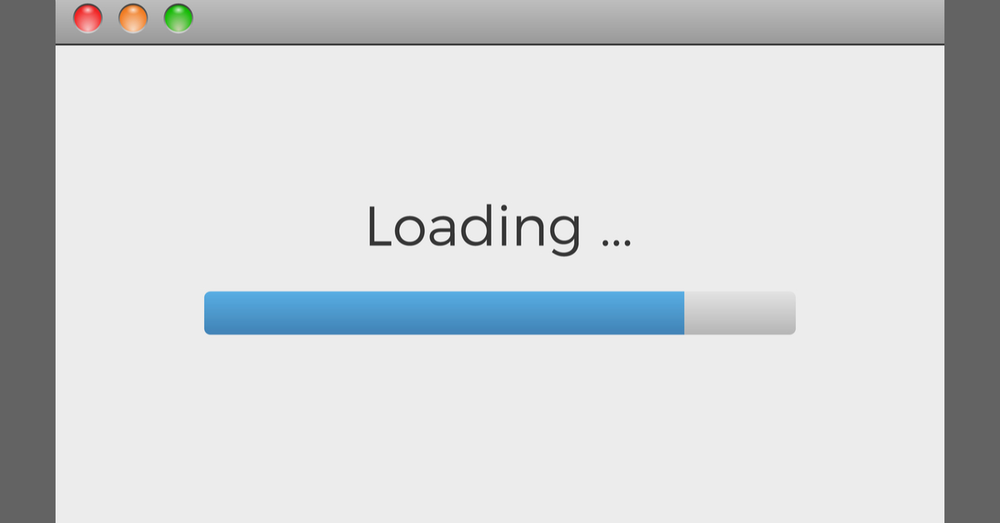
There are two effective ways to check the speed of any website; they are;
Through your local computer
You can press the F12 button to activate the 'Inspect Element' feature if you're using the Google Chrome browser. This option allows you to test the website speed, clear your cache cookies, and log out of any Google account.
Those using Mac use the CTRL + F5 combination to load the website without cache. You can then choose the 'Network' tab to view the access time and time taken to download the website's content.
Through Google's Pagespeed Insight
The other alternative is using Google's Pagespeed Insight tool that advises you on the best measures to improve your website's speed. Then, all you have to do is input your website's URL and wait for your score.
There are other tools such as GTmetrix and Pingdom that you can use to test your website's load time from different server points.
Conclusion
More than 40% of web users leave a page if it takes more than 2 seconds to load. Therefore, if you wish to increase traffic to your website, it is best to optimize it. This means ensuring your pages load faster and no lags or pauses in media playback.
Above are some of the common factors affecting your website speed. Use this information as a guide to ensure you keep your visitors engaged and interested in your products and services by using the various interactive actions at Cinema8 to create immersive videos.
