Video Analytics
Trusted by leading brands around the world
Discover the best video analytics software to go beyond views and deliver measurable results. Track engagement, identify drop-offs, and optimise your strategy with intelligent, real-time insights in one powerful tool.
Understand your audience clearly with advanced video analytics

Refine your video strategy with A/B testing
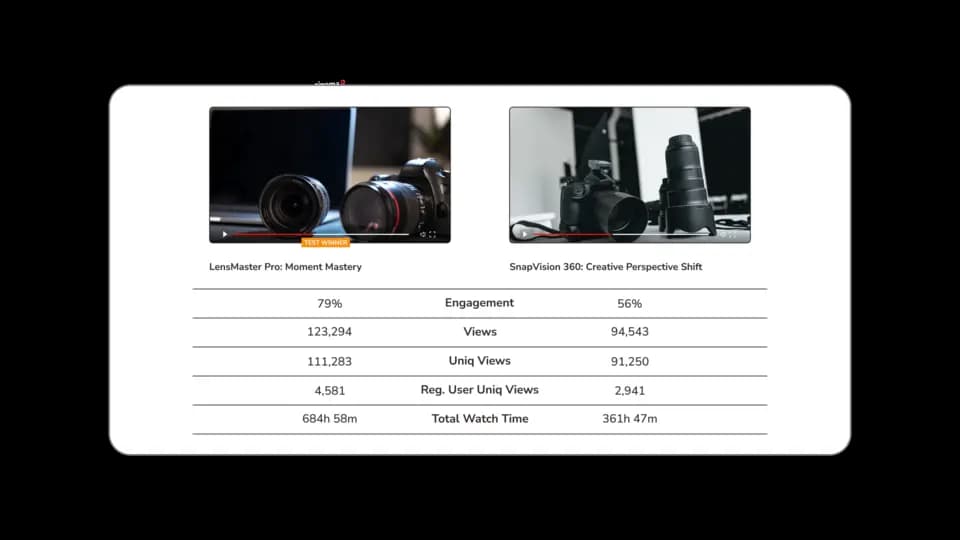
Improve your video analytics data management

Measure, understand and improve your videos with meaningful analytics

Who should use Cinema8’s advanced video analytics software?
Marketers
Boost conversions and ROI by tracking engagement, heatmaps, and real-time insights to refine video campaigns.
Educators
Track learning progress and enhance interactive lessons with advanced analytics to improve learning outcomes.
Enterprises
Leverage real-time metrics and powerful analytics to optimise team performance and improve decision-making.
Featured video showcases
Frequently asked
questions (FAQs)
Have another question?
Video analytics refers to the process of collecting and interpreting data about how viewers interact with your video content. It helps you understand which videos are performing well, how long people are watching, where they decided to stop watching, what they click on, and whether they take desired actions like filling out a form or making a purchase.
This data provides key insights into viewer behaviour, content effectiveness, and overall ROI. Advanced video analytics tools go beyond simple views and watch time; they track things like engagement with interactive elements, completion rates, device usage, geography, and more.
Cinema8 offers a powerful suite of video analytics features that provide deep insights into video performance. Contact our team to start effectively tracking your videos or book a demo to see our analytics tools in action.
The most valuable video analytics metrics depend on your goals, but a few consistently provide high-impact insights. These include:
- View count and unique viewers – Understand how many times your video has been played and by how many people.
- Watch time and average view duration – See how long viewers stay engaged and whether they complete your content.
- Retention – Identify where viewers lose interest or stop watching.
- Click-through rates (CTRs) – Measure how often viewers interact with CTAs, lead gen forms, or hotspots within your video.
- Engagement with interactive elements – Track interactions like quizzes, pop-ups, or branching paths.
- Device and location data – Optimise your video experience based on how and where people watch.
With Cinema8, you can drill down to individual viewer behaviour, track performance by campaign, or analyse how your interactive elements influence conversion. Select the best plan for your needs or contact our team to get started.
Basic video analytics cover surface-level metrics like total views, average watch time, and audience retention. They help you understand how many people watched your video and how long they stayed engaged.
Advanced video analytics, on the other hand, offer deeper behavioural insights. These include click tracking, heatmaps, user-level engagement data, and conversion actions tied to elements like CTAs or forms. Some tools also allow you to segment performance by audience, device, or campaign, and use the data to run A/B tests or optimise video flow.
Cinema8 supports both levels of insight. Whether you need a quick overview or detailed reporting on how each viewer interacted with your content, our analytics dashboard gives you the tools to measure what matters.
Video analytics help improve viewer engagement by showing you exactly how your audience interacts with your content. You can see where viewers stop watching, what they click on, and how they respond to interactive elements. With these insights, you can fine-tune video length, structure, and interactivity to keep people watching.
Cinema8 provides advanced analytics for deeper insight into viewer behaviour, letting you optimise viewer journeys and test what works best. Contact our team to learn more about our analytics tools, or browse our plans to choose the one that’s best for you.
Yes, Cinema8’s video analytics tools allow you to track user-level engagement across individual videos. This includes metrics such as total watch time, pause and drop-off points, click interactions, and completion rates for each viewer.
User-level tracking helps you identify how different audience segments engage with your content, whether you're analysing employee training progress or measuring lead quality in marketing videos. With this data, you can optimise your video strategy, improve video personalisation, and make informed decisions based on actual viewer behaviour.
Explore our plans or contact the Cinema8 team today to start making data-based decisions for video improvements.
Heatmaps for video viewer behaviour are typically offered by advanced video analytics platforms. These tools show where viewers click, pause, rewind, or stop watching and help you visualise engagement across the video timeline.
Cinema8 includes built-in heatmap tracking so you can see exactly which parts of your video draw the most attention. This is especially useful for refining content placement, evaluating interactive elements like CTAs or hotspots, and improving overall viewer retention.
Learn more about our plans and start using Cinema8’s heatmaps to turn passive viewing data into actionable insights that boost performance.
Yes, Cinema8’s video analytics tools allow you to track and compare performance across multiple video campaigns. You can segment your analytics by a single video or a group of videos, making it easy to evaluate different campaigns side by side. Key metrics like views, engagement time, form submissions, and interactive element performance are tracked for each video variation. If you’re testing different versions of a single video Cinema8 also supports A/B-style comparisons.
Whether you're running marketing funnels, onboarding flows, or training series, Cinema8 provides the insights you need to refine your video strategy with confidence. Choose a plan that best suits your analytics needs or contact our team for personalised insights.
Video analytics tools can track a wide range of metrics to help you understand how your audience interacts with your content. Core metrics include view counts, unique viewers, watch time, and audience retention, which show how many people watched and how long they stayed engaged.
More advanced tools also track heatmaps, drop-off points, click-through rates on CTAs or forms, and interactions with interactive elements like quizzes or hotspots. Device, browser, and location data are also commonly included to help optimise delivery.
Cinema8’s video analytics software provides all these metrics in a single dashboard, giving you actionable insights to refine your strategy, improve engagement, and boost conversions. Explore our plans and get started today.
Many professional video analytics tools, including Cinema8, are designed to comply with data privacy regulations such as the GDPR. This means they collect and process viewer data responsibly, with measures in place to anonymise personal information where required and to give viewers appropriate control over their data.
GDPR-compliant tools ensure that you can still gather valuable insights about your audience’s behaviour without compromising their privacy or exposing your organisation to regulatory risk.
Cinema8 offers secure, privacy-conscious analytics features that help you monitor and optimise video performance while adhering to the highest standards of data protection. Contact our team to learn more about our compliance practices or choose a plan to start benefiting from video analytics right away.
Video analytics software is widely used across industries wherever video plays a role in communication, marketing, or education.
In marketing and sales, video lead generation analytics software helps teams measure engagement and optimise campaigns for better conversions. In education and training, it tracks learner progress and identifies areas for improvement. Enterprises use analytics to enhance internal communications, onboarding, and team performance while industries such as healthcare, finance, and retail leverage it to personalise content, ensure regulatory compliance, and improve customer experience. If your goal is better conversions, video hosting analytics will show you which content drives results and where viewers drop off.
Cinema8’s intelligent video analytics solutions are designed to support diverse industries, helping organisations turn video data into measurable business outcomes. Explore our plans to see how we can support your goals.
Cinema8’s video analytics tools give you a clear view of how audiences interact with your content and where to improve. Start making smarter decisions and let your data drive real results.

















