SCORM (Sharable Content Object Reference Model) is the global eLearning standard that ensures online courses work with any Learning Management System (LMS). It defines how digital content communicates with an LMS, allowing trainers and developers to package, track, and reuse lessons across platforms. This guide explains what SCORM is, its versions, benefits, and how platforms like Cinema8 extend SCORM with interactive video and analytics.
What is SCORM in eLearning?
SCORM is the eLearning standard that ensures digital courses communicate correctly with Learning Management Systems (LMS). A SCORM package is exported as a zip file with a manifest that tells the LMS how to launch the course and track learner data. This enables consistent reporting of completions, scores, and progress across any SCORM-compliant platform.
Cinema8 enables trainers to export interactive video courses as SCORM packages that run seamlessly in LMS environments. These courses are fully compatible with SCORM 1.2 and SCORM 2004, meaning organisations can use existing LMS infrastructures while introducing interactive experiences. Trainers can set custom SCORM actions within videos, update packages instantly without re-uploading, and integrate with LTI-compliant systems. Using interactive video with SCORM capabilities ensures video-based training remains both trackable and compliant.
Why is SCORM used in eLearning?
SCORM is used because it guarantees interoperability between courses and LMS platforms. It standardises packaging, runtime communication, and reporting, so content runs consistently across different systems. Developers can create one course and distribute it widely without technical rework. For trainers and organisations, this means progress tracking, completions, and scores are reliably recorded, saving both time and costs in course delivery.
Cinema8 ensures interactive video for e-learning achieves SCORM interoperability benefits. Trainers can embed quizzes, clickable actions, or branching scenarios within video lessons, and the LMS still records learner activity under SCORM rules. This makes interactive video training as portable and reliable as traditional SCORM courses, enabling organisations to innovate with more engaging, interactive video content formats, while maintaining compliance and measurable outcomes across LMS environments.
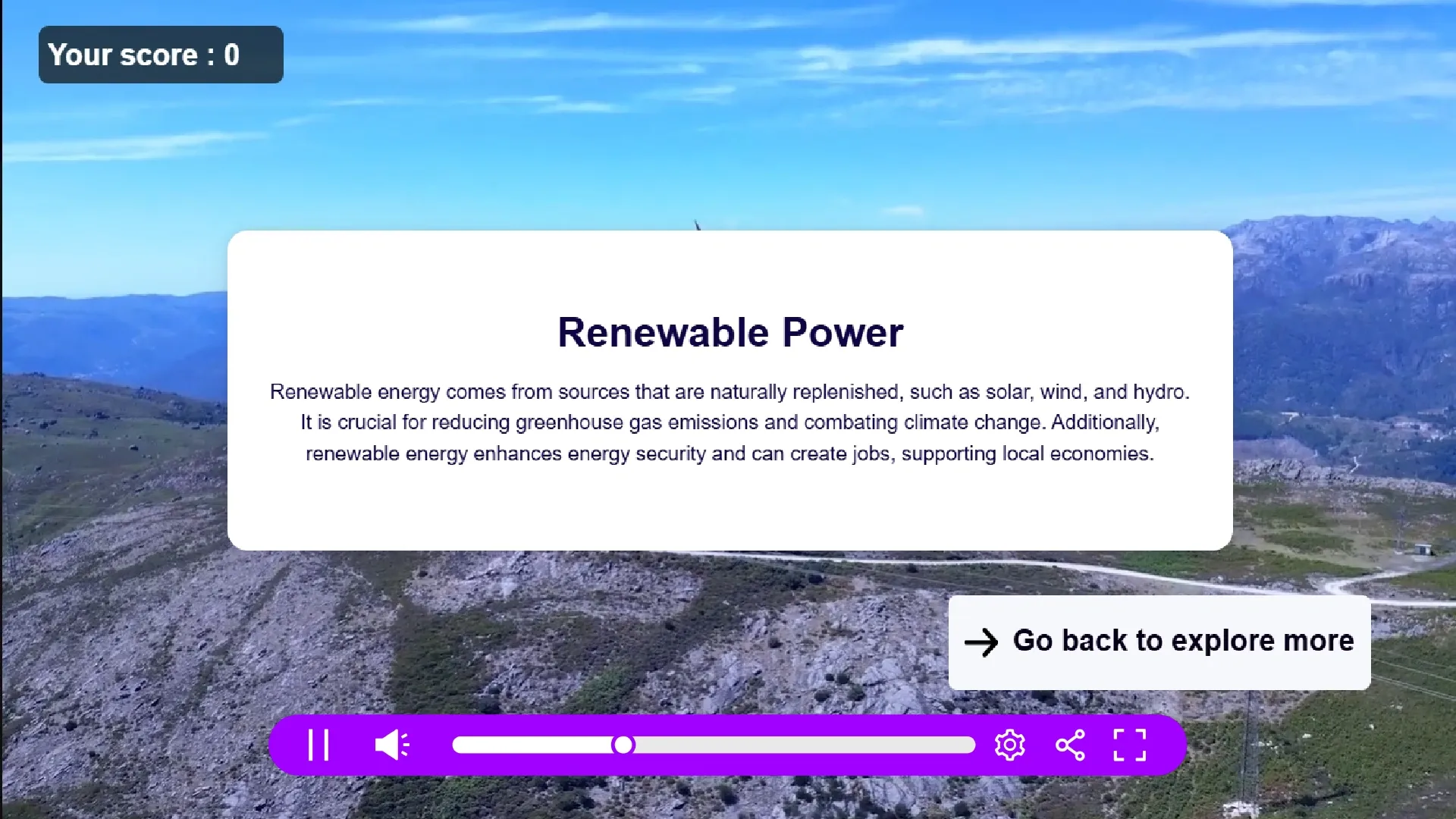
Which versions of SCORM are supported today?
SCORM has five versions: 1.1, 1.2, and three editions of SCORM 2004 (1st, 3rd, and 4th). SCORM 1.2 and SCORM 2004 remain the most widely adopted, with 2004 offering sequencing rules and richer reporting features, while 1.2 remains dominant for simplicity and legacy compatibility. These versions continue to power the majority of corporate and academic LMS platforms.
Cinema8 exports interactive video courses in both SCORM 1.2 and SCORM 2004 formats. This guarantees that courses built on Cinema8 can be used in older enterprise LMS setups, e-learning platforms, and any other platforms supporting newer editions. By supporting both SCORM 1.2 and SCORM 2004, Cinema8 provides reliable operation across legacy and modern LMS platforms while adding advanced features such as interactive video tracking, advance learner analytics, custom SCORM actions and instant package updates.
Why is SCORM important for online training?
SCORM is important for online training because it standardises how courses are packaged and communicated with LMS platforms. In its absence, content often requires custom integration, leading to delays, higher costs, and inconsistent learner experiences. By following SCORM standards, organisations can scale training efficiently while maintaining reliable course delivery across different LMS environments.
Cinema8 strengthens this reliability by embedding interactivity into SCORM workflows. Video lessons can include branching scenarios, overlays, and assessments, and every learner action is still reported through the LMS as SCORM data. This means organisations get the engagement benefits of video learning while retaining the stability and compliance that SCORM provides for large-scale eLearning delivery.
How does SCORM work in an LMS?
SCORM works by defining three processes: packaging, runtime communication, and sequencing, which together allow courses to run consistently in an LMS. Packaging generates a zip file that contains the course structure. Runtime communication manages the exchange of learner data with the LMS, such as setting scores or retrieving names. Sequencing governs how learners progress through modules, ensuring structured navigation and trackable learning outcomes. Because of these functions, instructional designers rely on SCORM alongside LMS platforms and authoring tools to create scalable, interactive courses that integrate seamlessly across systems.
Cinema8 incorporates these SCORM processes into interactive video publishing. Trainers can package interactive courses, track quiz scores or branching choices through runtime communication, and control progression using SCORM sequencing rules. By aligning video features with SCORM workflows, Cinema8 ensures that interactive lessons are measurable, compliant, and seamlessly integrated into enterprise LMS platforms.
Ready to see how SCORM-compliant interactive video can work in your organisation? Book a Cinema8 demo today.
What are SCORM analytics?
SCORM analytics provide insights into how learners interact with courses by tracking completions, assessment scores, progress, and engagement time. These metrics help organisations measure course effectiveness, identify learner difficulties, and improve training strategies. By offering a consistent reporting format, SCORM makes analytics usable across multiple LMS environments without additional customisation.
Cinema8 expands SCORM analytics with video-specific data. Heatmaps reveal where learners rewatch or drop off, interaction logs capture clicks on in-video elements, and A/B testing enables data-driven course optimisation. This combination gives organisations more than standard SCORM metrics: it delivers granular insights into how learners engage with video-based training, leading to better content design and stronger results.
What are the benefits of SCORM?
SCORM benefits eLearning by ensuring content runs across LMS platforms, tracks learner progress consistently, and supports modular course design. It provides the technical foundation for interoperability, structured delivery, and reliable reporting, making it the most widely adopted framework in online learning. Organisations use SCORM to save time, reduce integration costs, and ensure courses scale across teams without breaking.
Key benefits of SCORM include:
- Interoperability: courses run across multiple LMS platforms.
- Tracking: completions, scores, and progress are consistently recorded.
- Modularity: reusable course elements save time and cost.
- Structured learning: sequencing rules guide learners through training pathways.
- Scalability: courses can be deployed widely without technical rework.
Cinema8 builds on these benefits by embedding interactivity into SCORM-compliant training. Trainers can design reusable video lessons that comply with SCORM standards while adding features such as quizzes, overlays, or branching. This allows organisations to combine the compatibility of SCORM with interactive video’s ability to engage learners and deliver measurable training outcomes.
How do you publish a SCORM package?
Publishing a SCORM package involves exporting a course in a SCORM-compliant zip format that an LMS can import. Authoring tools include metadata and structure in the package so the LMS recognises modules and tracks learner activity. Trainers usually select SCORM 1.2 for broad compatibility or SCORM 2004 for sequencing and richer reporting.
Cinema8 streamlines publishing by allowing interactive videos to be exported as SCORM packages. Trainers can configure custom SCORM actions, update content instantly without re-uploading, and ensure courses remain compliant as requirements evolve. This keeps training content current and functional. For further detail, review The Advantages of Using LMS and Content Authoring Tools Together.
How is SCORM different from HTML5?
SCORM defines how courses communicate with LMS platforms, while HTML5 defines how content is displayed in browsers. HTML5 supports multimedia playback and interactivity, but only SCORM packaging ensures that results such as completions and scores are recorded by the LMS. Many authoring tools combine both formats so content works in browsers and integrates with LMS reporting.
Cinema8 produces HTML5-based interactive videos that also meet SCORM standards. This dual approach means courses play in any web browser while also functioning as SCORM packages in LMS environments. Organisations benefit from the design flexibility of HTML5 combined with the compliance and reporting capabilities of SCORM, ensuring video courses work in both browser-first and LMS-driven learning strategies.
What are common SCORM problems?
Common SCORM problems include upload errors, incomplete tracking, or lessons not displaying correctly in the LMS. These typically occur due to packaging errors or LMS configuration issues. Testing tools such as SCORM Cloud help trainers validate content before deployment, making it easier to identify whether the problem originates from the course package or the LMS system.
Cinema8 reduces these issues with instant update functionality and configurable SCORM actions. Trainers can adjust course content or reporting behaviour without re-uploading full packages, saving time and preventing learner disruption. This reduces common integration frustrations and ensures that interactive video lessons deployed via SCORM run reliably and remain compliant across systems.
What does SCORM compliance mean?
SCORM compliance means that an LMS can correctly import, launch, and track SCORM packages. For content creators, compliance ensures that training modules run across different LMS platforms without modification. For LMS providers, compliance guarantees that customers can use third-party SCORM content, making it essential for scalable, interoperable eLearning ecosystems.
Cinema8 ensures interactive video lessons are fully SCORM-compliant. Trainers can export video courses as SCORM packages, configure custom SCORM actions inside lessons, and integrate them with enterprise LMS environments. This allows interactive training content to remain compliant with established SCORM workflows while adding measurable engagement to eLearning programs.
Final thoughts: why combine SCORM with Cinema8?
SCORM is the backbone of interoperability in eLearning, defining how courses and LMS platforms communicate. It provides universal rules for packaging, data exchange, and sequencing, enabling organisations to deliver consistent, scalable training across multiple platforms. SCORM continues to be the foundation for reliable digital learning worldwide.
Cinema8 combines SCORM compliance with interactive video, analytics, and publishing flexibility. Organisations and educational institutions can build video courses that meet SCORM standards while delivering engaging experiences for learners. By embedding interactivity into SCORM workflows, Cinema8 transforms training content into a trackable, compliant, and impactful eLearning tool that enhances both learner engagement and organisational performance.
Ready to see how SCORM-compliant interactive video can work in your organisation? Book a Cinema8 demo today.
