What are UI/UX best practices for video platforms?
UI/UX best practices for video platforms are the design principles that make watching, navigating, and managing videos intuitive and enjoyable. A strong user interface (UI) and smooth user experience (UX) ensure that viewers can easily find content, use controls, and complete actions without confusion. For creators and marketers, great design turns usability into engagement, and engagement into measurable results.
Definition of UI/UX best practices for video platforms
UI/UX best practices refer to the balance of visual design, accessibility, and user interaction that defines how a video platform feels and functions. Within video hosting and interactive video platforms, these best practices include:
- Clear navigation: Ensures users can find and control content effortlessly.
- Responsive layouts: Adapts to screens of all sizes for consistent viewing.
- Accessible controls: Provides inclusive design for diverse audiences.
- Visual hierarchy: Highlights important elements like play, pause, and CTAs.
- Feedback cues: Shows users when actions such as clicks or hovers register.
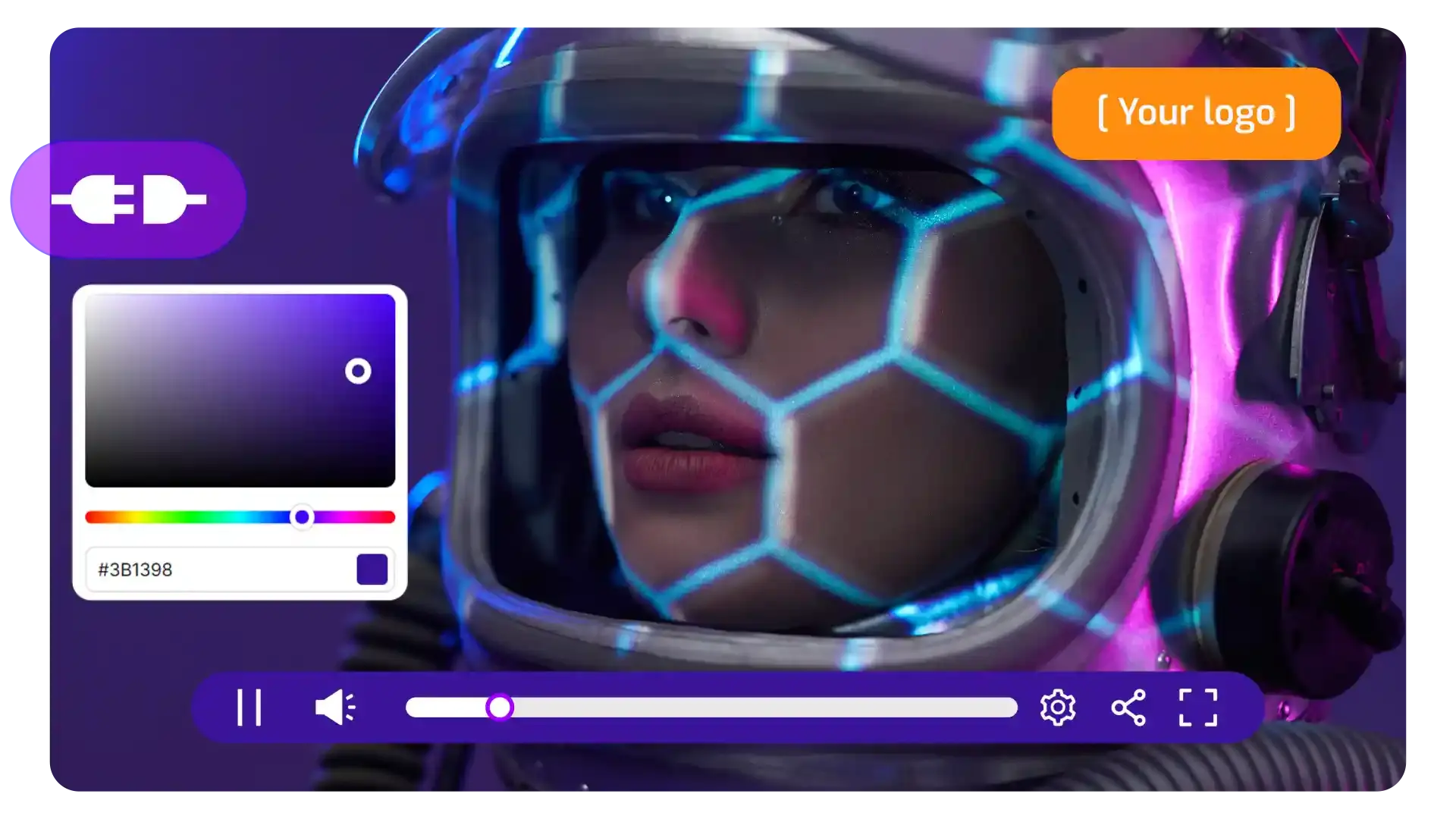
Why do UI/UX best practices for video platforms matter?
UI/UX best practices are valuable because they define the quality of every viewer’s and creator’s interaction with a platform. A confusing layout or slow interface discourages engagement, while an intuitive experience encourages users to stay longer and take action. When design aligns with audience behaviour, content feels effortless to explore, building trust and increasing satisfaction; which are two key drivers of engagement and retention.
What are the benefits of applying UI/UX best practices?
The benefits include higher engagement, stronger brand perception, and better conversion. Engagement improves when users feel comfortable navigating videos and interactive tools. Brand perception strengthens when the interface looks polished and professional. Conversion increases when interactive features and CTAs are easy to find and use. A well-designed video player brings these elements together, combining style and simplicity in every interaction.
Applications of UI/UX best practices for video platforms
UI/UX design shapes every area of video creation and delivery. Marketing agencies apply best practices to ensure branded players and landing pages convert smoothly, supported by video hosting for marketing agencies. Educators rely on clear navigation and layout to keep learners focused during lessons. Businesses might use interactive video for lead generation to turn strong design and clear CTAs into measurable sales opportunities.
How Cinema8 uses UI/UX best practices for video platforms
Cinema8 is designed around usability and creativity. Its clean dashboard lets users build and publish breathtaking interactive videos without technical friction, while branded video hosting and player customisation ensure every experience aligns with brand identity. From drag-and-drop editing to clear analytics dashboards, Cinema8 simplifies complex workflows while keeping audiences engaged through intuitive design. As an AI-driven video technology platform designed for growth, Cinema8 brings together design, performance, and interactivity to help teams create video experiences that look as good as they perform.
Book a demo to see how Cinema8 applies UI/UX best practices to transform the design, usability, and impact of your video experiences.
Start with Cinema8: Your Path to UI/UX Excellence in Video Platforms!
Embrace the UI/UX best practices with Cinema8 and elevate your video platform to new heights. Discover how easy and impactful it is to enhance viewer engagement and satisfaction.
Begin your journey with Cinema8 now and make every interaction count.