What is thumbnail customization for engaging previews?
Thumbnail customization for engaging previews is the process of selecting or designing a compelling cover image that represents a video before it plays. A strong thumbnail captures attention, communicates context quickly, and encourages viewers to click. It plays a key role in visibility, engagement, and performance across websites, social platforms, and learning environments.
Definition of thumbnail customization for engaging previews
Thumbnail customization allows creators to choose or craft a still image that visually introduces the video’s topic or purpose. It helps set expectations and influences whether audiences decide to watch. Some video hosting platforms allow you to customize thumbnails and ensure they remain consistent across embeds, devices, and distribution channels. Core considerations when customizing thumbnails include:
- Visual clarity: Ensures the thumbnail looks sharp and recognisable at different sizes.
- Brand consistency: Incorporates logos, colors, or design elements that reflect brand identity.
- Subject relevance: Aligns the image directly with the video’s topic or value.
- Readable text overlays: Uses short, bold text to reinforce the core message.
- Platform suitability: Adjusts compositions for the requirements of each platform.
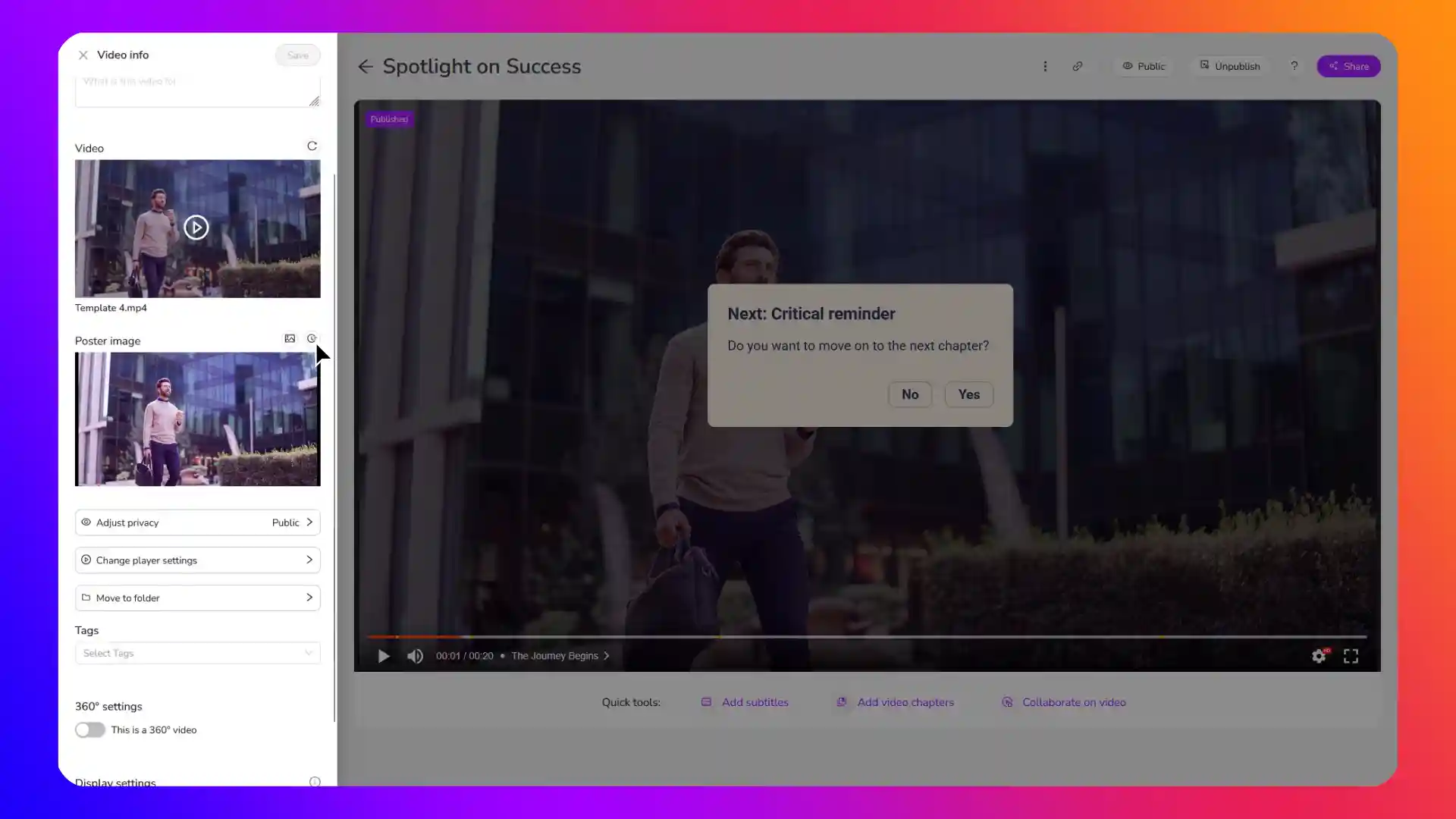
Why does thumbnail customization for engaging previews matter?
Thumbnails are often the first visual element viewers see before deciding whether to watch. A well-crafted thumbnail stands out in crowded feeds and helps videos appear more credible and professional. For marketers, educators, and internal communication teams, thumbnails act as a small but powerful storytelling tool that improves click-through rates and audience engagement.
They also contribute to brand consistency, ensuring that every published video feels aligned with the organisation’s visual identity regardless of platform or placement.
What are the benefits of thumbnail customization for engaging previews?
The benefits of thumbnail customization include higher click-through rates, stronger visual branding, and improved audience interest. Customized thumbnails help videos gain visibility on social platforms, websites, and LMS dashboards, making them more competitive in crowded environments.
With branding tools, small businesses can create thumbnails that match their visual identity. eCommerce companies can also customize thumbnails to help product videos stand out in listings, boosting engagement and conversions.
Applications of thumbnail customization for engaging previews
Custom thumbnails are used most often when video performance depends on viewer clicks or quick audience decisions. Marketing teams may design thumbnails that attract attention in social feeds or ad placements. Educators rely on clear, descriptive thumbnails to help learners navigate course modules. Corporate teams apply thumbnails to training videos, internal announcements, or onboarding materials to make content easy to identify at a glance.
Cinema8 allows creators to upload, replace, or design thumbnails directly within the hosting environment. For teams or content creation agencies managing large content libraries ensure thumbnails remain organised and consistent across departments, helping viewers find the right videos quickly.
How Cinema8 uses thumbnail customization for engaging previews
Cinema8 offers customisation tools that let teams upload custom thumbnails, generate stills from the video timeline, or apply branded visuals to improve professionalism and engagement. These thumbnails appear consistently across embeds, playlists, and interactive projects.
Creators can preview how thumbnails render across devices, ensuring clarity for mobile, tablet, and desktop viewers. Combined with Cinema8’s secure hosting, analytics, and responsive playback, thumbnail customization supports both discoverability and user experience across every platform.
Book a demo to see how Cinema8 helps you create custom thumbnails that improve visibility, engagement, and viewer interest.