Video can improve engagement and conversions, but large files often slow websites and hurt SEO. Slow load times frustrate users and signal poor performance to search engines. Choosing the right video hosting prevents these issues by improving delivery speed and reliability. This guide explains why hosting matters, how CDNs optimise performance, and practical steps to keep your videos SEO-friendly.

Why does video hosting matter for your website?
Video hosting directly affects your website’s speed, user experience, and video SEO. Hosting videos improperly (such as by uploading them directly to your server) can slow your site down, increase bounce rates, and hurt your search engine rankings.
Video hosting refers to how your videos are stored, delivered, and displayed online. Some businesses self-host videos on their servers, while others use third-party platforms designed for video delivery. While self-hosting might seem straightforward, it forces your server to handle both web traffic and large video files, often resulting in poor page load times.
Professional video hosting platforms solve these issues by delivering videos efficiently without draining your website’s resources. This helps keep your site fast, engaging, and more visible in search results.
The connection between page speed and SEO
Website speed is a critical ranking factor in SEO, directly tied to Google’s Core Web Vitals. These are a set of metrics that measure user experience and include:
- Load time: How quickly the page content appears.
- Interactivity: How responsive the page feels to user actions.
- Visual stability: How consistently elements stay in place as the page loads.
If your website is slow, it frustrates users, shortens their time spent on your site (also known as dwell time), and increases bounce rates. All of these signal to search engines that your site may not meet user expectations.
Poorly hosted videos can significantly drag down load speeds. By optimising how your videos are delivered, such as by using lightweight formats, efficient hosting, and proper embedding, you can enjoy the benefits of engaging video content without sacrificing SEO performance. Fast-loading videos ensure your site remains competitive and easy to find in search results.
How CDNs improve video hosting performance
A Content Delivery Network (CDN) is a group of servers located in different parts of the world that work together to deliver your web content, including videos, from the server closest to the viewer. Instead of relying on one central server, a CDN stores copies of your video on multiple servers and sends it from the nearest one. This reduces the distance the data needs to travel, meaning videos will load faster and play more smoothly.
For video hosting, this means lower latency, faster load times, and smoother playback, even for users halfway around the world. A good video hosting provider integrates CDNs to ensure your content is accessible and reliable for all viewers, no matter where they are. This not only enhances user experience but also protects your site’s performance and SEO from being dragged down by heavy video traffic.
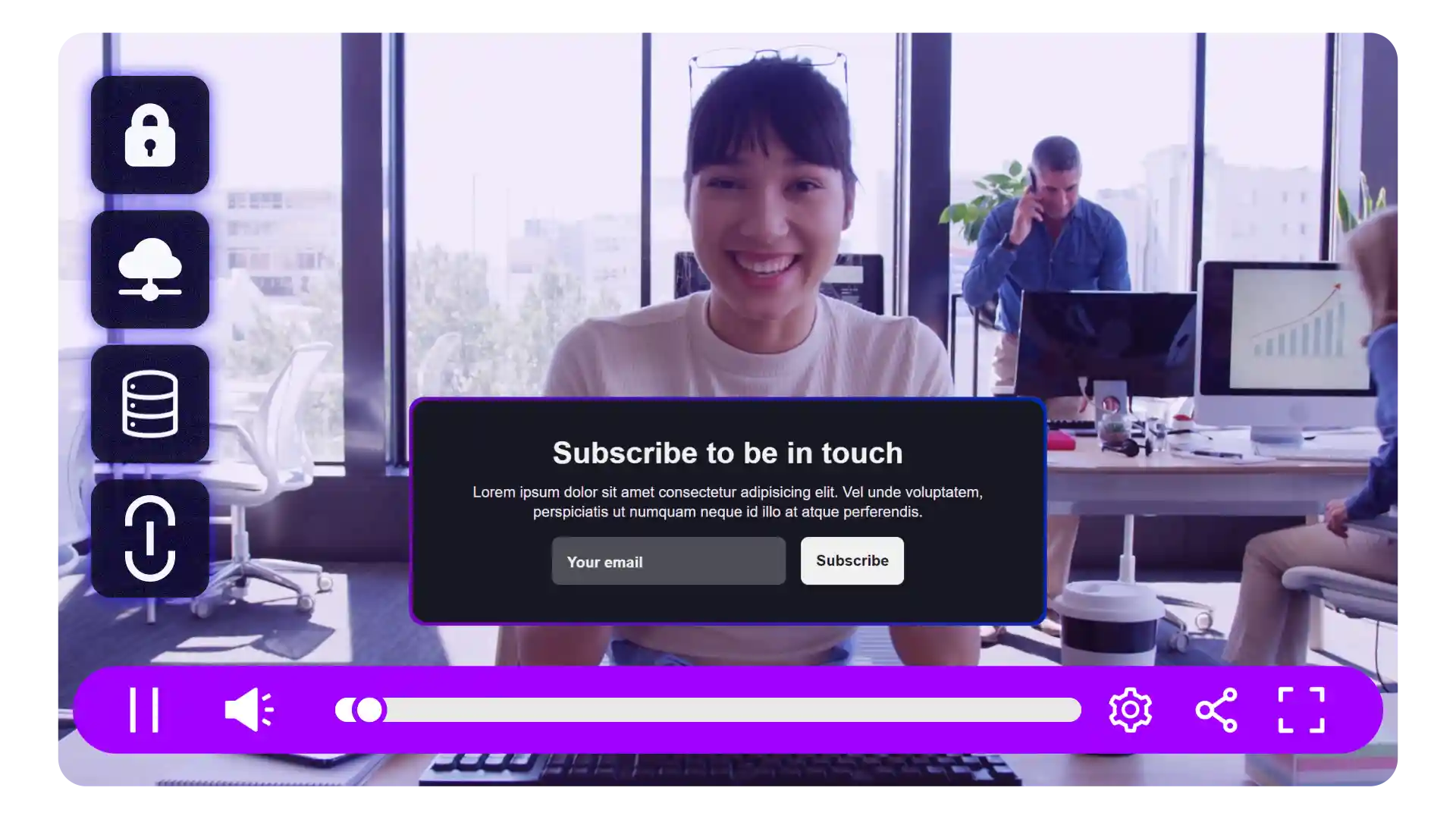
Best practices for video hosting to improve SEO
Even with a strong video hosting provider, there are important steps you can take to ensure your videos don’t slow down your site or hurt your rankings. From selecting the right platform with video SEO tools to optimising file size and adding proper metadata, each decision impacts both website performance and discoverability. Below are some proven video SEO tips and best practices for finding the best video hosting for websites while maximising search engine visibility and maintaining site speed.
Choose the right hosting solution
When it comes to hosting video, you have two main options: self-hosting or using a third-party platform. Self-hosting means uploading video files directly to your website server. While this gives you full control, it can quickly drain bandwidth and slow down your site, hurting both speed and SEO.
Third-party video hosting platforms, on the other hand, are specifically designed for delivering video at scale. They optimise performance with CDNs, compression, and dedicated servers, which takes the burden off your site.
For most businesses, choosing a third-party hosting provider is the better choice to ensure fast load times, stable playback, and improved SEO outcomes. When selecting this option, it’s crucial to understand which features to look for in a hosting solution, as this will help you choose a platform that aligns with your goals and supports performance and visibility.
Optimise video file size and format
Large video files can bog down even the best hosting platform if they’re not properly prepared. To keep your site fast, you need to reduce file size while preserving quality. Start by encoding your videos in efficient, modern formats such as MP4 (H.264) or WebM, which are widely supported and highly compressed.
You can also use compression tools to minimise file size without noticeably degrading quality. Additionally:
- Keep resolution appropriate. 1080p is usually enough for web.
- Limit video length when possible.
- Remove unnecessary audio tracks or metadata from files.
Optimised files load quicker, improve user experience, and reduce bounce rates; all of which contribute to better SEO.
Use schema markup and descriptive metadata
Search engines rely on context to understand your videos, and this is where metadata comes in. Applying video schema markup (structured data) helps Google index your videos and display rich snippets in search results, boosting visibility.
In addition to schema, ensure each video has a descriptive title, clear description, and accurate transcript. These elements provide keywords for search engines, improve accessibility for users, and make content more engaging and discoverable.
Well-optimised metadata both supports SEO and makes it easier for your audience to find and understand your videos.
Leverage CDNs and caching strategies
Using a video CDN ensures your content is served quickly to users no matter where they are. CDNs distribute your video files across global servers, reducing latency and minimising the risk of buffering or downtime.
Combine this with smart browser caching strategies, which store videos locally for repeat visitors, and you further improve speed and user experience. Together, CDNs and caching reduce server load, maintain smooth playback, and enhance page speed to positively impact your SEO.
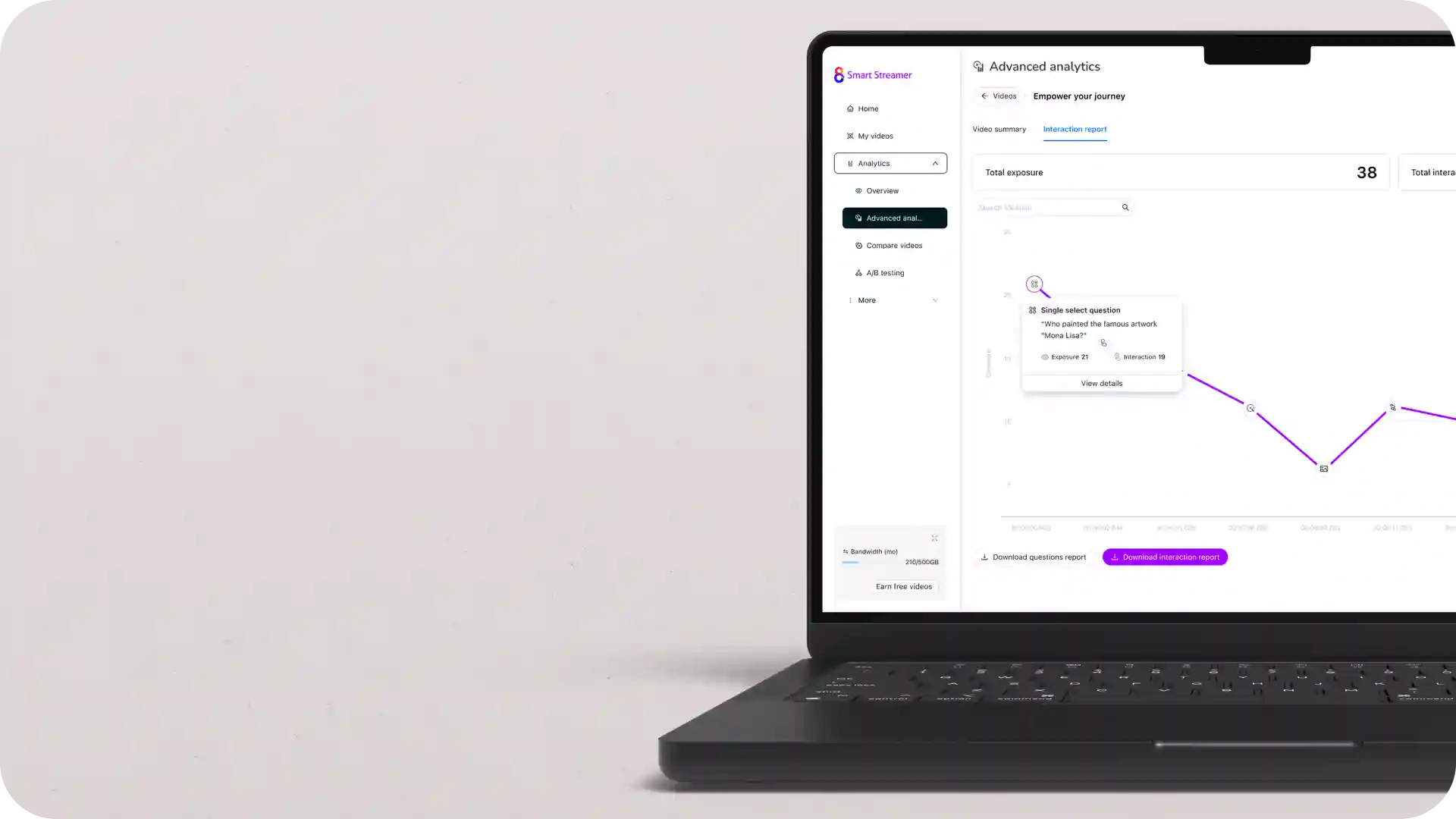
Final thoughts about the impact of video hosting on SEO
Video is a powerful way to engage visitors, convey your message, and build trust. However, if handled poorly, it can slow your site down and hurt your search rankings. Choosing the right video hosting strategy is essential to balance engagement with performance.
Throughout this guide, we’ve covered key video SEO tips such as using a dedicated hosting solution instead of self-hosting, compressing files and choosing modern formats, implementing schema markup and metadata for search engines, and leveraging CDNs and caching for faster delivery. By applying these best practices, you can deliver high-quality video experiences that enhance your SEO.
Platforms like Cinema8 make it simple to host videos that perform well for users and search engines alike. Explore our advanced hosting capabilities or start hosting your videos right away.
