To create eLearning scenarios, start with a clear learning goal, place the learner in a realistic situation, and build decisions that show consequences for every choice. This guide explains how to design scenarios step by step, from goal definition to feedback and measurement, using practical interactive video techniques you can build directly in Cinema8.
Why use scenario-based learning in eLearning design
Scenario-based learning helps learners apply judgement instead of memorising instructions. By giving them realistic situations and asking them to decide what to do, you help them think critically, test assumptions, and retain what they learn.
Interactive video takes this further by providing immersive real-life scenario options for learners to practice empathy and apply their skills. By delivering content based on viewer selected-scenarios, training designers can engage learners and assess knowledge retention more effectively. The learner’s ability to practice different learning scenarios makes using interactive video in corporate e-learning so effective.
Why should you use scenario-based delivery in eLearning?
Scenario-based learning helps learners practise judgement, not just recall information. Instead of being shown what to do, they’re given a situation and asked to respond. That difference matters, because it forces attention, challenges assumptions, and makes retention measurable.
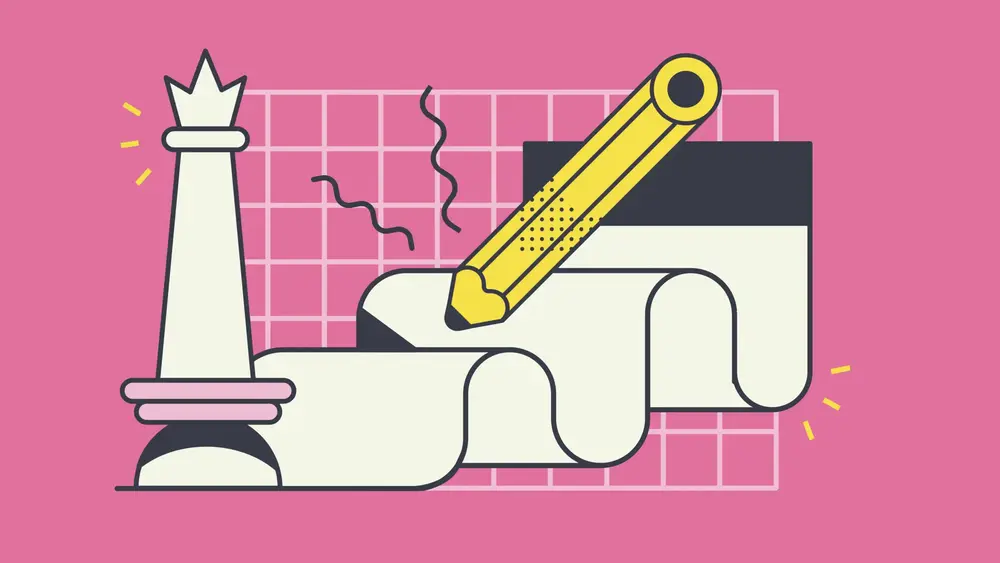
1. Define the learning objective
A strong scenario begins with a clear goal. Identify what skill or decision the learner should practise. For example, in safety training, the objective might be to identify and respond to a workplace hazard. Keep the objective focused and measurable.
2. Understand your audience
Know who your learners are, what they already know, and what challenges they face. Build your scenario around their work environment and typical situations. The closer the story feels to their real experience, the stronger the connection.
3. Build a realistic content
Scenarios should feel authentic. Use familiar settings, language, and challenges. Focus on real actions and decisions rather than complex storytelling. Learners should immediately recognise the situation as something that could happen to them.
4. Add meaningful interaction
Interactivity is what makes scenarios powerful. Let learners make decisions that affect outcomes. Use branching questions or clickable overlays to guide them through choices.
5. Improve decision making
Scenarios help students solve potential problems that may arise in their daily actions, with scenarios decision-making mechanisms develop and become much more experienced about what to do in similar situations.
How do you design effective scenarios for eLearning?
Effective scenarios focus on decisions that matter. They don’t need elaborate narratives or visual flair — they need relevance. A strong scenario reflects the learner’s environment, presents a clear challenge, and invites action. When the choices feel legitimate and the consequences make sense, the learning holds.
Scenarios ought to principally stand out for understudies. A successful educational process will also come from an education that piques the student's interest. As a result, the scenario's realisticity plays a significant role. The student will feel connected to education and will find the scenario interesting if it is very real. The scenarios ought to be as realistic as is humanly possible and ought to provide the students with the necessary data.
Scenarios will be easier to create if we are aware of their skills, current knowledge, and point of view.
Students will be able to connect with a scenario that was created by combining all of these students' characteristics and will have no trouble integrating themselves into education.
Interaction in the scenario
As previously stated, one crucial aspect of the scenario is the student's involvement in the narrative and involvement in the design.
Students will be completely absorbed in the system as a result of the high level of interaction, and they will achieve success by internalizing the learning significantly more.
Student-scenario interaction within the scenario will also help in transferring theoretical knowledge to the real world. You can find applications of these in our guide to interactive videos.
Building the right characters
Include characters that students can find and relate to in your scenarios. Leave it to the students how this character will produce solutions to the problems they encounter in their education flow. In this way, students can draw their path through the characters in an imaginary scenario and see the results.
In addition to the characters, scenarios containing realistic dialogues will also strengthen the relationship between education and real life and increase the permanence of education on the student side.
Make your scenario realistic
Keep your scenario realistic, either feed on events happening around you or hear from others.
Here, we decided on earthquake education as the main subject. But let's start our scenario like this; Let our main character be a child, the youngest in the family, and there was an earthquake last week.
The family should want to inform the child about the earthquake to overcome the fear of earthquakes. However, it turned out that the family also did not know about the earthquake. According to the scenario, the family should conduct earthquake education together during the training. A child with a fear of earthquakes and a family with little knowledge about earthquakes.
Students can find something of themselves in your scenario
Provide your students with real-life snippets of the scenario as possible. Thus, students will enter the scenario much more quickly.
We have all experienced concerns about earthquakes. This idea of a scenario will therefore come close to many students and will draw their attention to the story.
At the beginning of our earthquake education, let's talk about the story of our child's character. Here, let's tell about the child character's experience and what kind of action plan his family has prepared.
In addition, if we also provide information about what students should do during the actual earthquake within the scenario, it will be much more permanent for the students.
Start with simple choices
It is good to warm the students to the scenario. Simple choices students may come up with at the beginning will affect they're getting used to the scenario and the story.
You can also use these simple choices in one of the beginning parts of the scenario to guide the student to key points in the story. This method will be a simple and effective method of tying.
Here, let's divide our earthquake scenario into 3 parts. These 3 parts;
- Let there be precautions to be taken before an earthquake
- What to do during an earthquake
- What to do after an earthquake.
Allow time for choices
We will leave many choices in eLearning content to students. In these choices, it is important to leave time for selection.
During this period, students will be able to make an in-depth analysis of the subject they need to learn and make better decisions.
In this scenario, we will ask the student what he/she should do before, during, and after the earthquake.
At one point in the education, the student asked "What object in the room during the earthquake can you create a triangle of life next to?
The student will be given the necessary time. For the student who will choose the question carefully, without haste, this will allow him to absorb the issue and choose the options he believes more. This proposition can be assumed for all similar questions except this example.
Don't forget scenario goals
Align your scenarios with your original goals. Not aimed at your educational goals,
Education with a scenario that does not provide students with target competencies will be a waste of time.
Target-oriented, realistic scenarios that students can choose from will always be more successful.
The main character's goal in a scenario should generally reflect the goal of the scenario. Using your main characters to reflect the goal of your system will enable you to create a successful strategy.
As you can see our main character in earthquake education, the target here is to inform students about the situations before, during, and after the earthquake.
Test and refine your eLearning scenarios with subject experts
Every effective eLearning scenario needs expert validation before launch. Reviewing your scenario with trainers, instructional designers, and subject matter experts ensures that the story, dialogue, and branching logic accurately reflect real-world conditions. Experts can identify gaps in realism, relevance, and sequence that learners might notice later.
Ask reviewers to test every possible learner path, including incorrect or less effective choices, to confirm that each outcome produces meaningful, instructional feedback. This process helps you fine-tune scenario branching, align the content with learning objectives, and confirm that each decision leads to a clear, measurable result.
Expert review also improves the authenticity of workplace simulations. For example, compliance officers can confirm regulatory accuracy, medical trainers can verify safety procedures, and HR professionals can validate behavioural scenarios. By refining your scenario-based eLearning design with real practitioners, you increase learner trust, engagement, and overall training quality.
Once feedback is implemented, test again using a small learner group. Combine qualitative feedback (how learners felt about realism and relevance) with data from your interactive platform. Using Cinema8 analytics, you can review heat maps, choice frequency, and completion data to identify which paths confuse or disengage learners. Continuous testing ensures your eLearning scenario remains realistic, interactive, and outcome-focused, ready for large-scale rollout.
Pilot and measure learner performance
Before rolling out your scenario-based eLearning to a full audience, run a pilot test with a small learner group. This helps validate learning outcomes, scenario flow, and decision-making complexity. Observe where learners hesitate or choose incorrect paths — these moments reveal where clarity or context needs improvement.
During the pilot, collect both qualitative and quantitative data. Ask participants how realistic they found the choices, whether the feedback was helpful, and how confident they felt applying what they learned. Combine this feedback with platform analytics such as completion rates, average time spent on each branch, and decision frequency to see which paths are most effective.
With Cinema8’s learning analytics tools, you can track interaction heat maps, engagement duration, and drop-off points across your videos. These insights help refine your scenario branching design, ensuring that each choice strengthens knowledge retention and practical understanding.
Implement updates and continuous improvement
Once you’ve analysed your data, adjust your scenario accordingly. Update dialogues that feel unnatural, rebalance the difficulty of decisions, or refine visuals that distract rather than support learning. Each round of revision makes your eLearning scenario more intuitive and authentic.
Continuous improvement keeps your scenario-based training aligned with new regulations, technologies, or organisational changes. For instance, compliance training scenarios should be updated annually to reflect policy changes. Regularly revisiting your design also maintains learner engagement and keeps your content relevant.
Using Cinema8, you can quickly duplicate and modify scenarios without rebuilding from scratch. The platform’s version tracking and A/B testing features let you compare scenario variants and measure which version leads to better learner performance or higher completion rates.
Scale your scenario-based learning programmes
Once your scenario has been validated and refined, scale it across your organisation or client base. Scenario templates can be adapted for multiple topics, departments, or audiences, helping you build a consistent library of interactive learning modules.
For large-scale deployment, use Cinema8’s secure video hosting for eLearning to manage access control, ensure fast playback across devices, and integrate performance data with your LMS. You can also embed in-video lead forms or quizzes to capture learner data directly in your training videos.
Scaling scenarios this way allows your learning and development team to create reusable frameworks that maintain consistent quality and deliver measurable results at scale.
Key takeaways on creating effective eLearning
Creating effective eLearning scenarios is about more than writing stories. It’s about designing structured decision environments where learners think, choose, and learn through consequence. Keep your focus on five essentials:
- Start with a measurable objective.
- Keep the story realistic and relevant.
- Build interactions that matter.
- Use expert feedback to refine.
- Track analytics to improve performance.
Cinema8 is the best interactive video platform for e-learning professionals to deliver effective scenario-based learning. Book a demo to discover our interactive video tools, built-in analytics, and AI-powered scenario creation. Deliver more engaging, data-driven learning experiences with Cinema8.
