Interactive video is revolutionising the way we train employees. Unlike traditional videos which only allow play, pause, and rewind, interactive videos invite trainees to actively participate by making choices, answering questions, and navigating custom learning paths. For trainers and instructional designers, interactive e-learning tools offer a smarter, more engaging way to deliver knowledge and evaluate progress.
This guide explores how to create interactive e-learning content, what features to consider, and how tools like Cinema8 can help you track learner engagement with precision.

Why use interactive videos in e-learning?
E-learning content development has grown rapidly, but with that growth comes a challenge: keeping employees engaged in training materials. Regular video formats often fall short in holding attention or adapting to different employee development needs.
Interactive video for employee training changes that by offering:
- Higher engagement and retention – Employees stay focused when they’re asked to interact or make choices.
- Personalised learning experiences – Branching scenarios and custom navigation let team members move at their own pace.
- Increased accessibility – Subtitles, quizzes, and multilingual support make content usable across diverse audiences.
- Built-in assessments – You can embed questions, score learner actions, and adapt content based on performance.
- Stronger emotional impact – Simulations and scenario-based learning drive real-world understanding.
Whether you're training employees in a private or corporate setting, interactive e-learning tools provide a measurable improvement in learning outcomes.
How to create interactive e-learning videos
Thanks to modern interactive video software like Cinema8, creating interactive training content is now faster, easier, and more accessible than ever. There's no need for coding expertise or complex editing platforms. You simply upload your video and use Cinema8’s drag-and-drop interface to build interactivity directly into the content.
From adding clickable layers like buttons, questions, or pop-ups to designing branching paths that guide users through different learning journeys, every interaction can be created with minimal effort. You can embed quizzes or forms to assess knowledge at key points, and once your interactive e-learning video is ready, you can deliver it via LMS, a direct link, or a SCORM package. These tools make it possible to transform static training into a fully personalised, engaging learning experience.

Interactive video features for employee training
Interactive e-learning is powered by features that help employees stay in control, test their understanding, and stay engaged. Here’s how to structure your content effectively:
Navigation & personalisation tools
Empowering learners to control how they move through content is one of the most effective ways to improve focus and comprehension. With interactive video, navigation becomes more than a progress bar; it becomes part of the training experience. These tools help guide employees along tailored paths:
- Branching – Give viewers options that shape the storyline or lesson flow.
- Chapters – Break down content into sections for easier navigation.
- Pop-Up Cards – Include clickable elements that open tips, glossaries, or related resources.
Assessment & feedback
Interactive e-learning isn’t just about delivering information; it’s about understanding how well that information is absorbed. Assessment tools built into interactive videos allow for real-time measurement of progress and the ability to adapt the learning experience based on performance. These features turn static viewing experiences into more active learning:
- Quizzes & Exams – Use multiple question types like single answer, multi-choice, and gap-fill.
- Scoring Systems – Assign points to actions and change the next scene based on results.
- Audio/Text Feedback – Provide real-time responses to answers to reinforce or correct learning.
Engagement & enrichment features
To truly make an impact, employee training content needs to be engaging, visually layered, and immersive. Interactive video features allow training professionals to elevate content from functional to memorable, catering to different learning preferences and increasing retention:
- Simulations – Let employees role-play real scenarios like client conversations or technical workflows.
- Video-on-Video – Embed short videos inside your main lesson to provide deeper context.
- Games – Add hidden object, memory, or choice-based games for playful, high-retention learning.
- Subtitles – Support multilingual training and accessibility for hearing-impaired users.
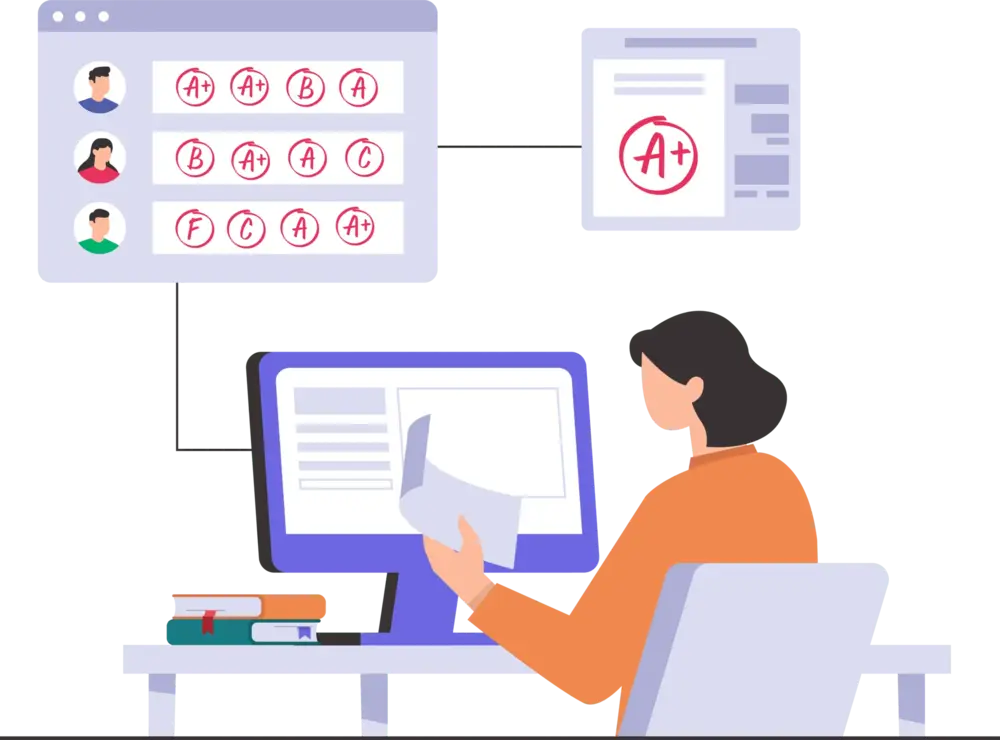
Exporting and sharing your interactive content
One of the key advantages of using interactive e-learning tools like Cinema8 is how seamlessly they integrate with your existing learning ecosystem. Once your content is created, it can be exported as SCORM packages that are compatible with most major LMS platforms. You can also share your interactive videos using direct links or embed codes for instant access without platform dependency.
With Cinema8’s dynamic update system, you can make changes to your interactive video even after publishing—without the need to re-export your SCORM files. This means your content always stays current and consistent, saving your team significant time and reducing version control headaches. Whether you're scaling your training programs or updating content on the fly, Cinema8 ensures your delivery remains smooth and flexible.
Tracking training data with Cinema8 analytics
When it comes to e-learning content development, data isn't optional—it's essential. Cinema8’s built-in analytics tools give you detailed insights into how employees interact with your content. You can track engagement metrics such as watch time and repeat views, and drill down into behavioural patterns like which buttons were clicked or which paths were followed in branching scenarios.
The platform also provides data on quiz performance, helping you identify which questions team members commonly struggle with. You can see which devices and browsers your audience uses most, and even pinpoint the geographic regions with the highest engagement. These analytics help you fine-tune your interactive e-learning content for clarity, accessibility, and impact, making it easier to identify what’s working and where improvement is needed.
Final thoughts on interactive video in modern education
Interactive e-learning tools are essential in employee training environments. They allow you to build training that’s flexible, measurable, and engaging. Whether you're designing compliance training, soft skills workshops, or digital walkthroughs, interactive video gives you the edge to teach better and track deeper.
With Cinema8’s platform, creating impactful video content is accessible to everyone. From instructional designers to corporate trainers, it’s easy to create impactful, learner-driven content without writing a single line of code.
Ready to build your first interactive e-learning experience? Book a demo with Cinema8 or explore our plans to find the one that suits your needs.
