HLS streaming (HTTP Live Streaming) is an adaptive bitrate video streaming protocol developed by Apple for delivering video over the internet. It works by splitting video into small segments and adjusting quality based on a viewer’s network conditions, enabling reliable playback across mobile, desktop, and smart devices. HLS is widely supported by HTML5 players and commonly used for secure, scalable video delivery.
What is HLS streaming (HTTP live streaming)?
HLS (HTTP Live Streaming) is an adaptive bitrate video streaming protocol developed by Apple that delivers video over standard HTTP connections. These segments are sent over standard HTTP, making HLS compatible with most devices, browsers, and firewalls. It is widely used in video streaming platforms to reach audiences anywhere in the world.
A major advantage of HLS is its adaptive quality. On the server side, a broadcast can be encoded in multiple versions, such as 480p, 720p and 1080p. The player then selects the most suitable quality dynamically, depending on the viewer’s internet connection at that moment. This adaptive bitrate streaming keeps playback stable, even when network conditions change. For example, a mobile user may begin watching in HD, but if they move into a poor coverage area, the player switches to a lower resolution to avoid buffering or freezing. Once the connection improves, it upgrades to higher quality again, keeping the viewing experience uninterrupted.
How does HLS work?
On the server side, the video stream is encoded and divided into small segments, which are then delivered to viewers over HTTP. HLS uses standard web technologies to ensure compatibility, scalability, and adaptive playback across devices.
- Encoding and segmentation: The video stream is encoded using H.264 or H.265 and split into small media segments, typically stored as .ts files.
- Manifest file (.m3u8): Alongside the media segments, HLS generates a manifest file that tells the video player which segments to request and which quality levels are available.
- CDN distribution: The media segments and manifest are distributed through a content delivery network, allowing the stream to be cached and delivered efficiently from edge servers.
- Client-side playback and adaptation: On the viewer’s device, the video player requests segments sequentially and automatically switches quality levels based on current network conditions.
A content delivery network (CDN) usually handles distribution, caching the segments to reduce latency and enable fast global access. On the client side, a device such as a phone or laptop requests the segments and assembles them in sequence. If bandwidth conditions change, the player automatically switches between quality levels to keep playback stable.
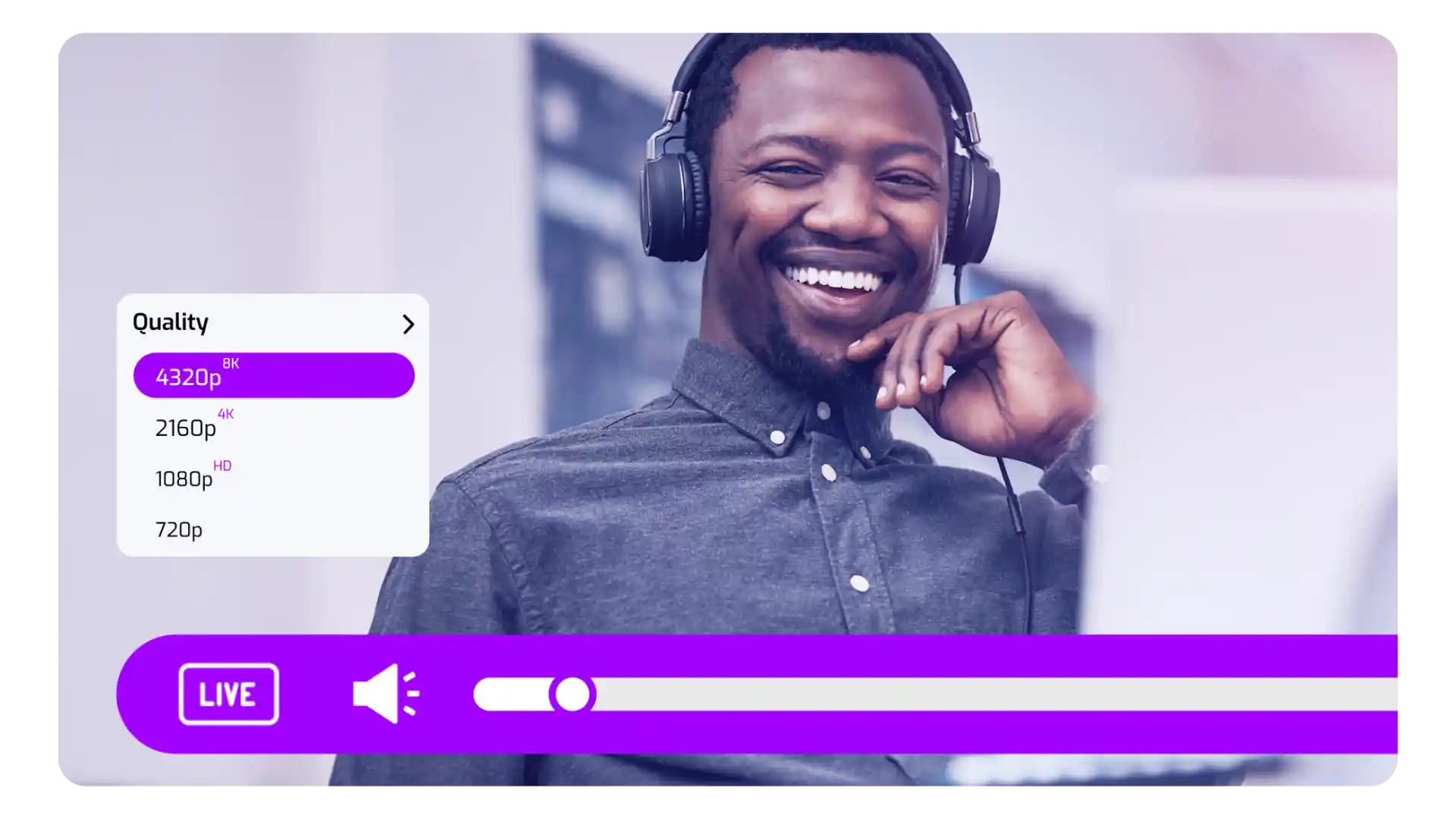
Why HLS is used for video hosting and streaming
With its device compatibility, adaptive bitrate streaming, and support for secure delivery over HTTPS, HLS has become the industry standard for video hosting and streaming. It scales easily through CDNs, works natively with HTML5 players, and ensures a consistent viewing experience across mobile, desktop, and connected devices.
Here are the key strengths that explain why HLS is the preferred protocol for broadcasters, businesses such as SaaS companies, and platforms delivering both live and on-demand video:
1. HLS device and browser compatibility
HLS is designed to run over standard HTTP, which makes it highly accessible across networks, firewalls, and content filters. It works smoothly on all major browsers and devices without requiring additional plugins, and supports playback on everything from smartphones and laptops to smart TVs and set-top boxes. This means creators and businesses don’t need to worry about device support or user limitations because HLS works out of the box with any HTML5-compatible player, offering a truly platform-agnostic streaming experience.
2. Adaptive bitrate streaming (ABR)
With adaptive bitrate streaming, HLS allows for dynamic quality adjustment based on the viewer’s internet connection in real time. Where other video formats might buffer or stall, adaptive bitrate streaming allows the player to automatically switch between playback qualities such as 480p, 720p, or 1080p, ensuring the smoothest possible playback. This is especially important for mobile users or viewers on fluctuating networks, where stable viewing is essential.
3. HLS scalability with content delivery networks (CDNs)
Due to HLS using regular HTTP, it integrates easily with content delivery networks (CDNs), enabling video streams to be cached and delivered from edge servers around the world. This dramatically improves load times and reduces latency, even for large global audiences. CDNs help ensure performance remains reliable and fast without requiring complex server infrastructure on your end, which mean you can stream a live event to tens of thousands of devices or host on-demand videos for internal training without performance issues.
4. HLS security features and access control
HLS supports secure video delivery through HTTPS, helping prevent data interception and ensuring compliance with privacy regulations. For more sensitive use cases, it also supports AES-128 encryption to protect video segments and restrict unauthorised access. Additionally, HLS supports closed captions and alternate audio tracks, making it a suitable option for accessibility and localisation. Together, these features make HLS ideal for industries such as law, healthcare, and finance where compliance and user inclusion are critical.
5. HLS licensing and open standard support
HLS is based on open standards and maintained by Apple, which means there are no licensing fees for using the protocol. Developers can build, modify, and scale streaming applications without worrying about vendor lock-in or restrictive terms. This flexibility makes HLS an ideal choice for businesses looking to deploy long-term, cost-effective video strategies. And because the protocol continues to evolve, it benefits from widespread community support and modern updates aligned with the latest web technologies.
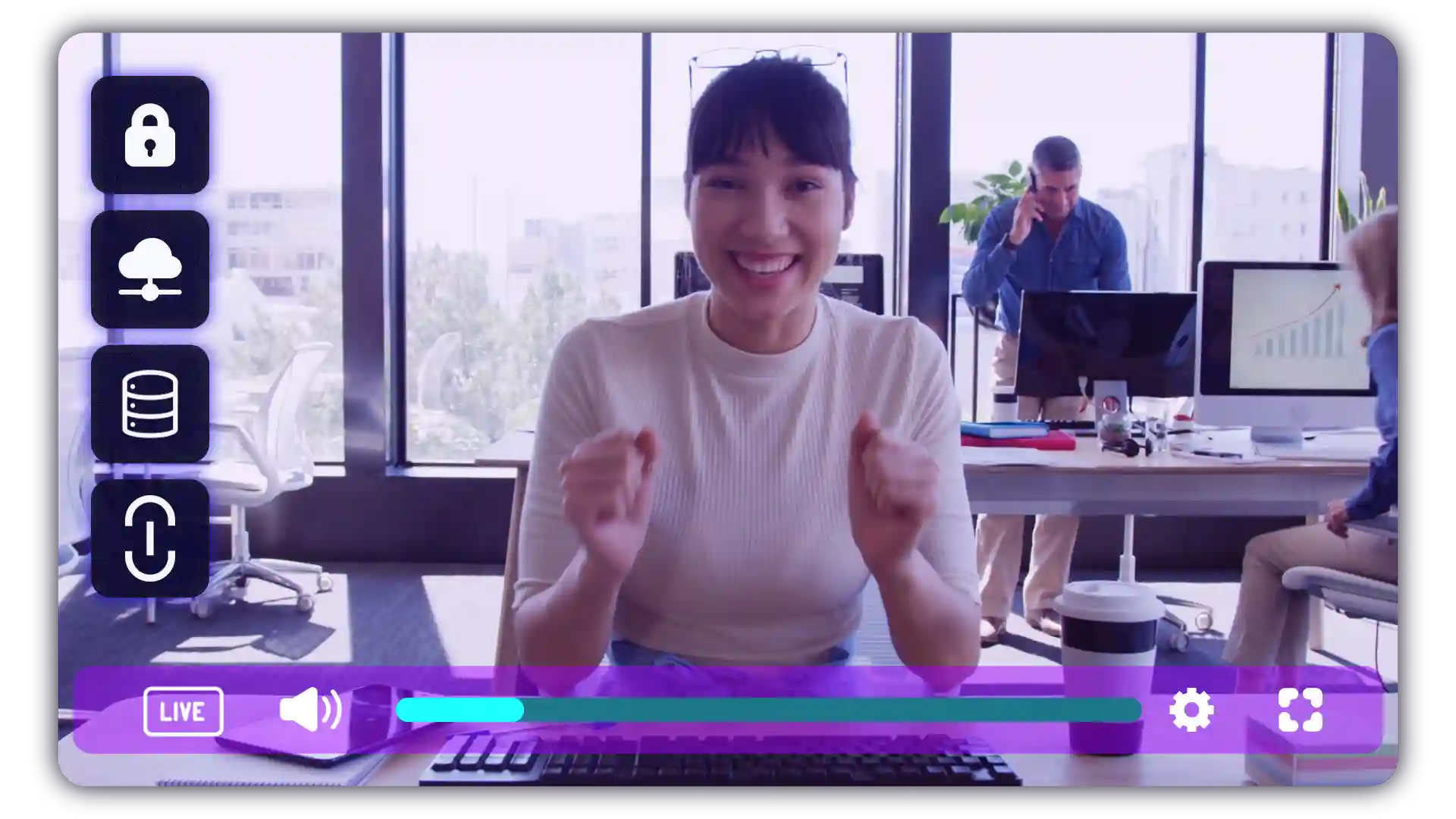
When to use HLS for online streaming
HLS is ideal in any situation where you need a reliable, scalable way to deliver video across devices and network conditions. It’s the best options for both live and on-demand content when you want compatibility, adaptive quality, and secure playback; especially in professional or commercial environments.
Here are the most common scenarios where HLS is the right choice:
- Mobile streaming: HLS is natively supported on iOS and Android browsers, making it the go-to choice for reaching viewers on smartphones and tablets.
- HTML5 video players: If you're using an HTML5 player, HLS is the most compatible protocol. Formats such as RTMP or Flash-based options are often considered outdated or are unsupported.
- Global content delivery: With CDN support and adaptive bitrate streaming, HLS ensures fast, stable playback for audiences around the world.
- Live and on-demand video: From broadcasting a live event to hosting a content library, HLS offers a consistent, high-quality experience across all devices.
- Interactive and secure video workflows: If you're adding interactivity, lead gen forms, or need encryption and access control, HLS supports these advanced video use cases without sacrificing performance.
Final thoughts: Turning HLS into growth with Cinema8
HLS streaming has established itself as the industry standard for online video delivery, ensuring high-quality playback across devices with adaptive bitrate streaming and secure distribution. Its open standard and wide adoption make it the protocol of choice for businesses, educators, and broadcasters.
If you want to go beyond delivery and turn your videos into tools for growth, explore Cinema8’s smart video hosting plans. Built on HLS, it adds interactivity, analytics, and lead generation features that help brands drive measurable impact from video.
