Whether it's loading a video on your mobile that you want to show your customer during a demo or watching the latest episode of a movie, what could be more annoying than the video won't load, or the quality is mediocre!. This is a problem that shouldn't be encountered these days. It doesn't matter what the video's content is; if the broadcast is too low-quality to load or to hold the user's attention to completion, then it's a red flag. If you've muttered under your breath, “Frankly, why don't you switch to adaptive streaming” you're right. Adaptive streaming solves all of these problems.
Adaptive streaming is a video streaming technique that adjusts the quality of the stream in real-time based on the user's bandwidth and CPU power.
HLS and MPEG-DASH are the two most popular formats when it comes to adaptive streaming. The adaptive broadcasting of a video stream requires uploading the video with different levels of quality and a few additional files, which HLS and MPEG-DASH do not handle in the same way. The work involved in making all of this work is complex and time-consuming, most of the services on the market do not offer a complete solution, and those that do are far from free.
Some websites succeed in mastering adaptive video streaming due to the knowledge and equipment required: not everyone can access the same resources and talents as Netflix or YouTube.
First, we'll look at how adaptive streaming works, and then we'll explain exactly how to use Adaptive Streaming Technology without hassles.
How Does Adaptive Video Streaming Work?
Actually, iIt's all in the name. The video stream adapts on its own based on a set of rules, bandwidth, CPU load, and user resolution. To do adaptive streaming, you need to be able to broadcast multiple versions of your video. The quality and bit rate will be different for each of the variants of the video, as well as their encoding format and resolution. This can be seen as a gradual improvement in web development.
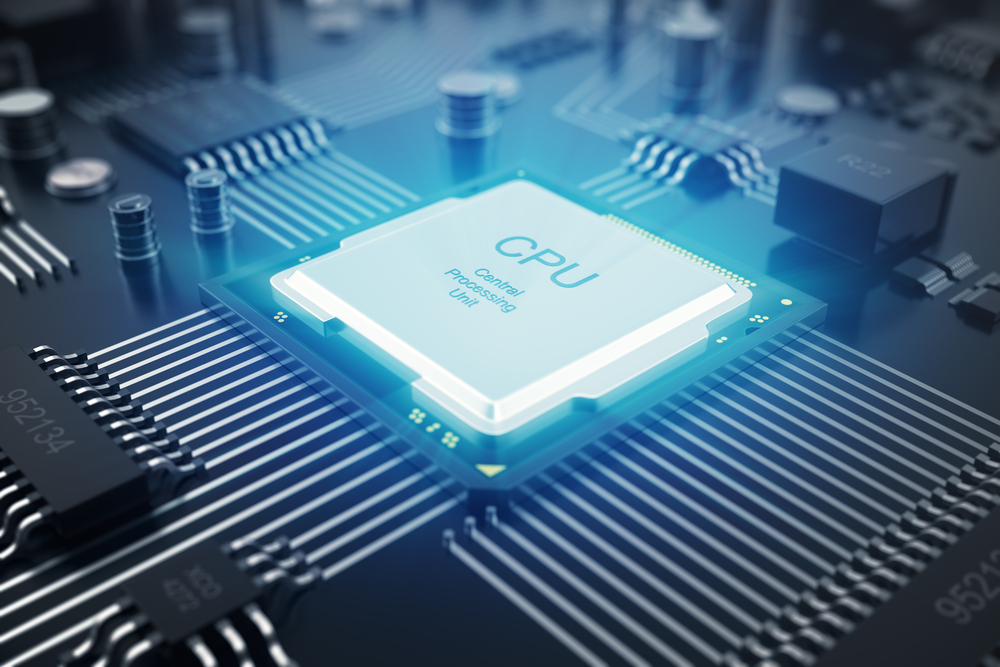
Each video file has an index attached to specify predefined segments of the video. The duration of these segments is generally 10 seconds, in accordance with the HLS protocol. There is also a master playlist used to indicate the fragments as well as the information concerning them to the reader. What's pretty cool is that this technology has just echoes the specifications of the M3U8 file format. Originally, M3U8 was designed for audio files, such as MP3s, but it is now it is used to indicate audio and video sources to media players.
An adaptive streaming video player uses the playlist's information to decide which of the available video variants best matches the user's criteria: network status, processor load, or resolution. It can change the source for each new 10-second segment if the network status changes during playback.
Furthermore, adaptive streaming technology shares several key aspects. First, they generate multiple files from the same source file and then distribute them to viewers watching on different powered devices at different connection speeds. Second, they can adaptively distribute files, thereby changing the delivered stream to accommodate changes in effective throughput and changes in CPU cycles available on the playback workstation. Third, they are not totally transparent to the user, so the viewer clicks only the play button instead of multiple buttons. When the user pre-selects the bit rate and video, the streams are also selected appropriately, and all these usually behind the scenes. Thus, when the stream is switched, the viewer may notice a slight change in quality, but he does not need to take any measures.
More Details On HLS and MPEG-DASH
HLS
Originally created by Apple for the iPhone video player, the HLS format is now commonly used by many HTML5 web applications. Here, the video should be encoded with either H.
