Lead Generation is the process that attracts the attention of your potential customers and enables you to get information about them. The purpose here is to get to know the people who will use your products or services better. Here, it is also aimed to create an idea of how to approach them with some information you will receive from your potential customers. Cinema8 has developed a feature for this, that your audience can reach you easily. In this way, your viewers can reach you with one click and deliver their information to you.
You can say that I can collect hundreds of leads with different methods. But sometimes, in the hundreds of leads you collect, it doesn't provide you with an efficient return. With this feature of Cinema8, you can get leads with high return rate.
Preparing Mail Drafts with Cinema8
With Cinema8's "Mail to" feature, you can collect e-mail information from your audience and let them send e-mails quickly to the address you will write. With this feature, it is aimed to reach the audience more quickly. Because the less the audience tries to reach you, the more positive the user experience will be.
Let's take a look at how you can use this feature in Cinema8.
First of all, we add the button that we will direct the viewers to our e-mail address with the "Image" element. Our goal here is to direct viewers who click the button to their device's default mail application.

Then, by clicking the button we added, we come to the "On click" feature. (On-click feature is a feature that gives visuals a button feature).
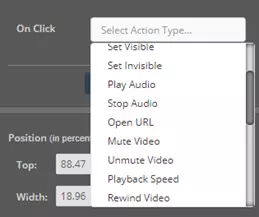
By selecting the "Open URL" feature from here, we enter the code that will direct the viewers to the mail application when the button is clicked.
“mailto:john@gmail.com”
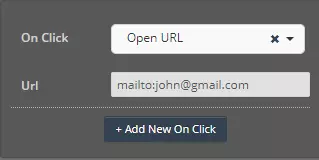
We save and test the button. Now when we click on our button, we see a new e-mail created with the address “john@gmail.com” we wrote in the code.
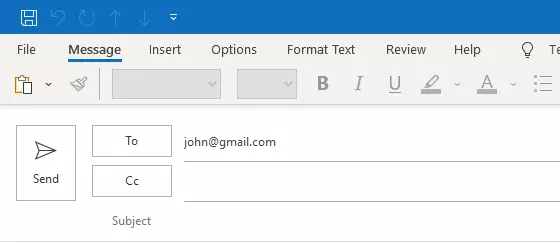
The next feature is to add a ready-made e-mail header in addition to the ready-made e-mail address. For this, it is enough to go to the "On click" feature of our button and enter the code below.
“mailto:john@gmail.com?subject=Your Subject”
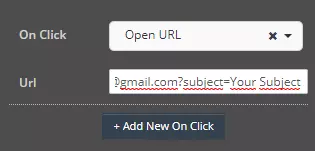
If viewers click this button, the default mail application on their device will open a new mail draft as in the image below.
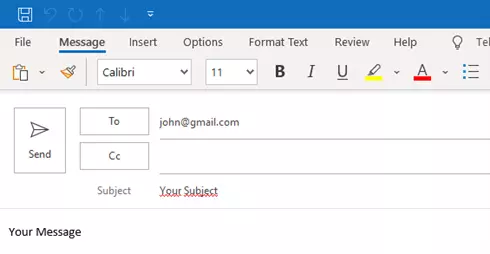
Another feature is that you determine the content of the mail besides the ready mail and mail title. By entering the code below in the "On Click", "Open URL" feature of your button, you can bring a draft with ready e-mail address, e-mail title and mail content when clicked in front of your audience.
“mailto:john@gmail.com?subject=Your Subject&body=Your Message”
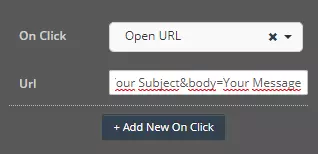
If the viewers click this button, the mail application on their device will open a new mail draft as in the image below.
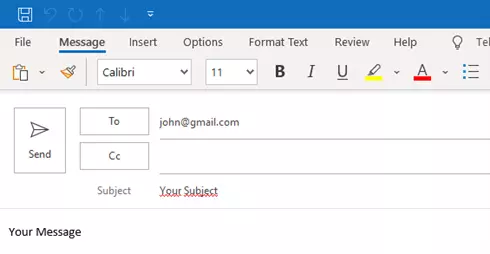
You can easily communicate with your audience, solve their problems or collect customer information using these 3 features. With the mail drafts you prepare, you can reach your potential customers who want to buy your products much more easily.
Apart from these 3 features, there is one more way to facilitate your communication with your audience. That's the phone numbers you can give to the links. Thanks to the phone numbers, you can enable your viewers to contact you directly via Whatsapp.
To use this feature, we add a new button.
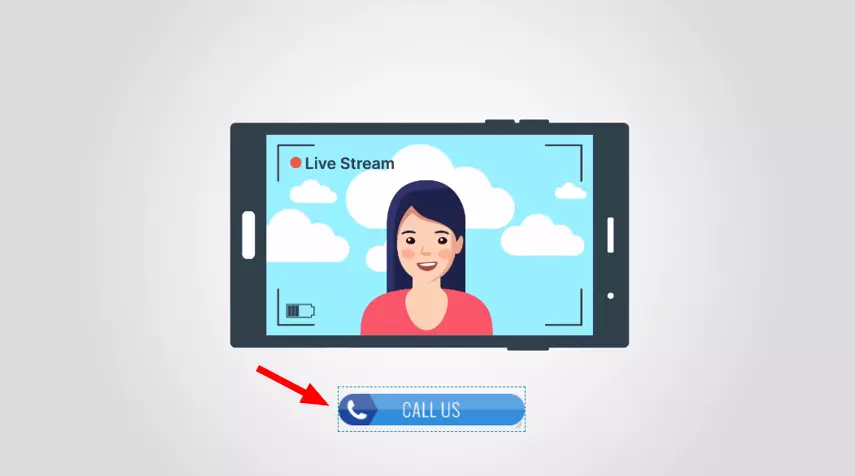
Then we write the following sample code by selecting "Open URL" from the "On Click" feature on the button. In this field, you can write the phone number to communicate with your audience.
“tel:2125554433”
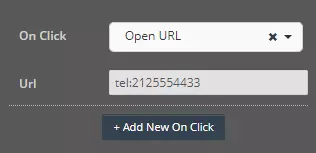
Your target audience can now easily contact you via search and mail features.
