When you stream a live event or publish a video online, how it looks on screen matters as much as the content itself. A big part of that viewing experience comes down to the aspect ratio: the proportional relationship between a video’s width and height. Choosing the wrong aspect ratio results in distracting black bars, distorted frames, or cropped visuals that undermine viewer experience. Selecting the correct ratio ensures your video displays seamlessly across devices, reinforces brand credibility, and maintains professional quality.
This guide explains what video aspect ratios are, how they differ from resolution, the most common formats, and which ratios work best for streaming, social media, and professional video creation.
What is video aspect ratio?
Aspect ratio refers to the shape of your video frame, expressed as width compared to height. For example, 16:9 widescreen is the standard for YouTube and online streaming, while 9:16 vertical video is essential for TikTok and Instagram Stories. When you’re distributing content, the aspect ratio you choose at production stage determines how your video will display on different screens.
With Cinema8’s video hosting solution, you can upload in whichever aspect ratio you’ve created, and deliver it consistently across devices. This makes it easier to align format with platform while still layering in Cinema8’s interactive features like hotspots, forms, or quizzes that keep viewers engaged.
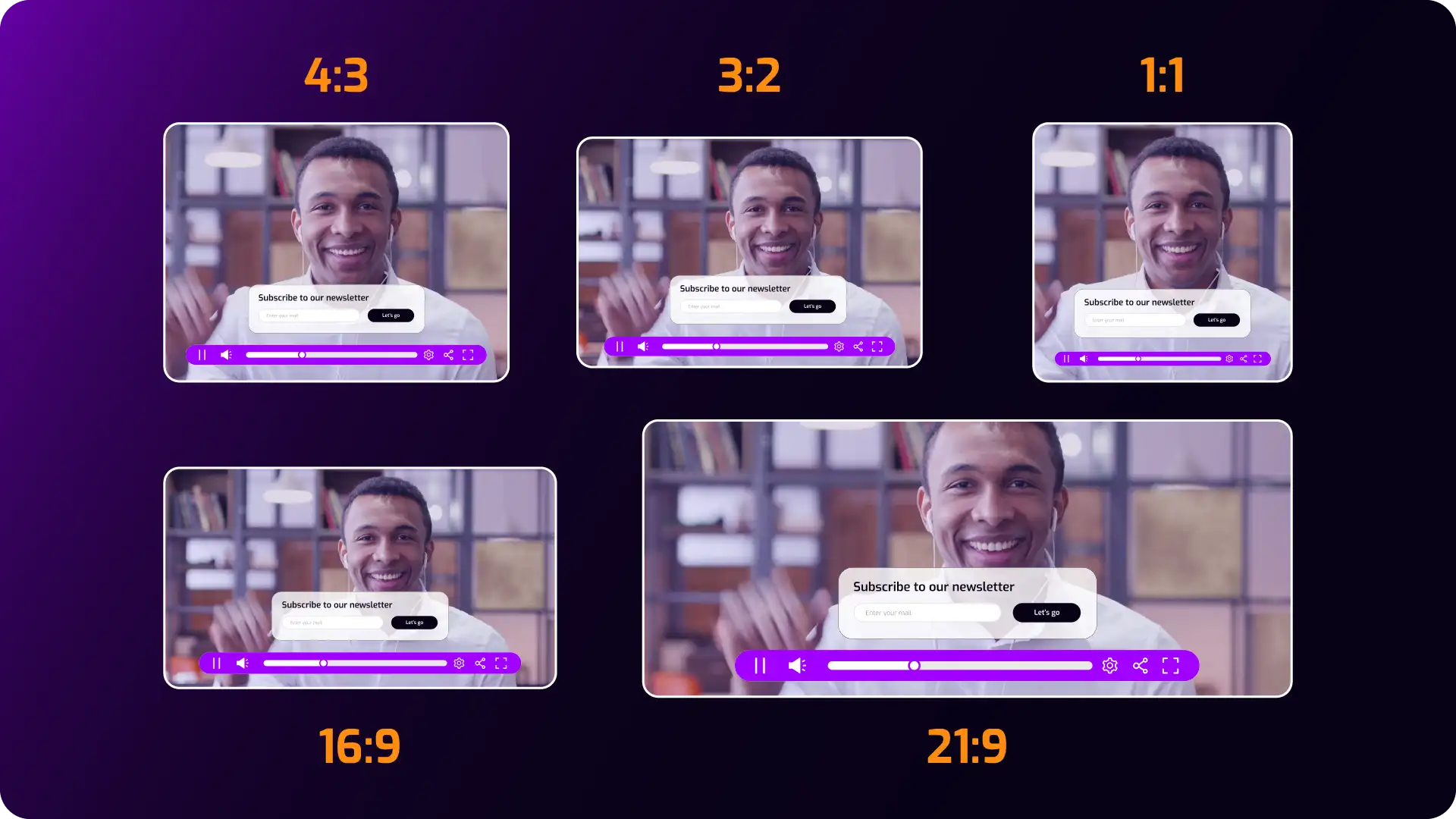
Common video aspect ratios and their uses
There is no single “best” aspect ratio for every video, because the optimal choice depends on where the video will be published, how your audience consumes content, and what outcomes you want to achieve. A campaign designed for TikTok will fail if produced in widescreen, just as a corporate webinar in 9:16 vertical will look unprofessional on desktop screens.
Marketers, educators, and content creators need to align aspect ratio with distribution: widescreen formats for professional streaming, vertical for mobile-first engagement, and square for feed-based discovery. Platforms like Cinema8 make this process easier by supporting all major aspect ratios and giving you tools to enhance them with interactivity. Whether you need to embed a lead form in a 9:16 social video or add clickable hotspots to a 16:9 training session, your aspect ratio decision sets the foundation for how the audience experiences and interacts with your content.
Here are the most common video aspect ratios and how to use them effectively:
16:9 widescreen
The global standard for modern video, used on YouTube, Facebook, LinkedIn, Netflix, and nearly every streaming platform. It’s the safest choice for webinars, eLearning, and professional broadcasts. Most cameras shoot in 16:9 by default, and it’s supported across desktops, TVs, and mobile devices in landscape.
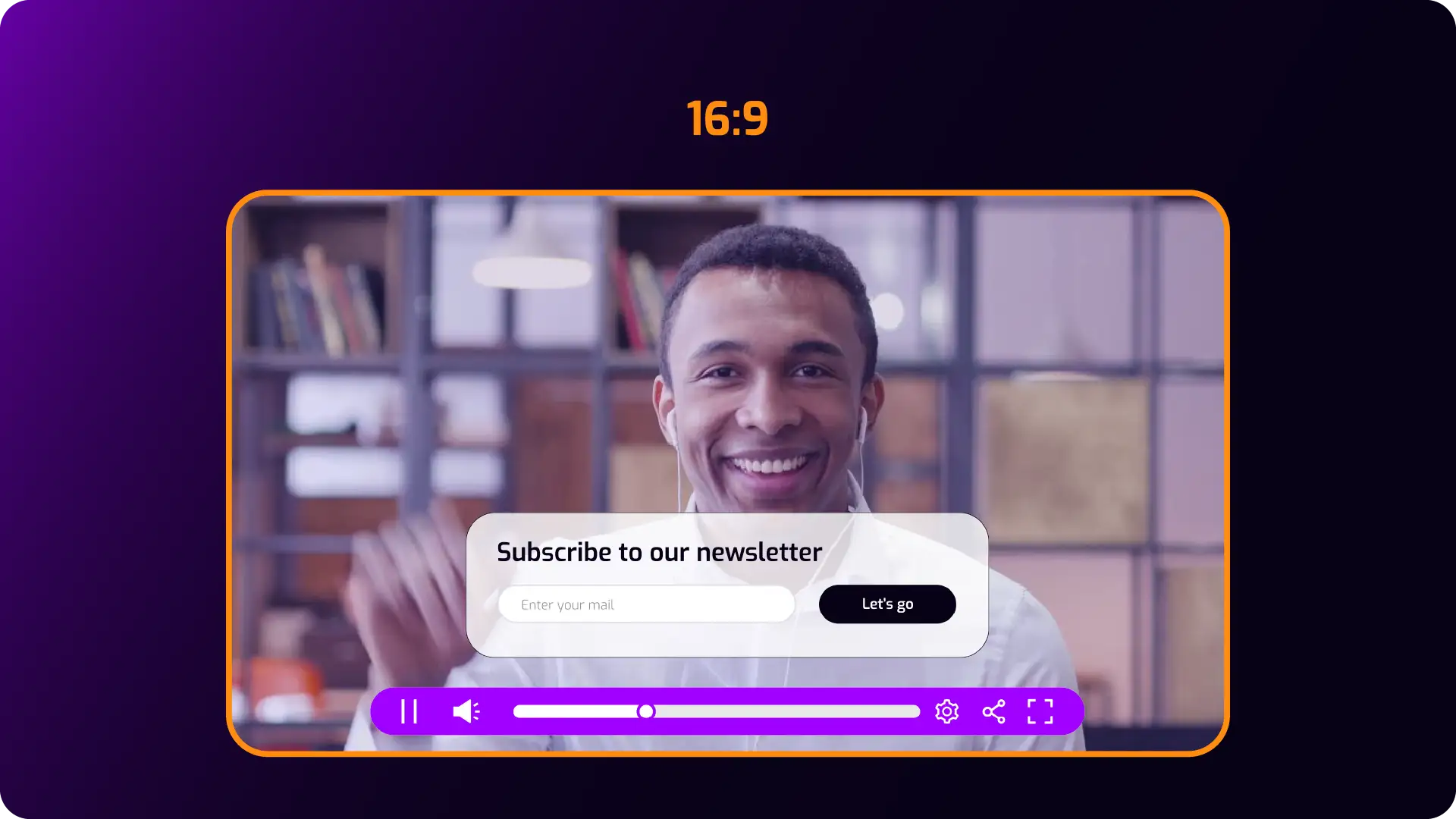
9:16 vertical
Essential for TikTok, Instagram Stories, Snapchat, and YouTube Shorts. Vertical videos fill the smartphone screen without black bars, making them ideal for mobile-first campaigns. On Cinema8, vertical content can be enhanced with interactive features like hotspots or sign-up forms to maximise engagement.
1:1 square
Common in Instagram and Facebook feeds, where square videos take up more vertical space and stand out in scrolling environments. While less relevant for streaming, square video remains effective for organic social reach.
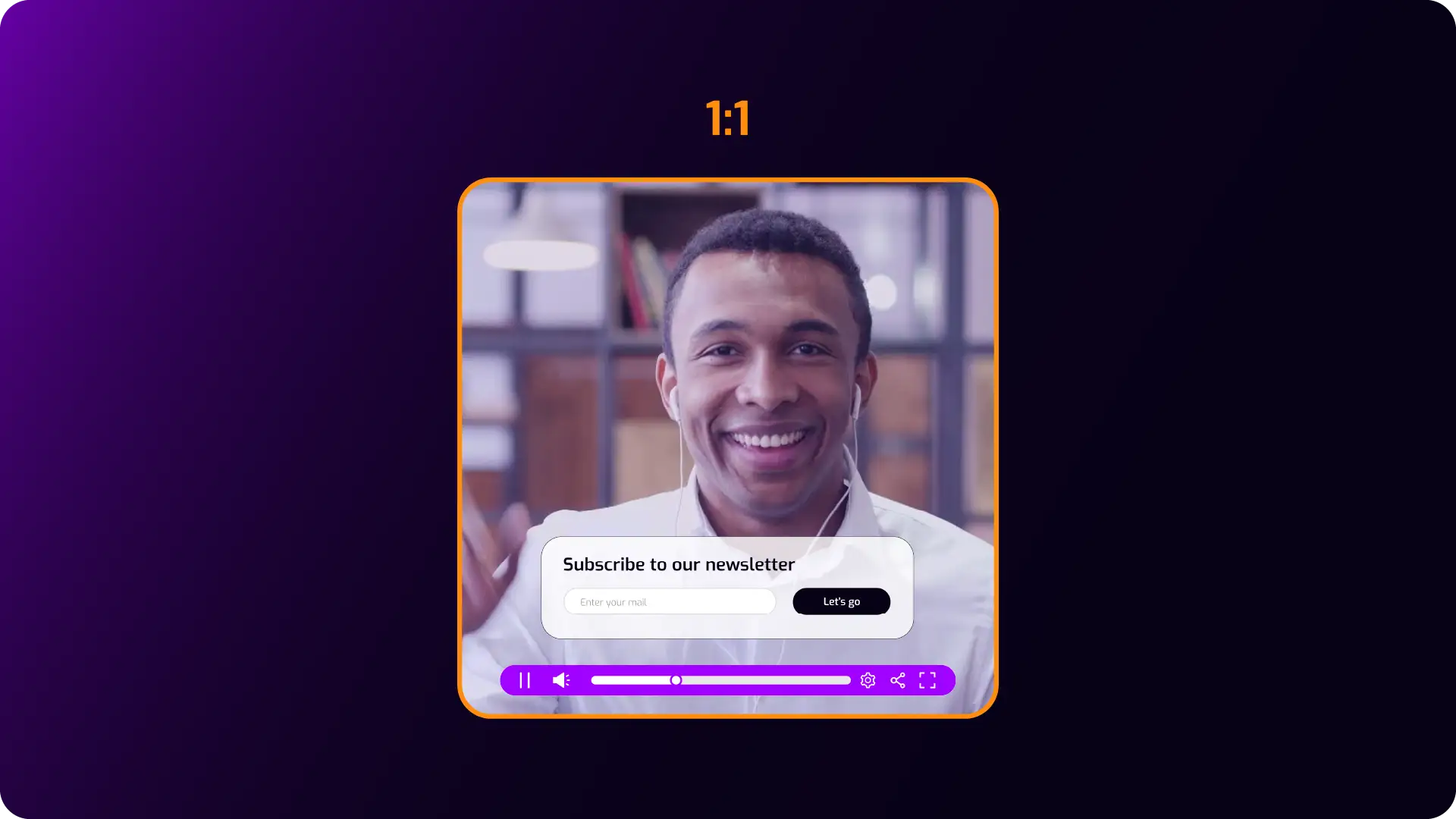
4:3 classic
An older format once standard for television, now largely obsolete. It occasionally appears on legacy devices or archival content but is no longer used for professional streaming.
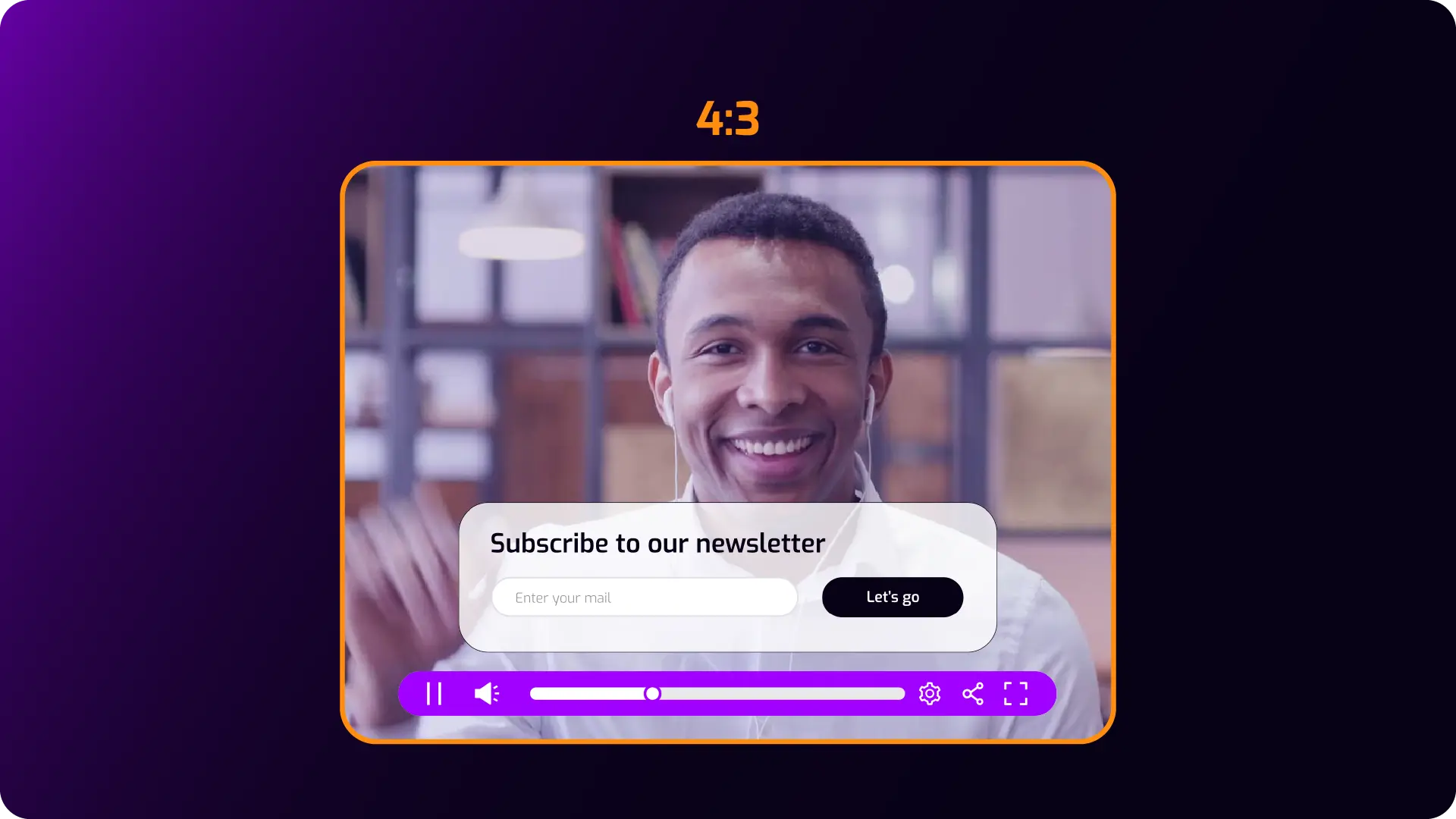
3:2 aspect ratio
Inspired by 35mm film, still used in photography, laptops, and some mobile devices. Rarely chosen for streaming, but may appear in DSLR-recorded content.
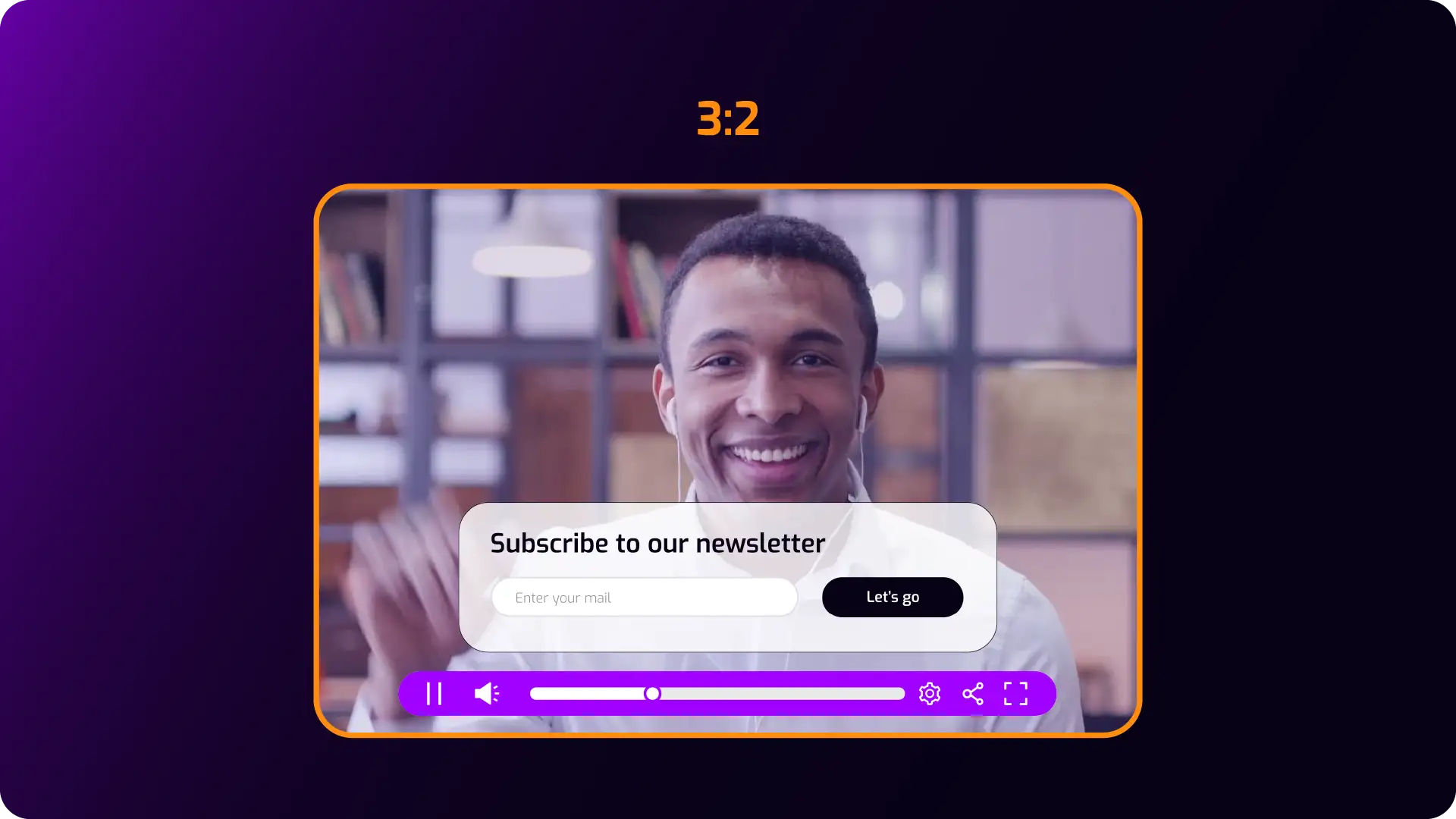
21:9 ultrawide
The “cinematic” aspect ratio, creating a panoramic effect used in films and some gaming content. It is immersive but not supported by most mainstream streaming platforms, making it niche for special projects.
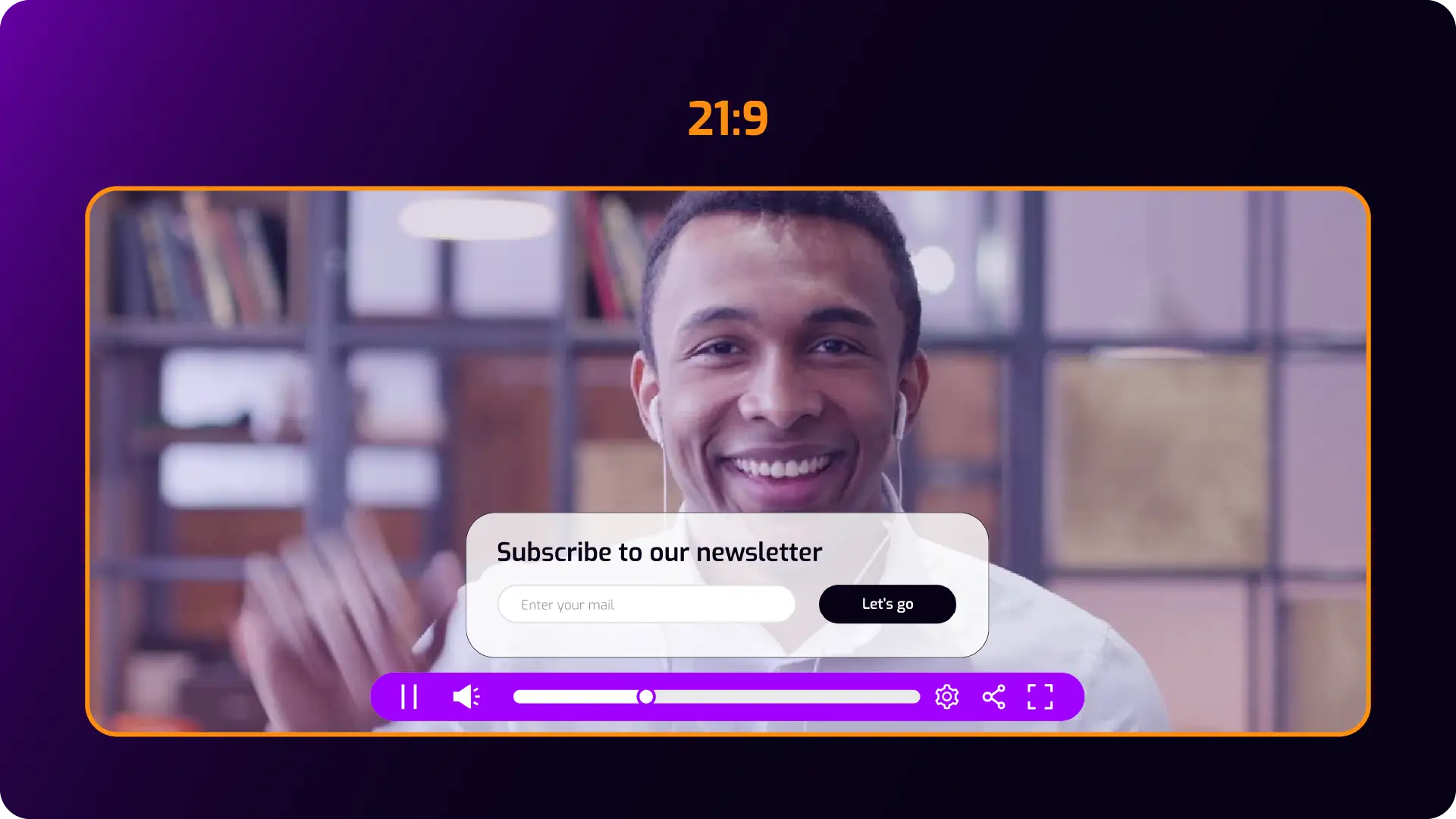
What is the best aspect ratio for videos?
The most widely used aspect ratio is 16:9, which has become the global standard for televisions, laptops, and streaming platforms such as YouTube, Facebook, and Netflix. Its popularity comes from its versatility: 16:9 works well for widescreen displays, supports high resolutions such as Full HD and 4K, and ensures compatibility across nearly all devices.
However, “best” depends on your goal. If you are creating webinars, corporate training, or long-form content, 16:9 is the safest choice. If your campaign is designed for mobile-first audiences, particularly on platforms like TikTok, Instagram Reels, or YouTube Shorts, then 9:16 vertical is essential to deliver a full-screen experience without black bars. For social feed posts, 1:1 square video still performs strongly by occupying more screen space while scrolling.
With Cinema8, you can host and deliver video in whichever aspect ratio matches your strategy. Whether you need widescreen for professional live streams or vertical for mobile campaigns, the platform ensures playback consistency and gives you interactive features, from hotspots to embedded forms, that keep your audience engaged no matter the format. Hosting these on Cinema8 gives you the same interactive and analytics capabilities as other formats, so you can measure whether square video generates higher engagement compared to widescreen or vertical.
Aspect ratios in live streaming
When streaming live, the aspect ratio has to be decided in advance. Once your session begins, the frame is locked, and a mismatch can lead to distorted visuals or black bars that disrupt the viewer experience. That’s why planning aspect ratio alongside resolution is one of the most important pre-broadcast steps.
For professional webinars, conferences, or training sessions, 16:9 widescreen remains the standard. It ensures compatibility with video players, monitors, and streaming platforms, while maintaining a balance between quality and file size. For mobile-first audiences, particularly on platforms like Instagram Live, 9:16 vertical video is the better choice, filling the entire phone screen for a more immersive experience.
Cinema8 supports both widescreen and vertical live streaming. This means you can deliver in the format that best suits your audience without losing functionality. On top of that, you can embed interactive features, like polls, clickable links, or registration forms, into your live stream, turning each broadcast into a two-way experience that captures attention and generates measurable results.
How to determine and change a video's aspect ratio
If you’re not sure what aspect ratio your video is in, divide the width by the height. For example:
- 1920 ÷ 1080 = 1.77 (16:9)
- 1080 ÷ 1920 = 0.56 (9:16)
- 1080 ÷ 1080 = 1.0 (1:1)
Most modern cameras let you set aspect ratio before recording. Once a video is uploaded to Cinema8, the chosen format is preserved during hosting and playback. If you need to adjust it, editing software can crop or add padding, though this risks losing visual content or adding black bars. That’s why it’s best practice to plan your aspect ratio at the production stage, aligning it with your chosen platform from the start.
Why aspect ratio affects engagement
The wrong aspect ratio doesn’t just look unprofessional: it disrupts user experience. Black bars, cropped visuals, or distorted frames distract viewers and reduce the impact of your content. For marketers, that means fewer clicks and conversions. For educators, it means learners disengage and retain less information.
By aligning your aspect ratio with your platform and then hosting it on Cinema8, you can maintain professional visual quality while also enhancing engagement. Unlike standard hosting platforms, Cinema8 lets you layer interactive elements over your content, so the viewer can take immediate action.
Aspect ratio vs resolution: what’s the difference?
Aspect ratio and resolution are closely related, but they define different things. Aspect ratio describes the shape of a video frame, and its width compared to its height. Resolution measures pixel count, and the amount of detail contained in that frame. For example, a video with a 16:9 widescreen aspect ratio could be 1280×720 (HD), 1920×1080 (Full HD), or 3840×2160 (4K). All three share the same rectangular shape, but higher resolutions contain more pixels, producing sharper images and larger file sizes. Likewise, a 9:16 vertical video might be 1080×1920 pixels for Instagram Stories, while a 1:1 square video could be 1080×1080 pixels for a Facebook feed.
This distinction matters when preparing video for hosting or streaming. With a platform like Cinema8, you choose the aspect ratio during production, ensuring the correct frame shape for your platform. Once uploaded, Cinema8 automatically serves multiple resolution versions of the video, so playback adapts to the viewer’s device and internet connection. That way, your content looks consistent across widescreen desktops, vertical-first smartphones, or social feeds, without compromising on quality.
Final thoughts on aspect ratios and hosting with Cinema8
Aspect ratio is more than a technical detail. It shapes the way your video is experienced, influencing everything from brand perception to learner engagement. Whether you’re streaming a live webinar, launching a mobile-first campaign, or creating training content, choosing the right format ensures that your message comes through clearly.
With Cinema8’s video hosting, you can host in various aspect ratios, add interactive elements such as quizzes, forms, and CTAs, and track engagement across platforms. Optimise your framing, then take it further by turning every video into a measurable, interactive experience.
