Cinema8 enables you to make travel or place introduction videos with its effective interactive tools. In this article, let's examine what we have done with Cinema8 in our promotional video about Nizwa Fort in Oman, which we have prepared earlier.
Video Link: cinema8.com/video/mJdZVvDZ
First of all, the video we used starts with a remote view of Nizwa fort, shot via drone. Since forts or museums are not open 24 hours a day, we thought it would be beneficial for the viewers to have an information window stating the entrance times to the fort. That's why we added a button that shows the entrance times of the fort, with the view at a far angle, without entering the fort. An information window like the one below appeared in front of the viewers who clicked the button.
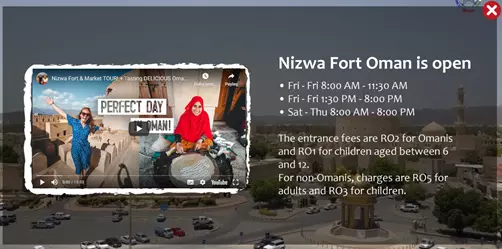
Apart from the entrance hours of the fort, we placed a video of youtubers shooting travel vlogs in the information window. The aim here was not only to promote the Nizwa fort as interactive videos, but also to support this promotion with popular videos. Vlog images of Nizwa Fort in the information window are available on the Youtube platform. Using the interactive tools of Cinema8, we easily placed this video in the information window.
The first image that comes after giving the entrance information to the audience is a close-up of the fort's entrance gate. Here we wanted to give a brief introduction to the audience about the history of the fort. We made this presentation with the help of the "Image" element, which is one of the Cinema8 elements.

With the info button we placed next to the door, the spectators clicked on this button and accessed information about the fort.
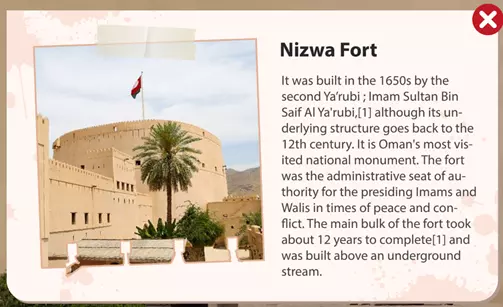
After this part of the video, we placed a button that will remain on the screen until the end of the video. Through this button, it was aimed to give information to the audience about 2 hotels in the city. Clicking the button, the viewers greeted a screen where they could choose between 2 hotels.

A short hotel introduction screen for the viewers who make their choice from the hotels on the screen, a button to go to the site of the selected hotel and 2 more buttons to make a reservation and complete their payments at the hotel. Viewers are directed to the payment pages of the hotel with the payment buttons.

At the same time, a short promotional video of the selected hotel was added to this screen through the "Video" element, which is also one of the Cinema8 elements. By clicking the play button on the left, viewers can watch the hotel's promotional video in full screen.
Information windows continued to be placed at important points in the fort throughout the remaining video. Below you can see the information window created with the "Image" element placed for the balls.
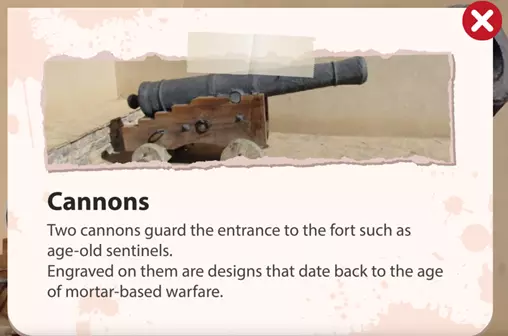
Information window of a different point, which can also be opened and closed on the video by means of buttons;
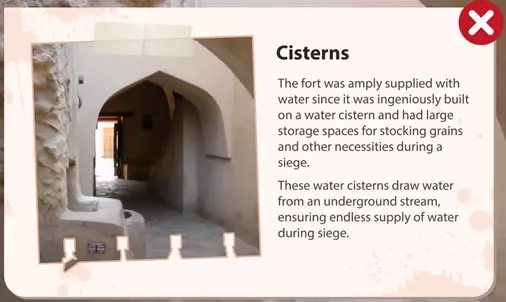
In the following parts of the video, the areas in the fort where the viewers can buy the products they want have been added for the jewelry sales area.

An example of the screen design that directs the viewers to the site where the "Buy" button is clicked;
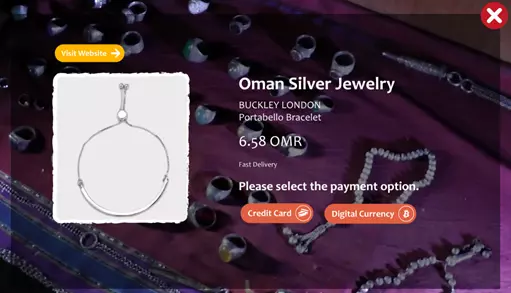
After all these interaction points, a distant view of the city and the end of the video. If you want to examine the Nizwa fort in Oman, you can do so with this interactive video we have prepared.
