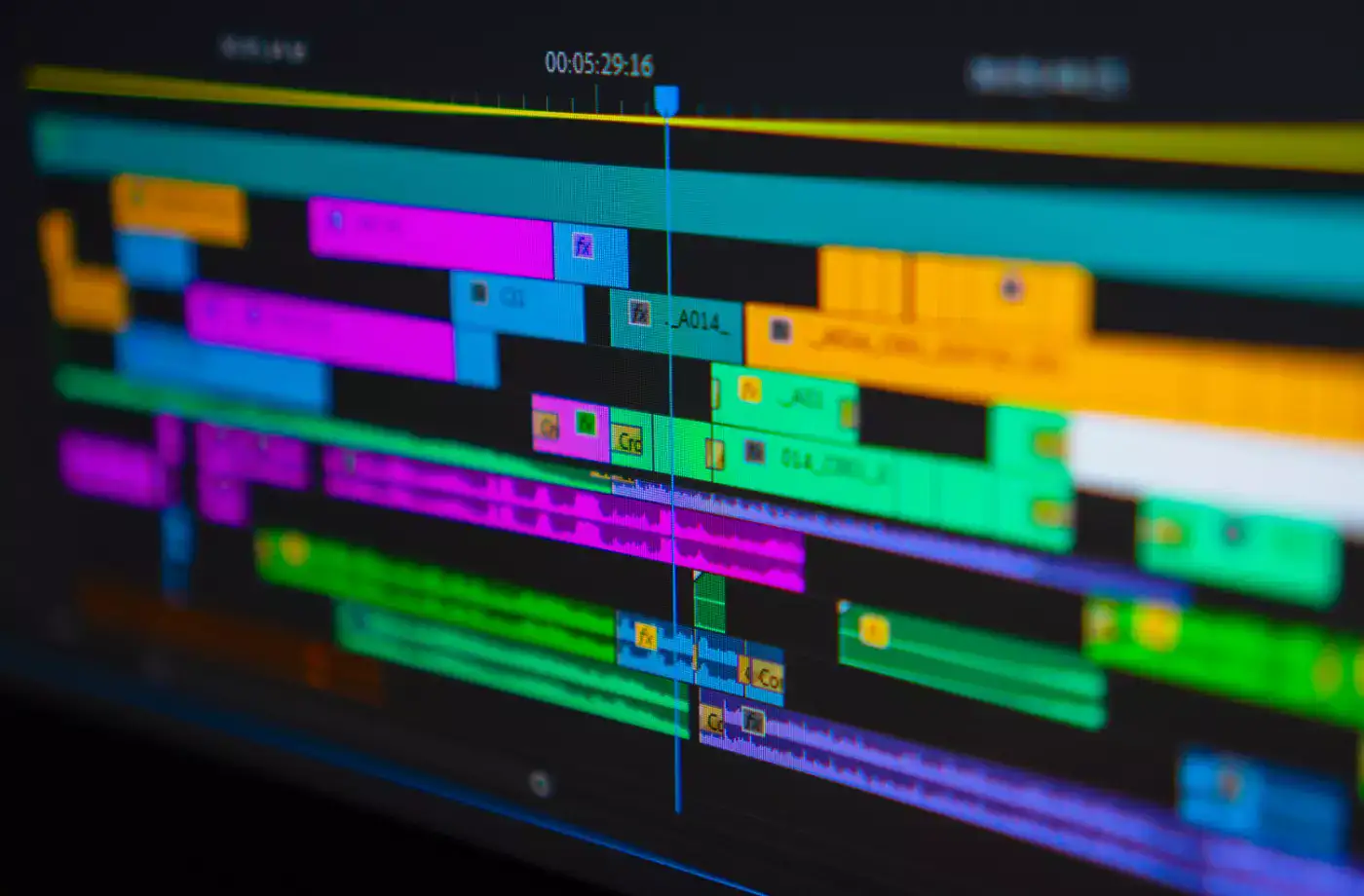We need to make small touches to make the videos we shoot better. Because as long as the shooting of a video is not too bad, a successful video can be produced with the edits to be made. So, with which programs can we make these video edits?
This list will help you if you need processes such as video editing, color editing or you need to take a screen recording. Let's take a look at the list.
1-Adobe Premiere Pro
Adobe Premire Pro is one of the best video editing software you can find in the video industry. It is much more popular than other names on the list. This also deserves its popularity. It has a user-friendly interface and supports many video formats.
Generally, the user base of the program is professionals. With Adobe Premire Pro, which includes many video editing tools, you can easily integrate with other Adobe products.
Note: Program usage is paid. You can click here to view the program's site.
2- Blender
Although the Blender program is mainly developed for 3D animations, it also includes video editing tools that you can use efficiently. It is also used instead of Adobe After Effects from time to time due to its successful rendering, animation and scanning functions. You can also easily cut your videos with Blender.
Blender is open source and free to use. You can click here to view the program's site.
3- Lightworks
Lightworks is a very useful video editing program. It has both paid and free versions. If you're not doing video editing professionally, you can easily do what you want with free Lightworks.
Through Lightworks, you can perform successful video cropping and get a 720p video render for Youtube.
Click here to view Lightworks' site, whose standard version is free and the pro version is paid.
4- Davinci Resolve
Davinci Resolve is a program created to adjust the color settings of your videos. Davinci Resolve, which is very successful in color adjustment, also has an extremely easy to use interface. With the program, you can also do successful work on video sounds.
Note: If you are not very interested in color settings and say I need a classic video editing tool, Davinci Resolve can be confusing.
Davinci Resolve, a successful video editing program in its field, allows free use. Click here to view the program's site.
5- Camtasia Studio
Camtasia Studio is a video editing and screen recorder program developed by TechSmith. You can easily record your computer screen through Camtasia, and quickly edit the screen recording you have taken, again through Camtasia. Apart from the screen recording feature, Camtasia can also record your sound and camera image.
With this program, which is mostly used to prepare screen tutorials, you can add pictures, texts or icons to your videos and create interesting videos. Click here to view the site of this program that you have to pay to use.
6- Vegas Pro
Vegas Pro, one of the successful video editing software, has a successful optimization. Vegas Pro offers smooth handling, although many of the equivalent video editing programs will have problems with slowdown when working on large projects. Even if you don't have a very powerful computer, you can use Vegas Pro for your video editing.
Click here to view the program's site.
7- Shotcut
Shotcut, one of the video editing software you can use for free, is one of the useful video editing programs. Shotcut, an open source platform, also supports many video formats.
With Shotcut, which contains comprehensive audio editing tools, you can edit the sounds of your videos with high precision. Click here to view the program's site.
8- Final Cut Pro
Final Cut Pro program, which has also made film editing in recent years, is at the top of the list of the best video editing tools. Besides linear videos, Final Cut Pro, which has a successful 360 video editing feature, enables you to produce professional works.
With Final Cut Pro, you can mix your videos in different formats on the same project, and you can edit the colors of your videos successfully.
There is no Windows version of Final Cut Pro. Click here to view the site of Final Cut Pro, which only works on Mac operating system.
9- Wondershare Filmora
With Wondershare Filmora, one of the most basic video editing tools, you can create successful videos in many styles. Wondershare Filmora, which includes many royalty-free music, also eliminates the trouble of finding music for your videos.
With its text and transition effects, you can add motion to your videos, and adjust the color and sound settings of your videos as you wish.Click here to view the program's site.
10- Adobe Premiere Rush
Adobe Premire Pro is a very professional video editing tool with the tools it contains. Adobe Premire Rush, on the other hand, promises an easier and faster use with simplified tools. Unlike computers, Adobe Premiere Rush, which also works on mobile devices, can be summarized as a simplified version of services such as Adobe software Premiere Pro, AfterEffects and Audition.
Click here to view the program's site.
11- PowerDirector 365
Power Director Ultra, which you can start using with a one-time fee, enables you to produce professional videos without spending high budgets for your video projects. There is a lot of tutorial content about Power Director Ultra on the internet, although it is confusing as the interface for beginners.
Click here to view the program's site.
12- iMovie
It is possible to create impressive videos through iMovie, a video editing program produced by Apple. Having an easy-to-use interface, iMovie also offers a rich library of effects. The program can be used on both desktop and mobile devices.
You can view this free video editing software that is only available on Mac by clicking here.
13- Pitivi
Pitivi is one of the best open source free video editing software for Linux. Pitivi, which includes basic video editing tools, has simple functions such as cut, paste resize.
Due to the open source code, you can be in the developer team and even add new features. Pitivi only works on Mac and Linux based operating systems. Click here to view the site of this free program.
14- Cinelerra
Standing out with its successful effects, Cinelerra has the features you can expect from free video editing programs such as video capture, video capture from the computer screen. Click here to view this easy-to-use free video editing software.
15- Movavi Video Editor
Movavi Video Editor, which includes features such as converters, slide creation, image creation, video editor, audio recording and editing, allows you to edit media files in various ways. With this program, you can use various effects for your videos, record sounds or manipulate images.
You can view the site of Movavi Video Editor, which stands out with its useful interface, by clicking here.